Audioscan Verifit 2 User Manual
Page 56
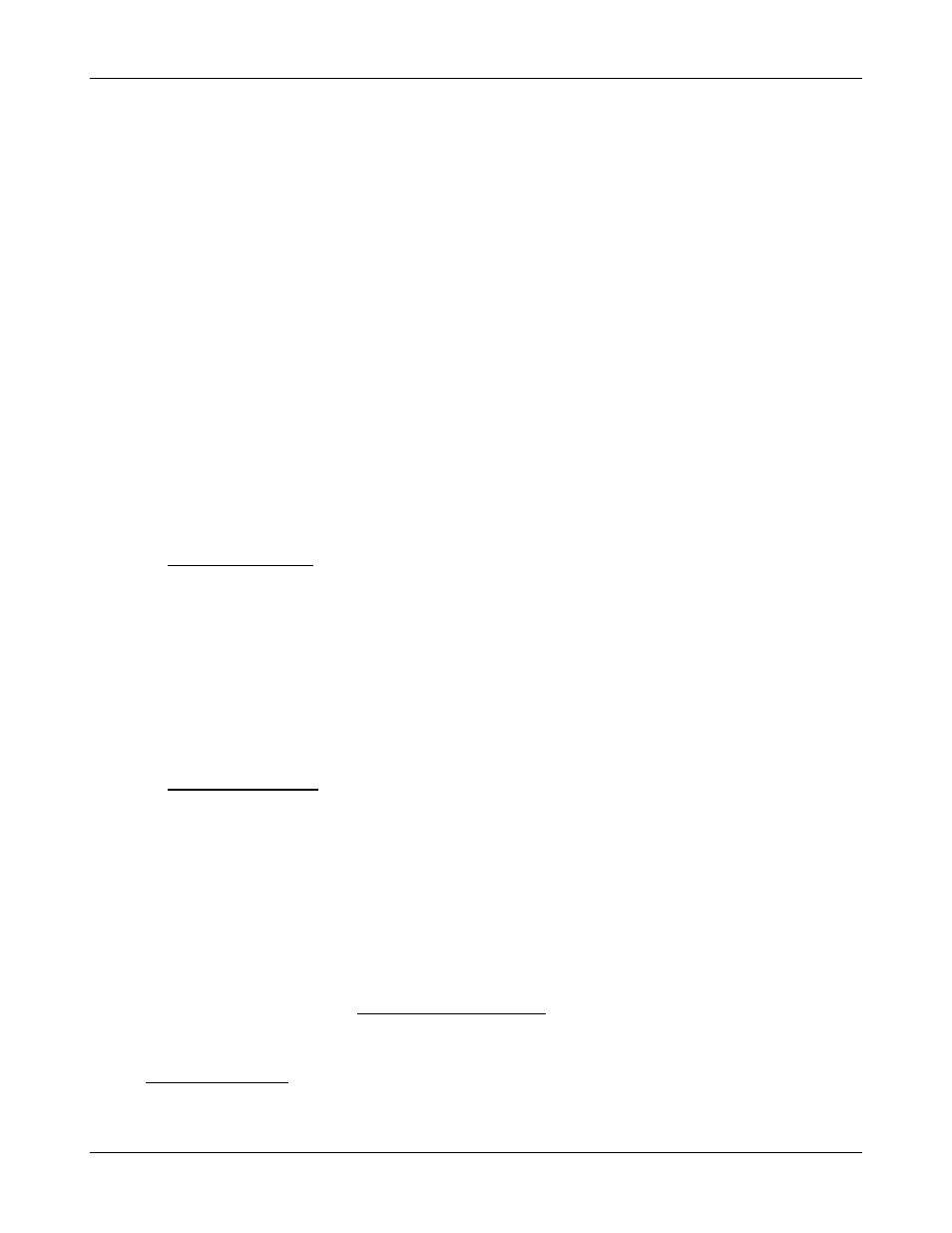
Verifit
®
User's Guide Version 4.2 © June 2015
5. RECD: Real-ear to coupler difference. Unless otherwise indicated, RECD is the difference between the SPL
in an occluded ear and the SPL in the HA-1 2cc coupler produced by the same high (acoustic) impedance
sound source with the same acoustic coupling. Because of standing waves in the 2cc coupler, it is not useful
above 8 kHz. The Verifit has adopted a 0.4cc coupler to extend the capabilities of Speechmap Test box to
the 1/3 octave band at 12.5 kHz. The term Wideband real-ear to coupler difference (WRECD) has been
coined to denote an RECD based on a 0.4cc coupler rather than the HA-1 coupler. The WRECD is the
difference between the SPL in an occluded ear and the SPL in the 0.4cc coupler produced by the same high
(acoustic) impedance sound source with the same acoustic coupling.
The WRECD is used to convert 0.4cc coupler SPL measured in the test box to estimated ear canal SPL. The
WRECD is used to convert entered HL data (thresholds and UCL's) to ear canal SPL when Insert +Foam is
selected as Transducer. Below 8 kHz, the Verifit converts between RECD and WRECD as necessary.
Except for Camfit targets, RECD choices are Average, Enter, or Measure.
If Average is selected and DSL child or NAL-NL2 is the target rule, age-appropriate average RECDs will be
applied. However, these target rules provide different average values which will result in differing SPL
thresholds. Average RECDs for frequencies above 6 kHz are set equal to the 6 kHz value for purposes of
converting HL thresholds and 0.4cc coupler SPL to ear canal SPL.
If Enter is selected, after threshold entry has been completed, a selection must be made between HA-2
RECD, HA-1 RECD and 0.4cc WRECD. Once a choice has been made, an 8 kHz RECD entry screen or a
12.5 kHz WRECD entry screen becomes available.
If Measure is selected, the Measure WRECD screen is provided after threshold entry is completed. See
WRECD measurement.
6. RECD Coupling: Select from [Earmold, Foam tip]. Specifies the coupling between the RECD transducer
and ear.
7. Age: Select from Adult, 6 – 10 years, 1 – 60 months. This changes the RECD applied if DSL Average or
NL2 Average has been selected when using these target rules.
8. ABR nHL to eHL: Normalized HL to estimated HL conversion factors. Permitted only if [Transducer] =
ABR (nHL). Select from [Default, Enter]. If [Enter] is selected, an entry screen will be provided after
threshold data have been entered. Otherwise default factors will be used. These may be set to DSL values or
to values that you have entered in Setup. Note that, in some facilities, nHL is defined in such a way that it is
effectively eHL; in these cases, ABR (eHL) should be selected and no conversion factors will be applied. See
ABR nHL to eHL setup.
9. Binaural: Select from [Yes, No]. Determines if fitting targets will be adjusted for binaural summation
effects.
10.REDD: Real-ear-to-Dial Difference. [Average] (this cannot be changed). REDD values are similar for adults
and children. If Headphone is selected as the transducer type, adult average values will be used to transform
dB HL audiometry to dB SPL.
Type of instrument or fitting to be verified: In Test box mode, select from BTE, ITE, ITC, CIC, RITE
(receiver in the ear), Body or FM. In On-ear mode, select from BTE, ITE, ITC, CIC, Open, Body, CROS or FM.
In Test box mode, the fitting selection determines the microphone location effects applied to the stimulus and, in
the case of Open, CROS and FM, the test protocol used. In the case of a CIC a deep insertion factor is applied to
the estimated ear canal SPL. See Speechmap Technical Details.
Loss simulator: An electro-acoustic simulation intended to allow normal-hearing listeners to hear sounds as if
they had the elevated threshold and altered loudness perception caused by outer and inner hair cell damage. See
Sensory loss simulator.
56