Cros fitting in speechmap – Audioscan Verifit 2 User Manual
Page 63
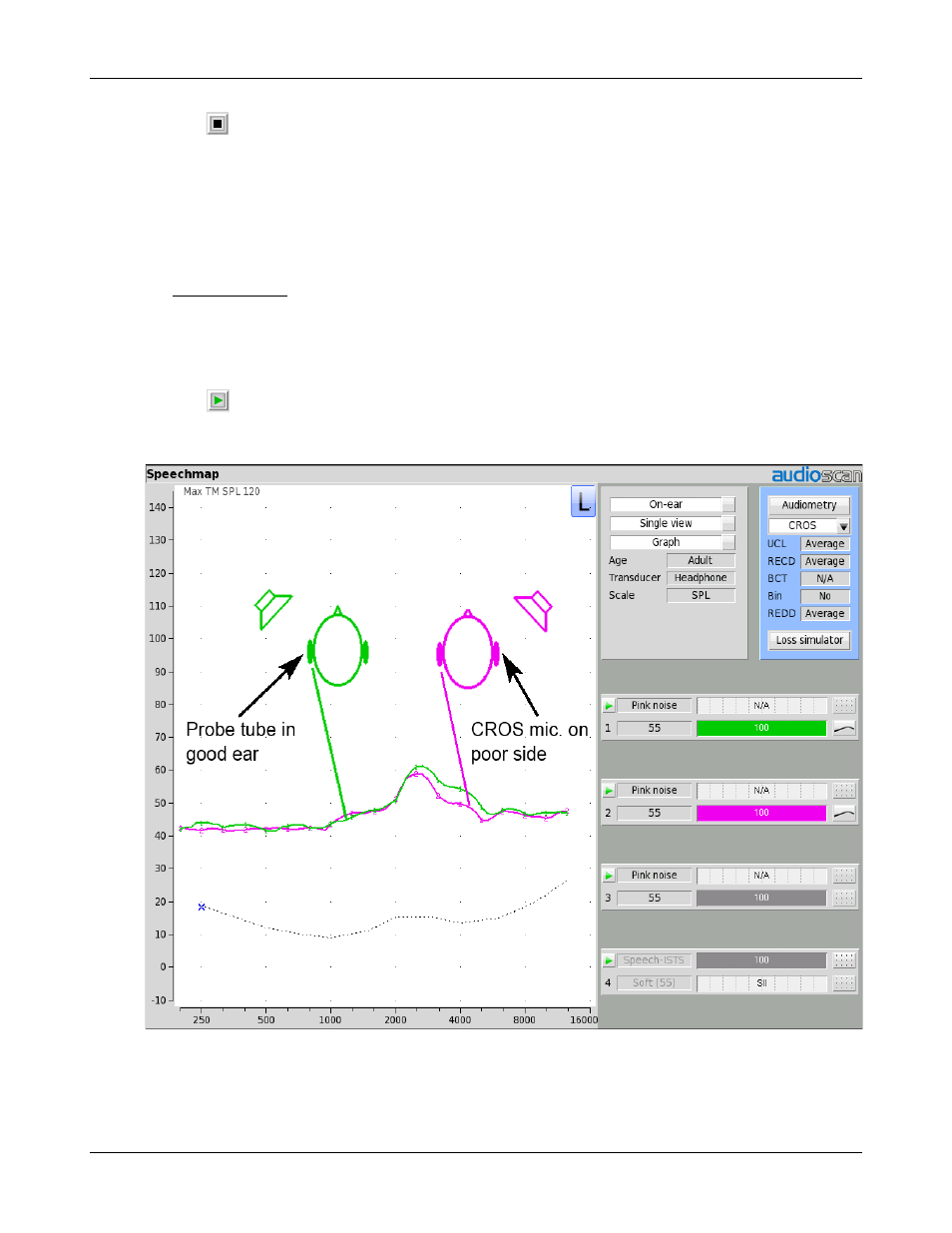
Verifit
®
User's Guide Version 4.2 © June 2015
7. Click
to stop the test without recording any test data.
8. In Test box mode, all stimuli are available for simultaneous binaural testing. In On-ear mode, only Speech-
live is available. To measure two hearing aids simultaneously, the stimulus must be equalized at both
microphones. This is only physically possible in the controlled acoustic environment provided by the
binaural test box.
CROS fitting in Speechmap
See Using Speechmap.
1. Place a probe module on each ear and insert the probe tube into the good ear only. Position the CROS
instruments on (in) the ears and turn them ON.
2. Position the speaker at 45 degrees to the good ear and set Instrument to [BTE].
3. Click
in test 1 area to start test and record a response using [Pink noise] at Soft (55). It should be like a
normal REUR. If not, the ear may not be fully open.
4. Position the speaker at 45 degress to the poor ear.
5. Set Instrument to [CROS].
63