On-ear feedback test, On-ear noise reduction test – Audioscan Verifit 2 User Manual
Page 73
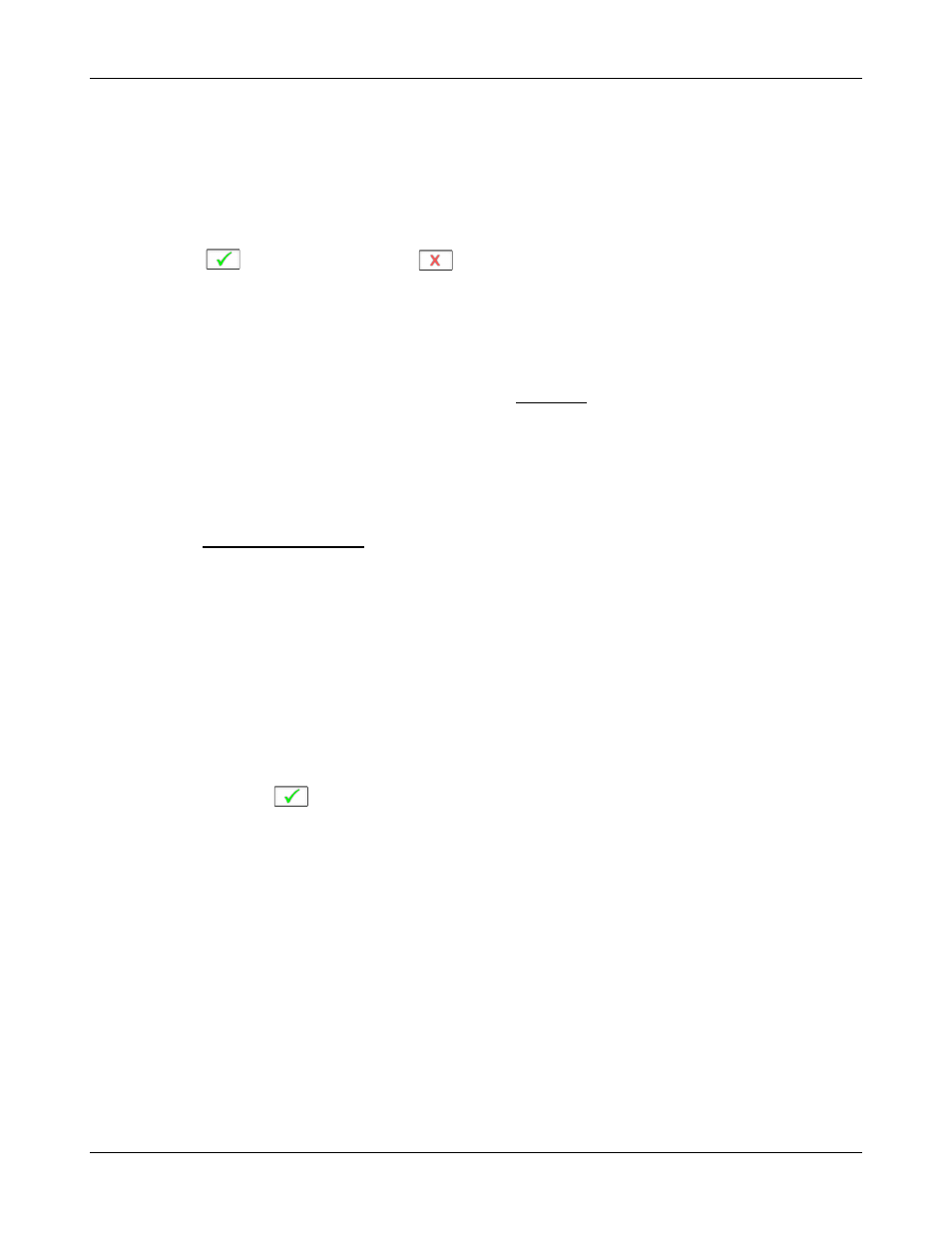
Verifit
®
User's Guide Version 4.2 © June 2015
over a 15 – 45 second period. For a noise-reducing instrument, both curves may change with time and
stimulus SPL.
5. Click [Speech S/N] within the Test control poster and select a signal to noise ratio from the list box. A S/N
ratio between 0 and 6 dB will usually induce directional performance after 15 – 45 seconds. Optionally, click
[Speech S/N] and select Off. This presents noise alternating between the front and back test speakers.
Speech-adaptive directional instruments may appear non-directional if [Speech S/N] is Off .
6. Press
to capture curves or press
to abort the test. Captured curves are labeled F (front speaker
response) and B (back speaker response) followed by the test number (1 - 4).
On-ear feedback test
This test shows the LTASS (upper graph) and the power concentration ratio (PCR) (lower graph) for a speech
signal. The PCR measures the degree to which a large amount of power is concentrated at a small number of
frequencies in the hearing aid output (see Freed & Soli in References). In the Verifit, the PCR is the ratio of the
average power of the dominant frequency components in a 1/12 octave band to the power in the entire band,
expressed in dB. Because the gain of a compression hearing aid varies with the signal it is processing, the PCR
is calculated in real time while a speech signal is presented to the hearing aid. The upper graph shows the
LTASS for the speech signal while the lower graph shows the PCR relative to the PCR for speech without
feedback. Feedback results in a peak in the speech spectrum and in the PCR. Incipient feedback results in a
peak in the PCR curve.
Refer to On-Ear Measures - Setup to prepare the system for use and for proper positioning of the client and the
probe tube.
1. Insert the earmold/tip or custom hearing instrument into the ear, being careful not to advance the probe tube
further into the ear canal. A lubricant applied in the vicinity of the probe tube will ease insertion and prevent
slit leaks.
2. Set the instrument as it will be used, with feedback suppression enabled and initialized.
3. Right-click the mouse to raise the Home prompt and select [Feedback] under On-ear.
4. Left-click Test 1 and set the Stimulus to Speech-std(1) or (2) and the level to 50 or 60 dB SPL. As the speech
passage plays, observe the feedback bar and the lower graph. A yellow Feedback bar and peaks with yellow
markers in the lower curve indicate incipient feedback which may impact sound quality. A red Feedback bar
and peaks with red markers in the lower curve indicate feedback that may be audible and should be
mitigated. Click
to run the full speech passage and capture average results for the passage.
5. Repeat for Test 2 and 3 as needed. These tests may be used to explore the effects of jaw movement and the
presence of hands, hats and telephone handsets.
On-ear noise reduction test
This test captures a response curve before the hearing instrument reacts to the presence of noise; a comparison
curve shows the hearing instrument reacting in real-time. The thick curve is the output before the noise
reduction is activated and the thin line is the output as the noise reduction takes effect. The test also provides an
overall rms noise reduction value in dB.
Refer to On-Ear Measures - Setup to prepare the system for use and for proper positioning of the client and the
probe tube.
1. Right-click the mouse to raise the Home prompt and select [Noise reduction] under On-ear.
2. Click Test 1, 2 or 3.
73