11 wrecd measurement, Calibration of wrecd transducer, Measure wrecd – Audioscan Verifit 2 User Manual
Page 76
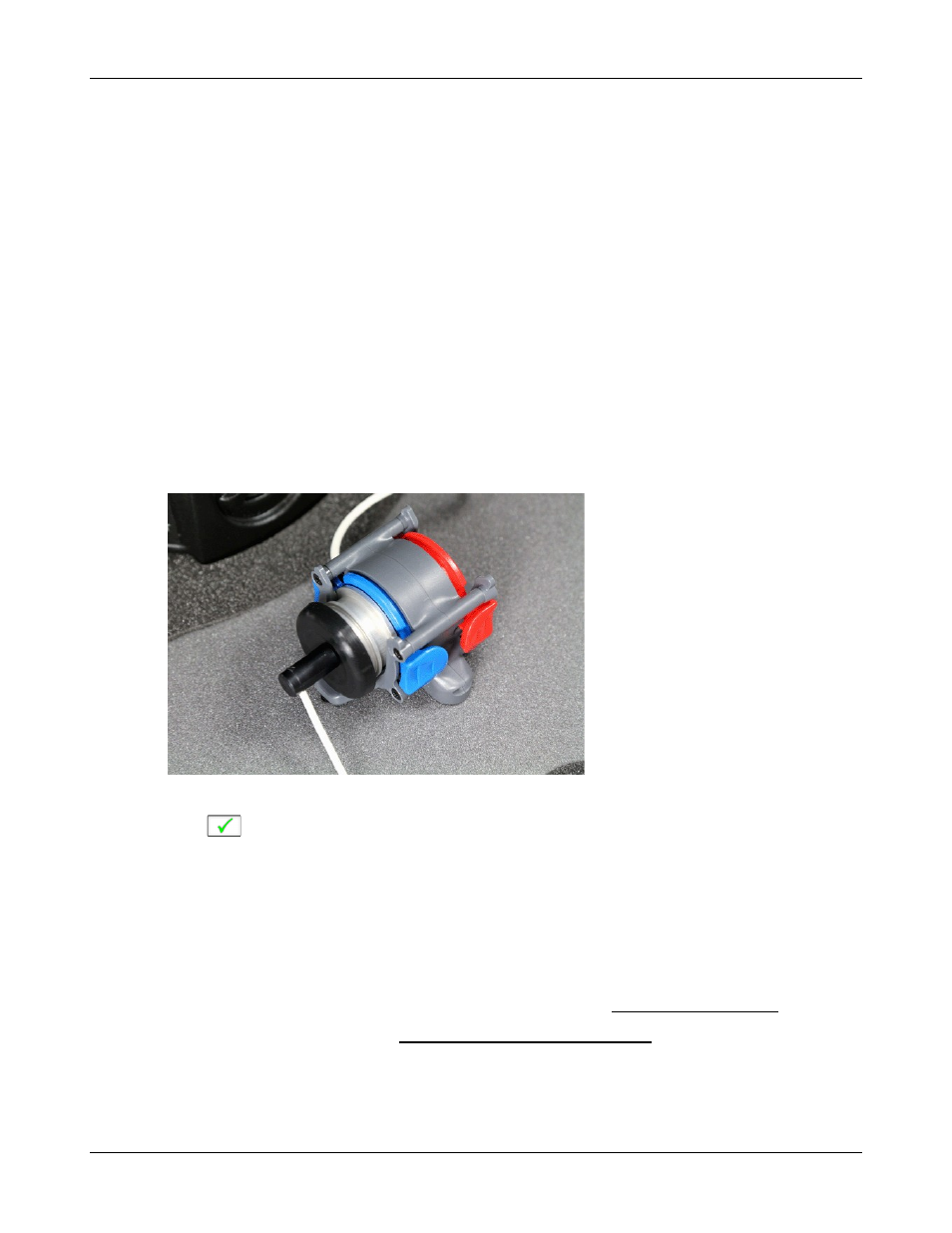
Verifit
®
User's Guide Version 4.2 © June 2015
11 WRECD measurement
The WRECD (Wideband Real-Ear to Coupler Difference) may be individually measured to improve the
accuracy of hearing aid fittings. The measurement procedure may be accessed by selecting WRECD from the
On-ear tests list on the home menu or from the Audiometry poster within Speechmap.
Calibration of WRECD Transducer
WRECD values are stored and expressed as referenced to the 0.4 cc wideband coupler. A calibration of the
Audioscan RECD transducer in this coupler is required at a minimum of weekly.
1.
Connect the WRECD transducer to the WRECD jack on the Probe Dock. Prepare the system for test box
tests. See Microphone connection, Calibrating test box reference microphone.
2.
Choose WRECD from the On-ear list on the home menu.
3. Select the RECD coupling method that will be used on the ear. Audioscan software supports both foam
eartips and personal earmold, however this choice must be made prior to measurement.
4. Attach the TRIC adapter to the 0.4cc coupler and attach this to the blue coupler microphone.
5. Insert the nozzle of the WRECD transducer all the way into the opening of the TRIC.
6. Click
. This causes a broadband signal to be applied to the WRECD transducer and the 0.4cc coupler
SPL to be recorded and displayed.
7. Select Interval to toggle the measurement interval for the coupler response between daily and weekly. If
set to weekly, RECD transducer calibration will expire at 12 AM Monday morning.
Measure WRECD
Connect the RECD transducer to the RECD jack on the Probe Dock. See WRECD coupler response.
Prepare the system for on-ear tests. See Calibration of on-ear probe microphone.
1. Select [WRECD] on the home menu.
76