Tele-test fitting and verification in speechmap – Audioscan Verifit 2 User Manual
Page 65
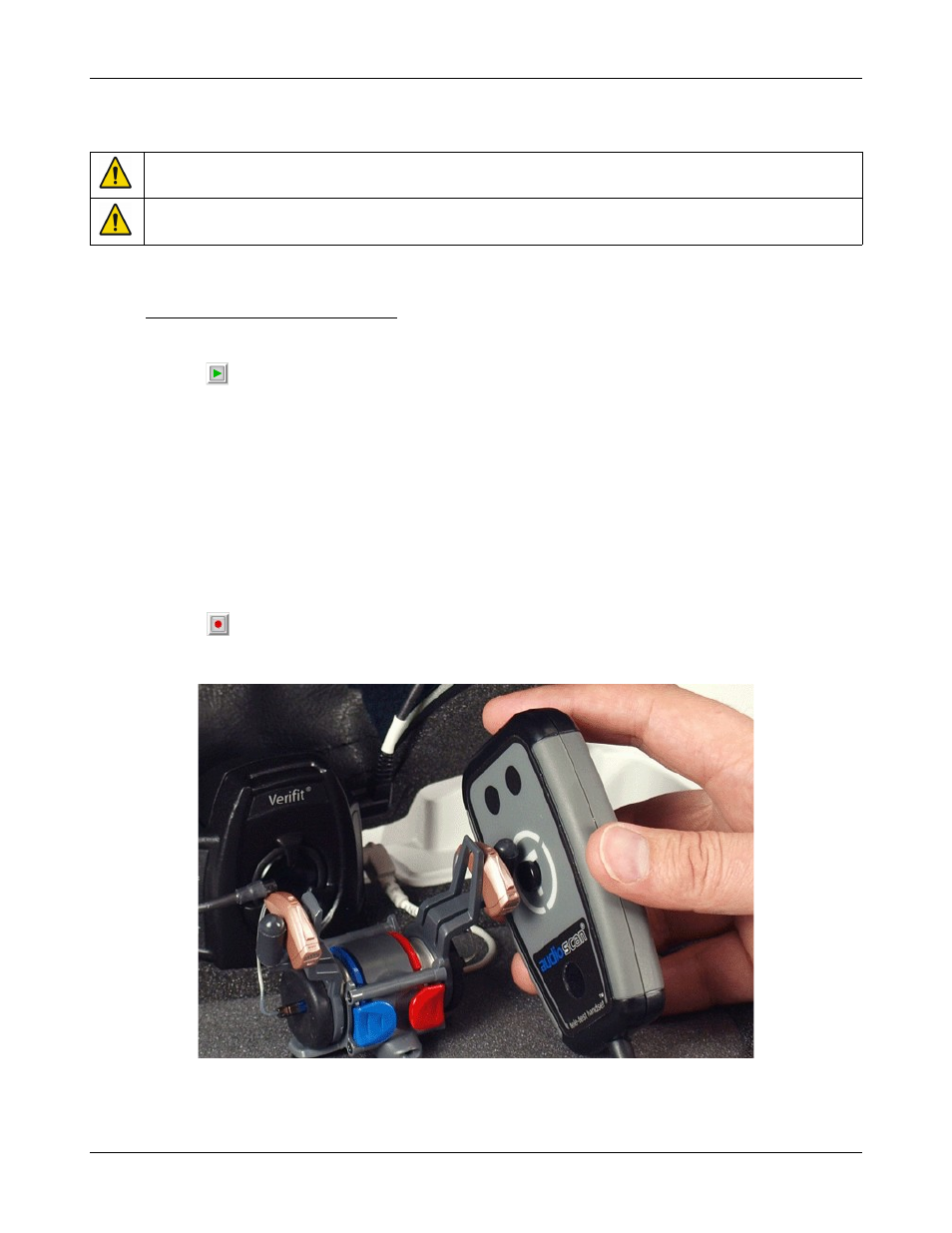
Verifit
®
User's Guide Version 4.2 © June 2015
Tele-test fitting and verification in Speechmap
WARNING: The included magnet may effect some medical or electronic devices. Keep magnet at least 5cm
(2in.) from implantable devices and other magnetically sensitive devices.
WARNING: Keep magnet out of reach of children and pets. If a magnet is swallowed seek immediate medical
attention.
This test allows the telecoil response of the hearing instrument to be measured so that it can be compared against
a 65 dB SPL acoustic response. In addition, auto-coil, binaural coordination and binaural streaming features can
be verified. The tele-test handset comes with a small magnet attached that may affect implantable devices. See
How to Avoid Undesirable Side Effects.
1. Set the instrument to 'T' (Telecoil input) or enable the auto-coil feature.
2. Click
in any of the test areas to start a test and select one of the calibrated speech stimuli.
3. Change the level to Tele-test (65). This will result in an inductive signal from the Tele-test handset
equivalent to 65 dB SPL acoustic stimulus when positioned close to the hearing instrument.
4. If using an auto-coil feature, attach the switching magnet provided with the hearing instrument (or an
Audioscan switching magnet) to the Tele-test handset in the marked position appropriate for the hearing
instrument.
5. Position the Tele-test handset within 1 cm of the hearing instrument such that the front face of the Tele-test
handset is parallel to the height of the hearing instrument (e.g. like holding a telephone handset or
cellphone).
6. Activity on the graph indicates that the hearing instrument is receiving the inductive stimulus.
7. Click
to measure and store the long-term averaged result. The result can be directly compared against a
65 dB acoustic response.
65