Printer types, Hp printer, Custom printer – Audioscan Verifit 2 User Manual
Page 126
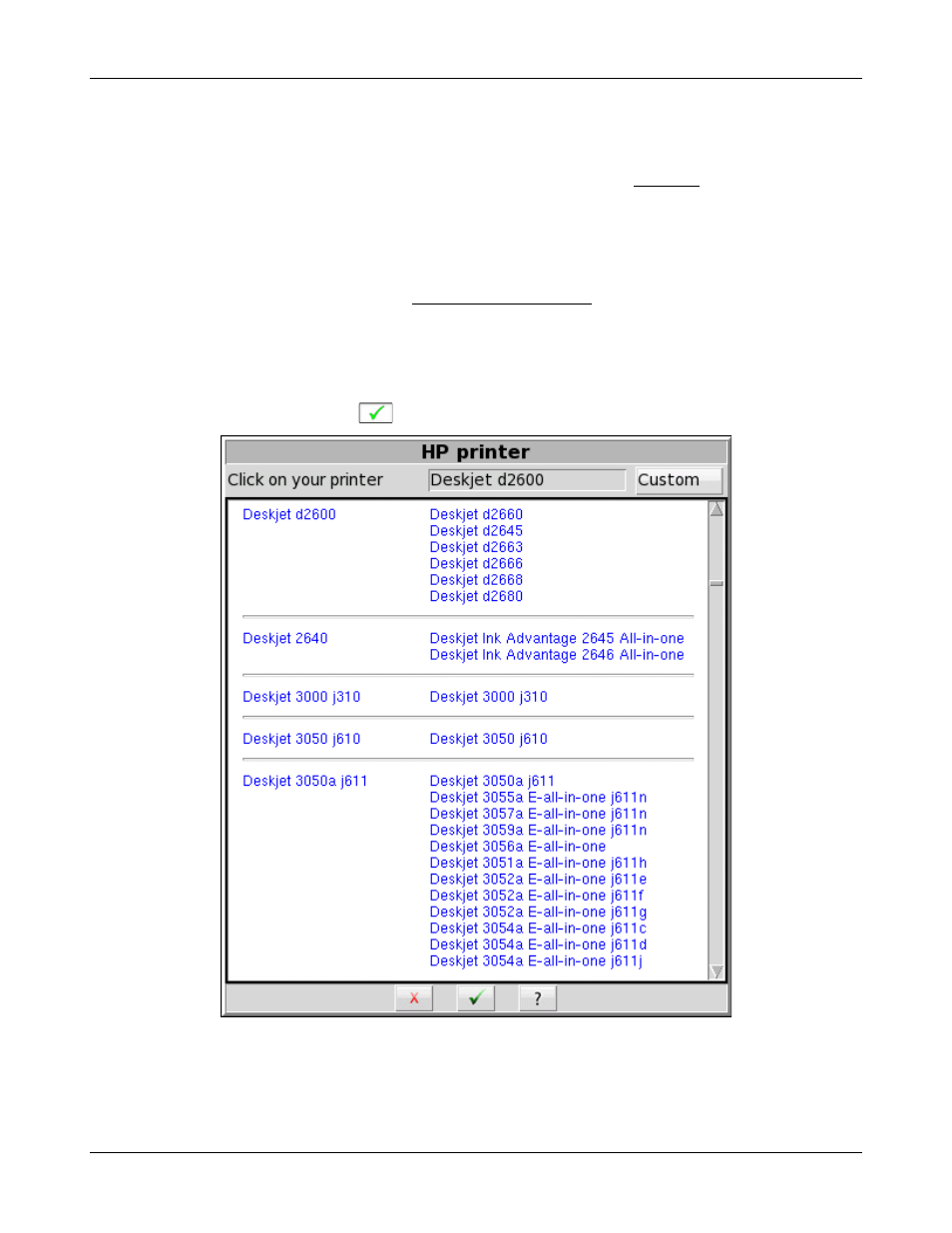
Verifit
®
User's Guide Version 4.2 © June 2015
Printer types
You must select the printer type for the connected printer. Most laser printers and large office printers support
Postscript. Otherwise, you must select a Hewlett-Packard printer model. See HP printer, described below.
Test your selection by clicking the [Print test page] button. You will get results only if the printer successfully
prints the page, which can follow some delay. For example, it takes about fifteen seconds for a USB-connected
HP printer to start printing the test page. Otherwise, check your settings and try again.
Alternatively, you may prefer to use a web browser to capture the Verifit screen image, and to print from the
browser using the computer's printer. See Web browser screen capture, for details.
HP printer
If you use an HP printer then you must select the specific product model. From Setup printing, click the button
that shows the printer model name. The Verifit will show almost all available HP printer models. Find and click
on your printer model, then click
to accept your choice.
HP printer
Custom printer
Occasionally, your HP printer might not appear on the list, or the selected model might not operate as supplied.
126