Ansi test frequencies – Audioscan Verifit 2 User Manual
Page 94
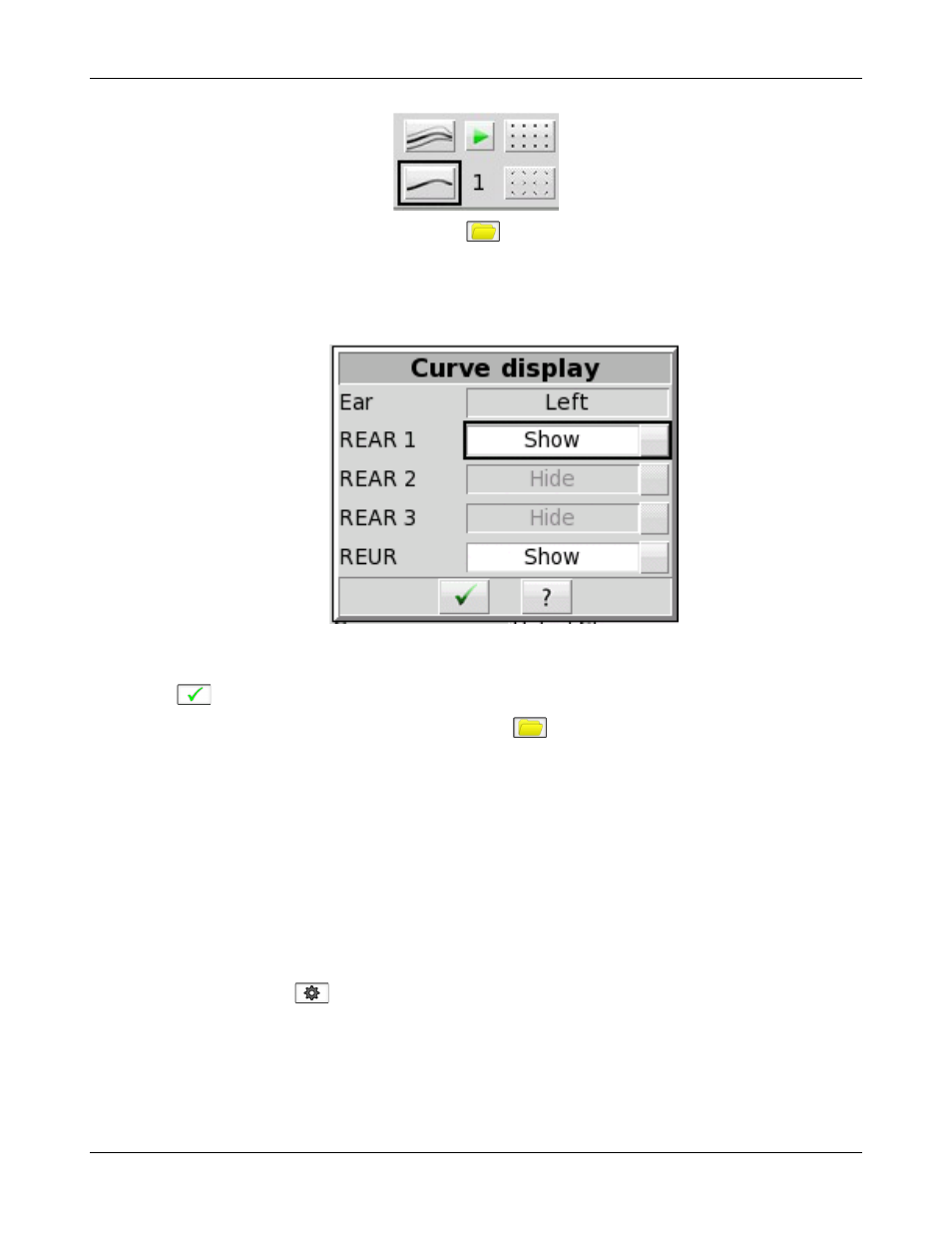
Verifit
®
User's Guide Version 4.2 © June 2015
Hiding a curve does not erase it. To erase curves click
and select one of the Erase data options.
To hide or show test curve(s) in all other applications:
1. Left-click [Hide/Show].
2. Click on the desired test result to toggle between the Hide or Show options. The curves will toggle on or off
when selected.
3. Click
within the Curve Display poster to return to the test screen.
Hiding a curve does not erase it. To erase curves click on
and select one of the Erase data options.
ANSI test frequencies
Automated tests of linear and AGC hearing aids may be conducted according to the ANSI S3.22-2003 test
standards. See ANSI S3.22-2003 facts
The Frequencies feature allows hearing instruments to be evaluated at the Special Purpose Average (SPA)
frequencies defined by ANSI S3.22, rather than the default High Frequency Average (HFA) frequencies. The
choice of SPA (or HFA) frequencies influences the average OSPL90, average full-on gain, reference test gain,
bandwidth and equivalent input noise. The frequencies at which distortion is measured are one-half the selected
SPA frequencies. You can also select the frequencies at which attack and release times are measured.
To change the averaging frequencies:
1. Right-click, choose
and then click [ANSI].
2. Select the desired HFA/SPA test frequencies.
To change the frequencies for attack and release time measurements:
In the list of available frequencies, click on the frequencies to be used to measure attack and release time.
94