Open fittings in speechmap – Audioscan Verifit 2 User Manual
Page 60
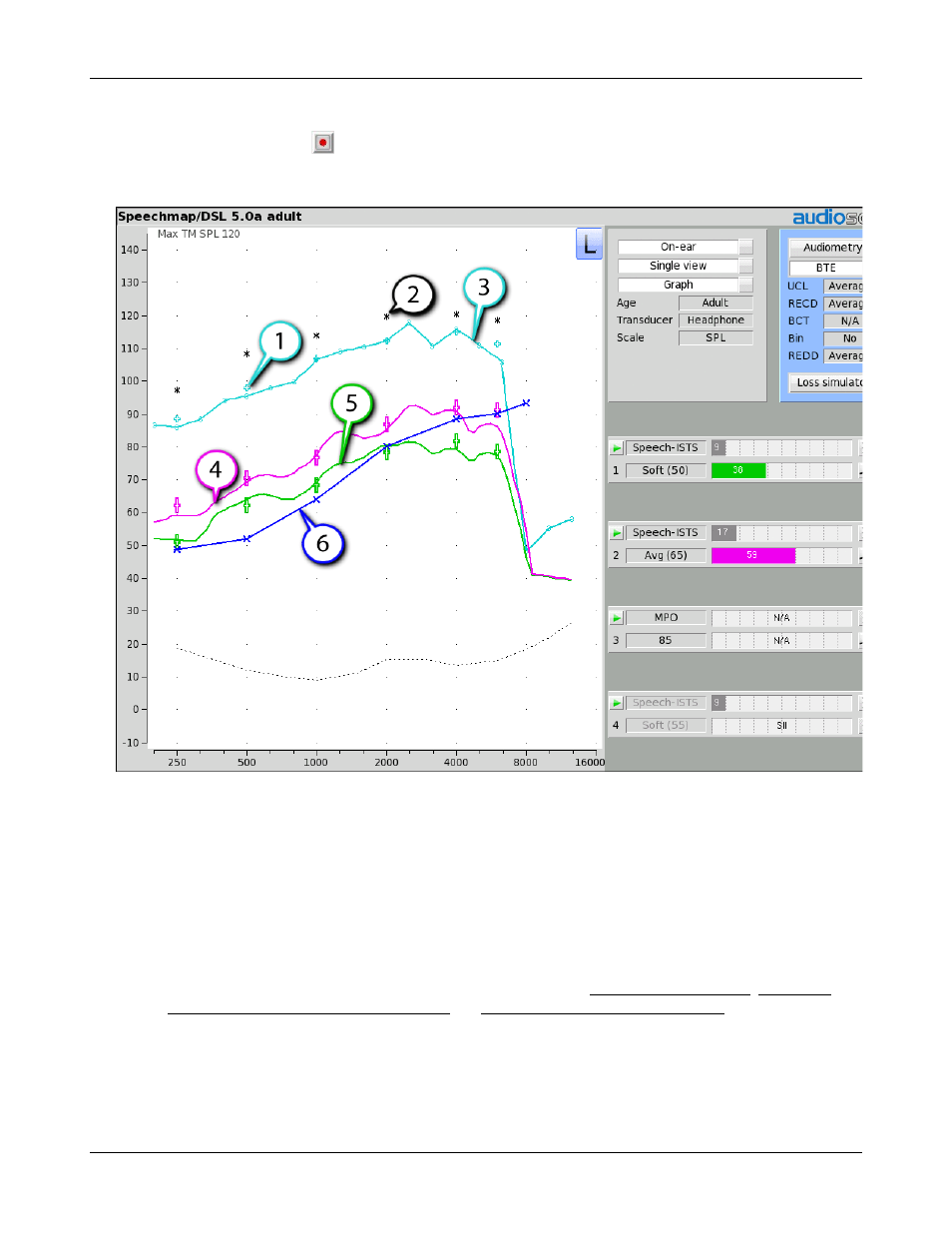
Verifit
®
User's Guide Version 4.2 © June 2015
4. In On-ear mode, advise the client to point to the screen if a sound becomes too loud during the test (see Max
TM SPL setup). Click
to run and record a single sweep. Adjust the gain and output for loud sounds as for
test box measures, factoring in client response. Note: MPO stimulus is run at 85dB for On-ear mode, and
DSL REAR90 targets are adjusted accordingly.
1. DSL REAR90 target, 2. Estimated UCL, 3. Measured MPO, 4. LTASS 65, 5. LTASS 40, 6. SPL Threshold
Open fittings in Speechmap
On-ear mode should be used for open and vented fittings. There are no special real-ear SPL targets for open
fittings - it doesn’t matter how the sound reaches the TM, the perception is the same. However, the sound that
escapes from a vent or open fitting may be detected by the on-ear reference microphone, interfering with the
sound-field equalization. For this reason, the hearing instrument must be muted during sound-field equalization.
1. With Speechmap in the [On-ear] mode, click the Instrument pull-down menu and select [Open] .
2. Position the client and probe tube and enter audiometric data. See On-Ear Measures - Setup, Speechmap, and
Fitting to targets for soft and average speech and Adjusting the Maximum Output Level.
3. Place the open-fit hearing instrument on the ear with the probe tube in place, making sure to mute the
hearing instrument.
4. Access Test 1, 2, 3 or 4. If this is the first test since selecting Open, you will be prompted to mute or turn off
the hearing instrument and click the Equalize button on the setup poster. After equalization, unmute or turn
60