Fm fitting and verification, How to verify with calibrated 's' and 'sh' stimuli – Audioscan Verifit 2 User Manual
Page 66
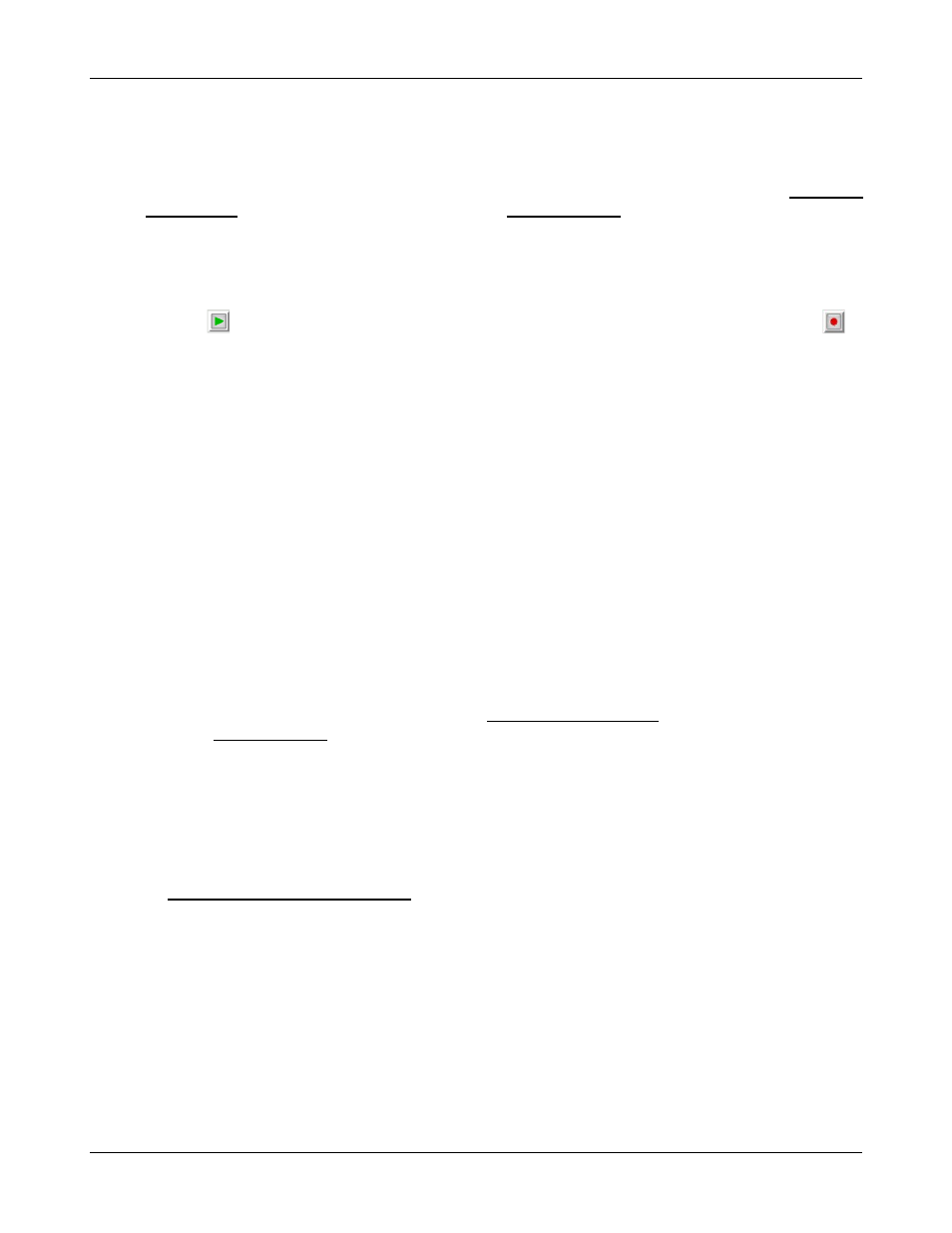
Verifit
®
User's Guide Version 4.2 © June 2015
FM fitting and verification
FM Offset or FM Transparency method in Speechmap (after Platz 2004)
It is assumed that the hearing aid has been set up for optimal audibility and maximum output. See Speechmap
screen choices for setup and audiometric data entry. See Using Speechmap
1. Before attaching the FM receiver, couple the hearing aid to one of the 0.4cc couplers in the test box, right
click and select Speechmap from the Test box menu.
2. In the Audiometry section, select the hearing aid type from the list. (typically BTE).
3. Click
in test 1 area, then choose one of the calibrated speech stimuli at a Level of 65 dB. Click
to
run and record the speech passage.
4. Attach the FM receiver to the hearing aid and set the FM receiver to the default setting. The FM transmitter
should be ON and set to MUTE. Repeat step 2 but use Test 2 instead of Test 1. If the results of Test 1 & Test
2 are not similar, the presence of the FM receiver has changed the intended performance of the hearing aid.
Where possible, make programming adjustments to compensate -being careful not to make adjustments that
will change Test 1 results.
5. Move the hearing aid, attached to the coupler and microphone, outside the test box at least 12' away from the
FM transmitter*. Put the FM transmitter microphone, set to Omni, within 2mm of the test box reference
microphone corresponding to the coupler used in step1. Close the lid of the box.
6. With the FM transmitter unmuted, repeat step 2. Note that the hearing aid is outside the test box during this
test - Quiet please! The results should be within +/- 2 dB of the results from step 3. If not, change FM
settings and repeat.
* A coupler mic. extension cable is available. See Microphone connection
.
Real-ear verification of FM-only open fittings in Speechmap (based on AAA Clinical Practice Guidelines:
Remote Microphone Hearing Assistance Technologies for Children and Youth from Birth to 21 Years. April
2008)
Open fittings must be verified in On-ear mode. See Speechmap screen choices for setup and audiometric data
entry. See Using Speechmap
1. Enter Audiometry data.
2. In the Audiometry section, and select the FM hearing aid type from the list.
3. Position the transmitter microphone as in step 4 above. Place the probe tube in the ear canal and couple the
FM-only device to the ear canal as in normal use.
4. At maximum volume setting, select the MPO stimulus. Adjust the receiver settings to meet targets. See
Adjusting the Maximum Output Level.
5. At use volume setting, select one of the calibrated speech stimuli and choose FM chest (84 dB SPL) or FM
boom (93 dB SPL) for the level. Adjust the FM receiver gain/volume settings to meet targets in the 1000 –
4000 Hz range.
6. Repeat step 3 at use volume setting.
How to Verify with Calibrated 'S' and 'SH' Stimuli
Why verify with phonemic-like stimuli?
66