Burst Electronics LG-1 User Manual
Page 10
Advertising
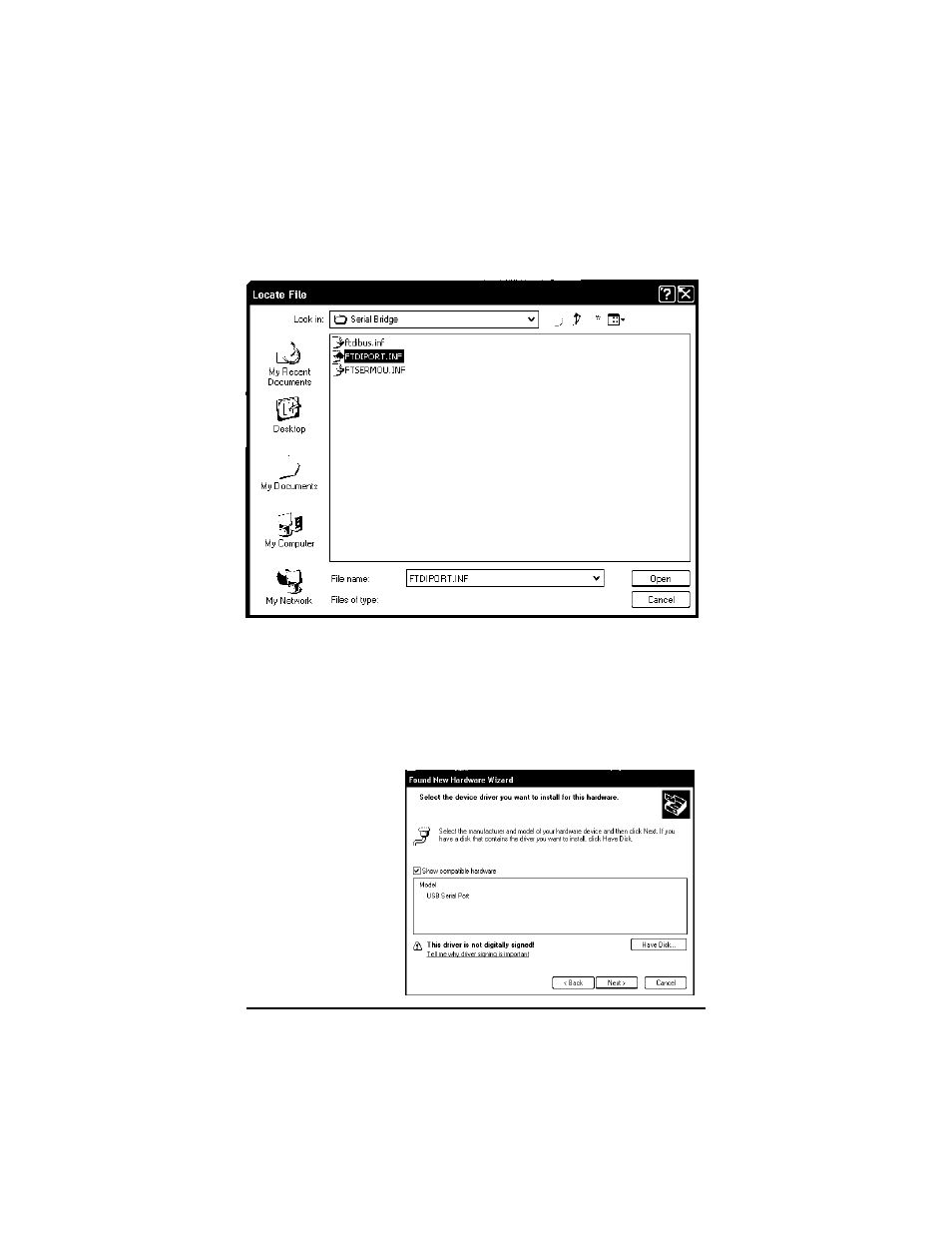
Browse to the CD-ROM drive that has the LG
Installation Disk. Select D:\Serial Bridge\FTDIPORT.
INF and click Open (see Figure USB12).
(Figure USB12)
The next window asks the user to select compatible
hardware. Select USB High Speed Serial Converter.
Click Next (see Figure USB13).
(Figure USB13)
LG-1+ and LG-4 Logo Generators
9
Advertising
This manual is related to the following products: