Introduction, What’s new – Burst Electronics LG-1 User Manual
Page 2
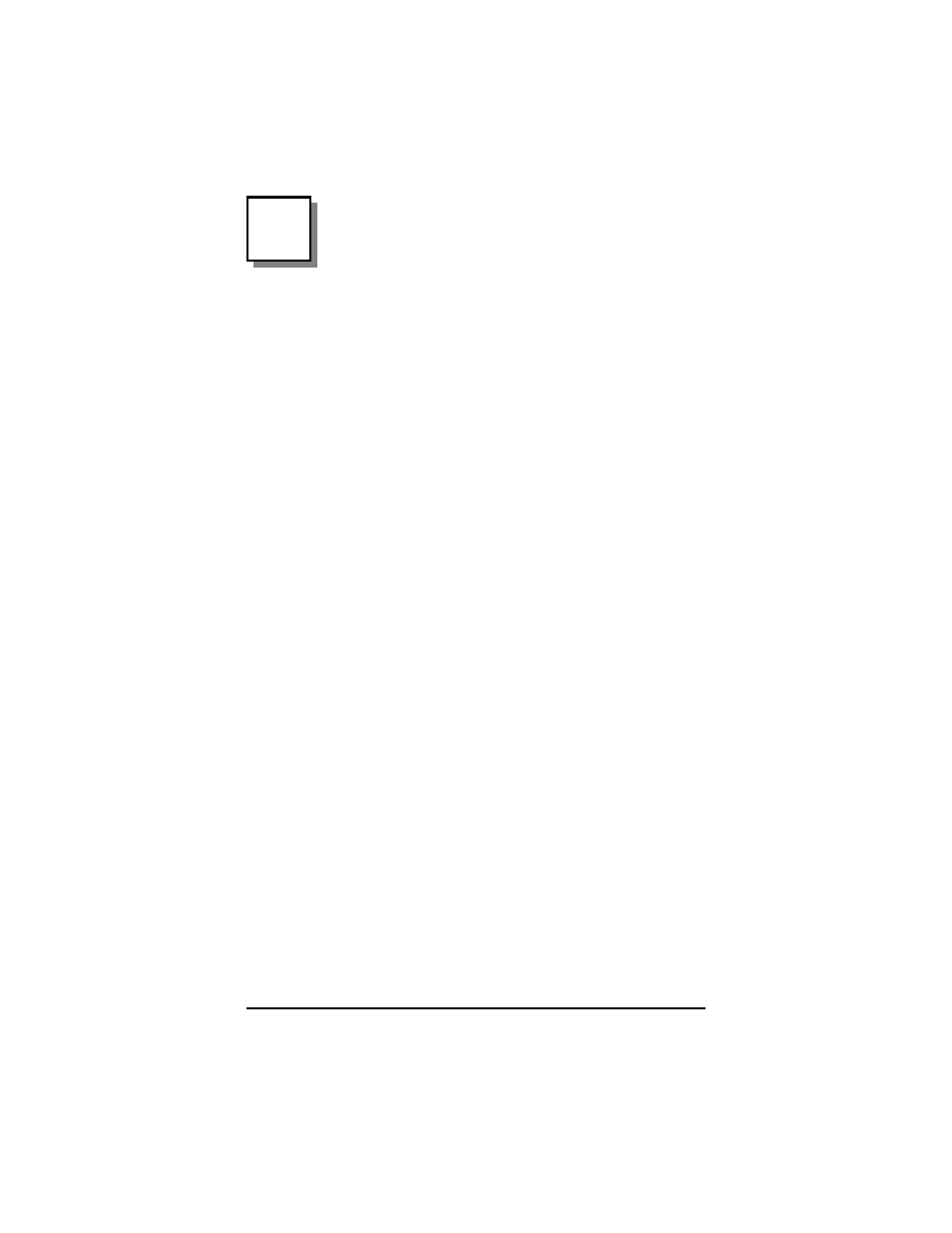
Introduction
Congratulations on your purchase of the Burst
Electronics model LG family of logo generators. We
hope that this manual will cover any questions you
may have concerning the operation of these products.
Burst Electronics manufactures two (2) different
models of logo generator. These models are the LG-
1+ and LG-4. Both LG-1+ and LG-4 can be modified
for S-Video (Y/C). Currently, only the LG-1+ can be
modified for PAL. At this time, all logo generators
overlay a monochrome bitmap (BMP) image onto your
video signal. The LG-1+ family can store a single logo
in it’s non-volatile memory. The LG-4 family can store
up to four (4) logos in it’s non-volatile memory.
The command interface software is called LOGOGEN.
This software is designed to control a n LG from a PC
based Microsoft Windows environment. The program
serves two primary functions. First is to facilitate the
transfer of logo graphics data to the LG hardware, and
second is to allow remote Graphical User Interface
(GUI) control of the LG.
What’s New
Support for Windows 98, ME, 2000, and XP.
Auto-detection of LG hardware.
Node ID removed.
Support for both LG-1+ and LG-4 family of logo
generators
USB and RS232 support.
LOGOGEN now emulates the image effects of your
displayed logo.
LG-1+ and LG-4 Logo Generators
1