Com menu – Burst Electronics LG-1 User Manual
Page 15
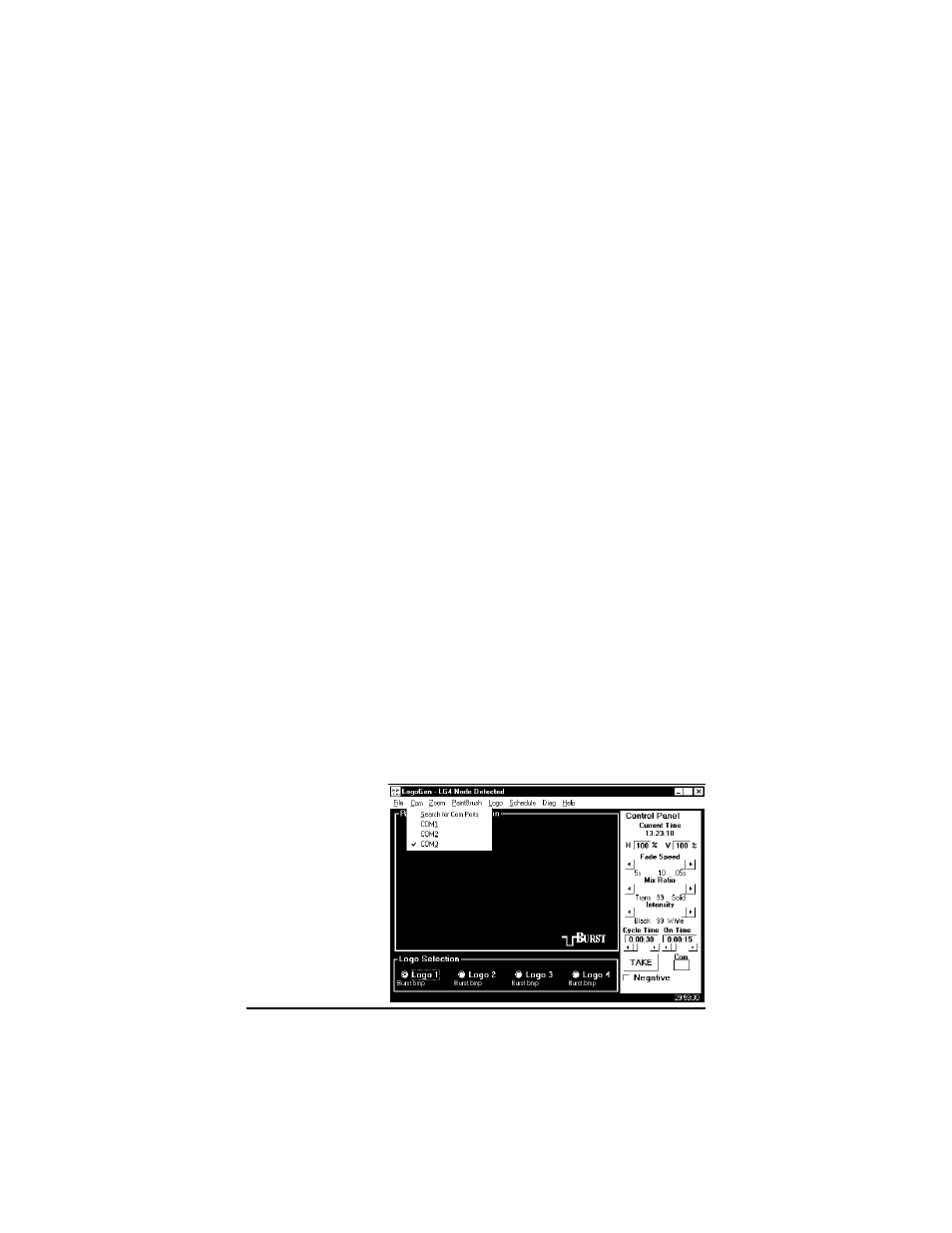
lost.
Upload Selected Logo From LG-4
The Upload Selected Logo From LG-4 link is a feature
that is only supported with the LG-4 family of logo
generators. With this link, a logo that has been
installed into the LG-4 hardware can be retrieved and
saved onto the computer as a BMP file (See Saving
Logos from the LG-4).
(History)
The History shows up to 8 recently opened logos.
Exit
Closes LOGOGEN.
COM Menu
The COM Menu allows the user to choose which
communications port LOGOGEN will use to
communicate with the LG. Many computers only have
one or two serial COM ports (COM1 and COM2), but
after installation of the USB driver (if USB is being
used) COM ports with high numbers is possible. A link
within the COM Menu allows LOGOGEN to search for
the COM port where the LG hardware is connected.
(See Figure 3).
(Figure 3)
LG-1+ and LG-4 Logo Generators
14