What is logogen – Burst Electronics LG-1 User Manual
Page 12
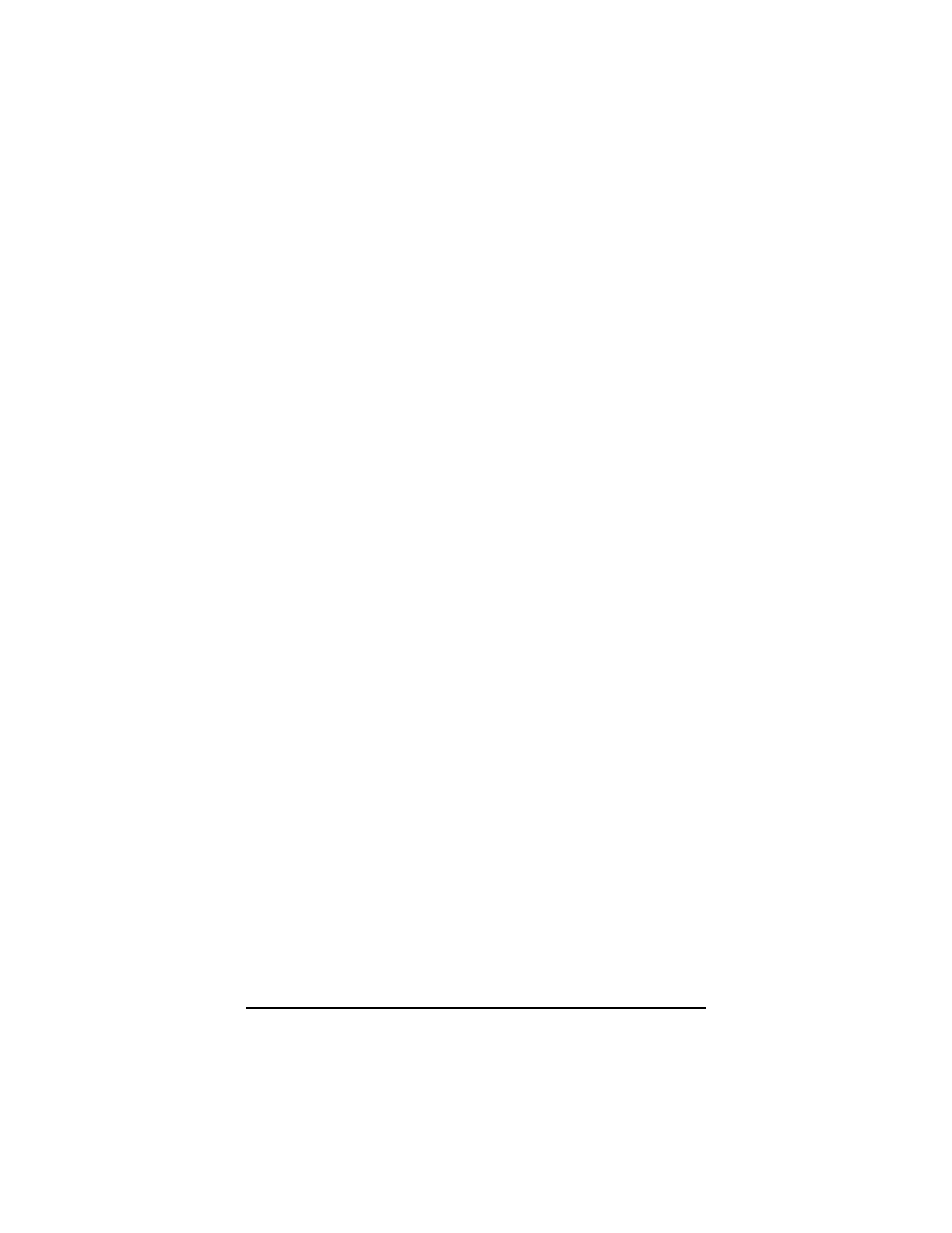
Windows 98/ME Software Installation
Insert the Program Files disk into your CD-ROM drive.
If Windows does not automatically run the installation
program, open Windows Explorer and browse to your
CD-ROM drive and double click the program called
SETUP.EXE (application).
Follow the on screen instructions to complete the
installation.
After the software installation is complete, a new icon
is located on your desktop called LOGOGEN.
Double click LOGOGEN to launch the LG Command
Interface.
Windows 2000 / XP
Insert the Program Files disk into your CD-ROM drive
(Windows may open a new window displaying the
contents of the CD-ROM. If this window doesn’t open,
open Windows Explorer and browse to your CD-ROM
drive and double click the file called SETUP.EXE
(application).
Follow the on screen instructions to complete the
installation.
After the software installation is complete, a new icon
is placed on your desktop called LOGOGEN.
Double click LOGOGEN to launch the LG Command
Interface.
What is LOGOGEN
LOGOGEN is a Windows based program to help
operate the LG family of logo generators with a
personal computer. LOGOGEN can be broken down
into three areas: the Menu, the Relative Screen
Position, and the Control Panel (see Figure 1).
LG-1+ and LG-4 Logo Generators
11