Burst Electronics LG-1 User Manual
Page 32
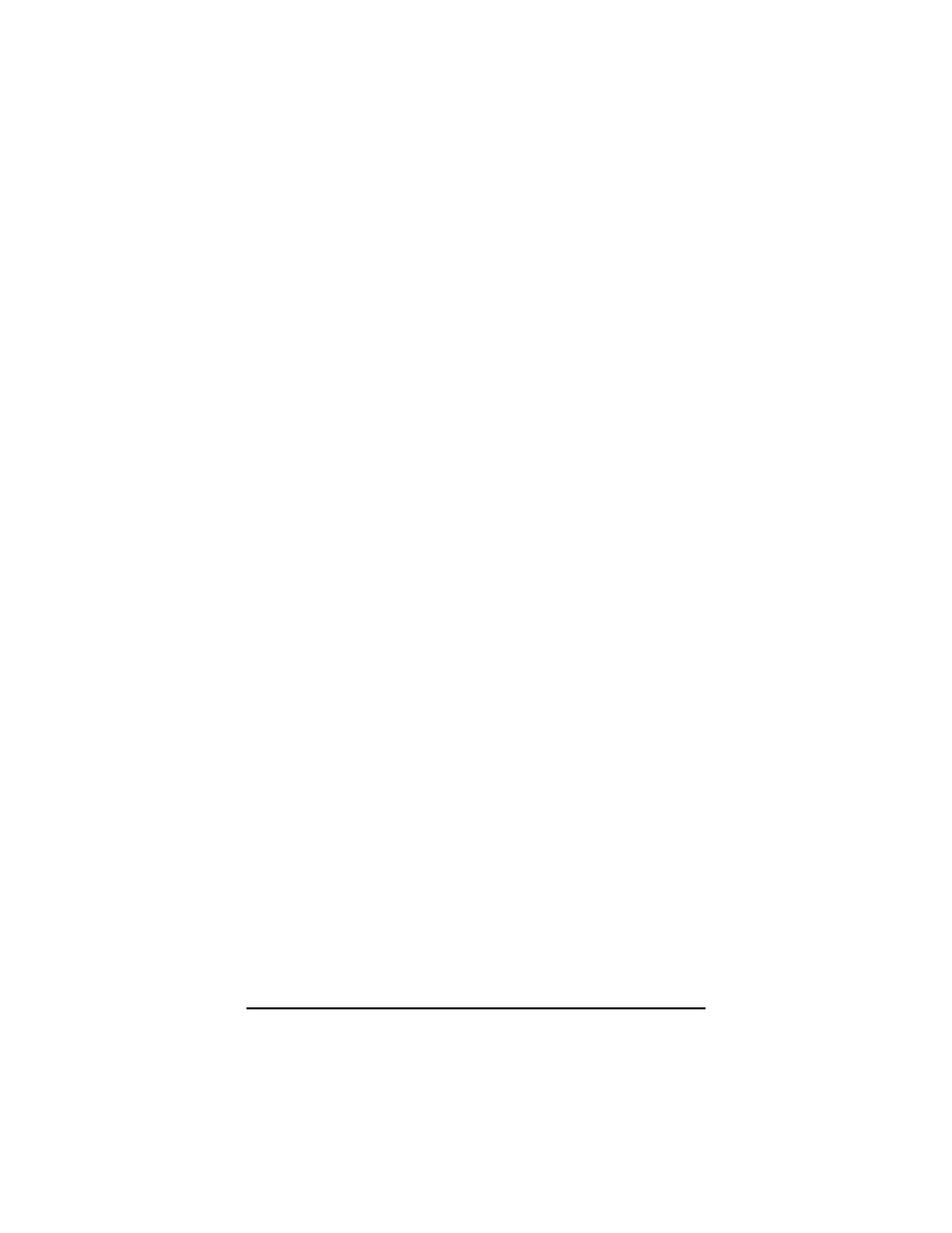
Logo 1-4 – These four LEDs indicate the currently
selected logo. Use Select to cycle through each
memory location where an individual logo is stored.
Active – This is a LED that indicates if the currently
selected logo is being displayed (LED on and the logo
is being displayed, LED off and the logo is not being
displayed).
Lock – This is a LED that indicates if the LG hardware
is able to lock the logo image to the incoming video
(LED on and the quality of incoming video is good
enough for the logo to be displayed cleanly, LED off or
flickering and means the quality of incoming video is
marginal. This could cause the displayed logo to
appear jumpy, fuzzy or grainy).
LG-4 Family Rear Panel
The rear panel for this family is shown in the figure
(see Figure 12).
12V
dc
– Power connector for the LG (see
Specifications for power requirements).
PWR – Power switch.
USB – Single USB2.0 compatible port.
Video – In/Out – Two BNC (MiniDIN in Y/C)
connectors for video. The BNC labeled In requires
video originating from a video source (camera, VCR,
etc) to overlay a logo. The BNC labeled Out is the
video output of the LG.
LG-1+ and LG-4 Logo Generators
31