Burst Electronics LG-1 User Manual
Page 21
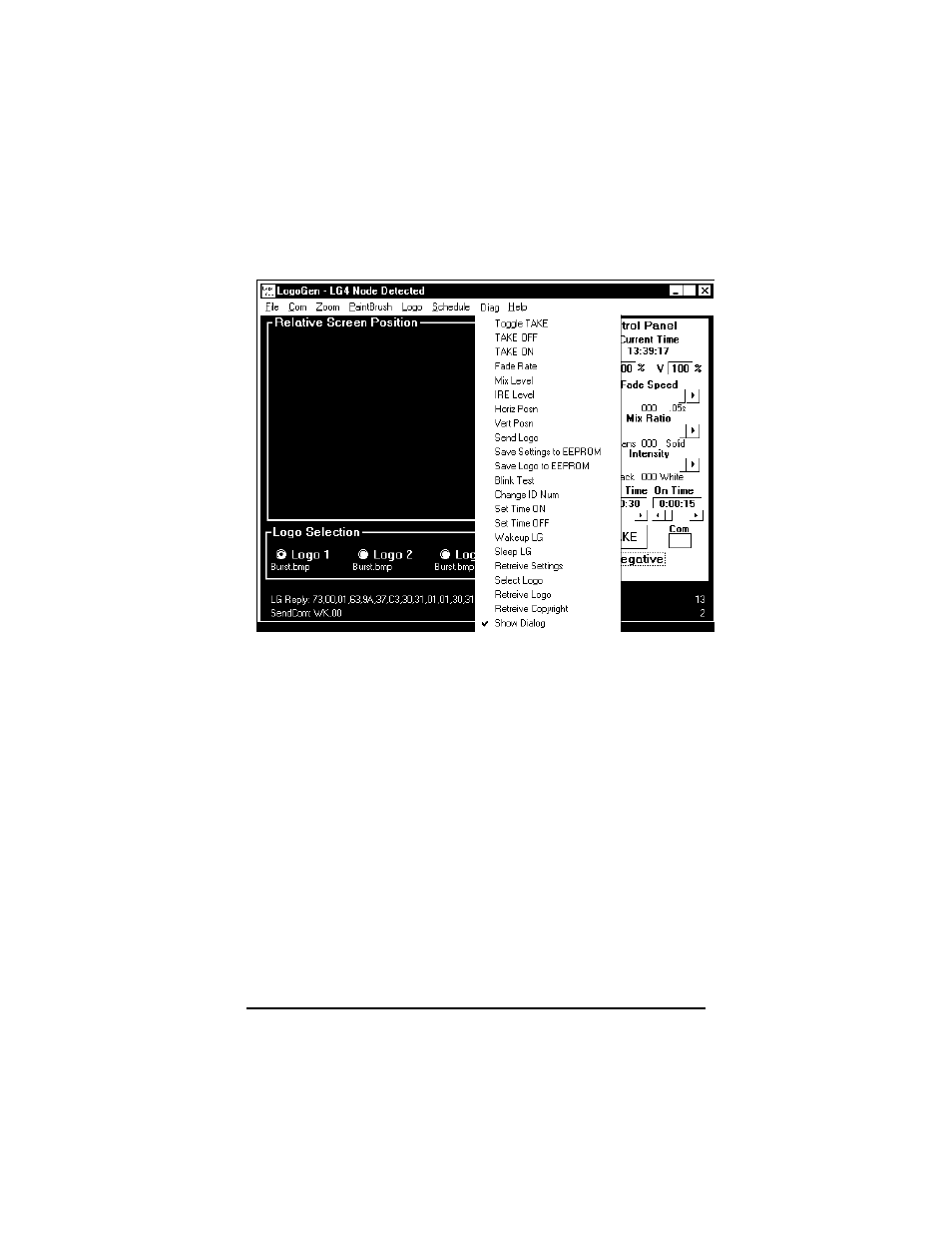
Tools have been selected, Diag appears between
Schedule and Help on the main menu bar (See Figure
8).
(Figure 8)
Toggle Take – Toggles a logo between being
displayed and not being displayed.
TAKE OFF – Turns a displayed logo off.
TAKE ON – Turns a logo on.
Fade Rate – a pop-up window prompting for a
numeric value from 0 – 99. 0 is the slowest fade rate
(approximately 5 seconds), and 99 is the fastest
(approximately 0.05 seconds).
Mix Level – a pop-up window prompting for a numeric
value from 0 – 99. 0 is transparent, and 99 is solid.
IRE Level – a pop-up window prompting for a numeric
value from 0 – 99. 0 is black (7.5IRE for NTSC, 0IRE
for PAL), and 99 is 100IRE.
Horizontal Posn - a pop-up window prompting for a
LG-1+ and LG-4 Logo Generators
20