Burst Electronics LG-1 User Manual
Page 31
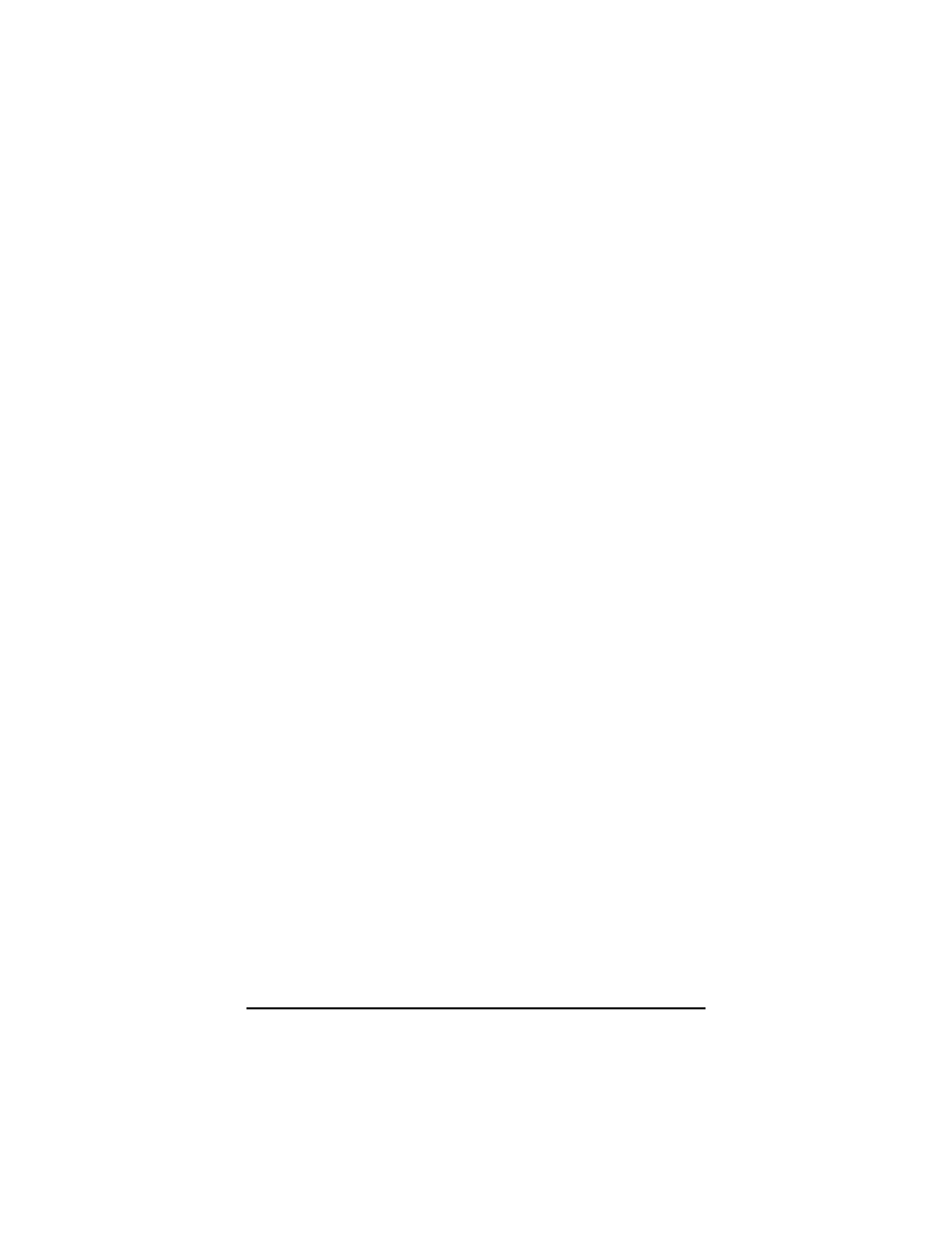
Speed – Adjusts the rate at which the currently
selected logo will transition between on and off when
a Take function is performed. Pulling the switch up will
cause a faster transition, pushing the switch down will
cause a slower transition. The range of speed is from
0.05 seconds to just under 5 seconds.
Level – Adjusts the brightness level of the currently
selected logo. Pulling the switch up causes the logo to
be brighter, pushing the switch down causes the logo
to darker. The range of brightness is 100IRE (full
brightness white) to 7.5IRE (full black, 0 IRE if PAL).
2
2
- The up/down arrow switch is used to change the
currently selected logo position vertically.
1
1
- The left/right arrow switch is used to change the
currently selected logo position horizontally.
Take – This switch has three functions, the first
function is a toggle between the currently selected
logo being displayed and not being displayed. Pull the
switch up to accomplish this toggle. The second
function is to force the LG into a Schedule Cycle (see
Control Panel – On/Cycle for information on setting up
these times). Push the switch down (the switch stays
down) to start the internal counter for controlling a
scheduled take. The third function is a Save Settings
function (see File Menu – Save Current Setting in LG
NVRAM). To operate this function, pull up on both the
Take switch and the Up/Down switch simultaneously.
Select – A toggle switch that allows a user to cycle
through each of the four memory locations where the
individual logos are stored.
LG-1+ and LG-4 Logo Generators
30