Help – Burst Electronics LG-1 User Manual
Page 23
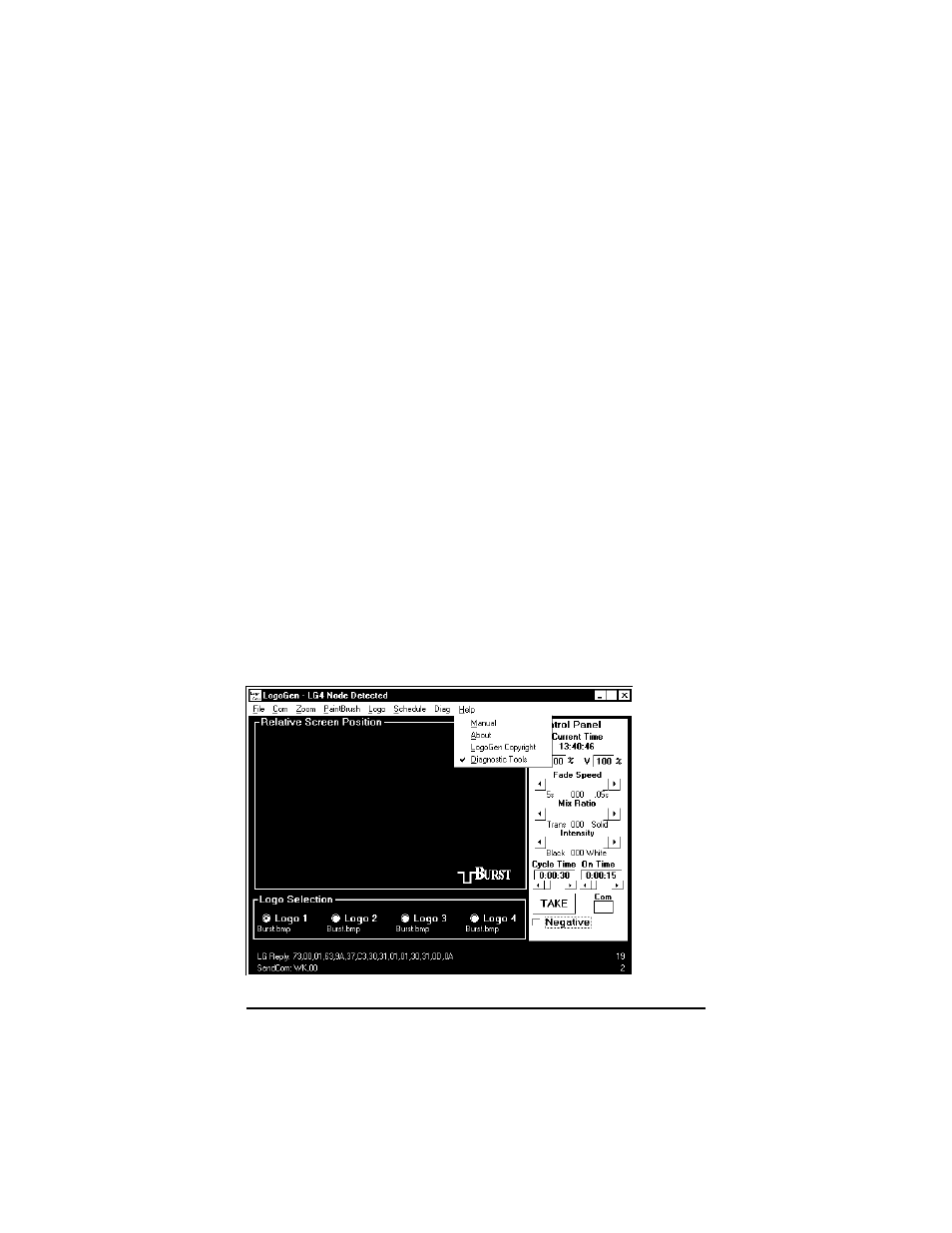
to be saved to disk. Click the Retrieve Logo
command. Windows will then pop-up a Save As dialog
box. In this window, the user is prompted for a file
name for the logo, and a location to where this logo
will be saved. Once a file name is entered, and the
location is selected, click Save to save the logo.
Retrieve Copyright – interrogates the LG firmware
and displays the EEPROM firmware version
information at the bottom of LOGOGEN’s window.
Show Dialog – This item will show the information
being sent to, and received from the LG hardware at
the bottom of LOGOGEN’s window. (See Figure 8)
(Under Windows XP, if the bottom line of the Dialog
text is cut off, try changing the Appearance of
Windows to the Windows Classic Scheme in the
Display Properties).
Help
This menu item gives links to the user’s manual,
software/firmware version information, and controls
the presence of the Diag menu item. (See Figure 9)
(Figure 9)
LG-1+ and LG-4 Logo Generators
22