Zoom menu, Paintbrush menu – Burst Electronics LG-1 User Manual
Page 16
Advertising
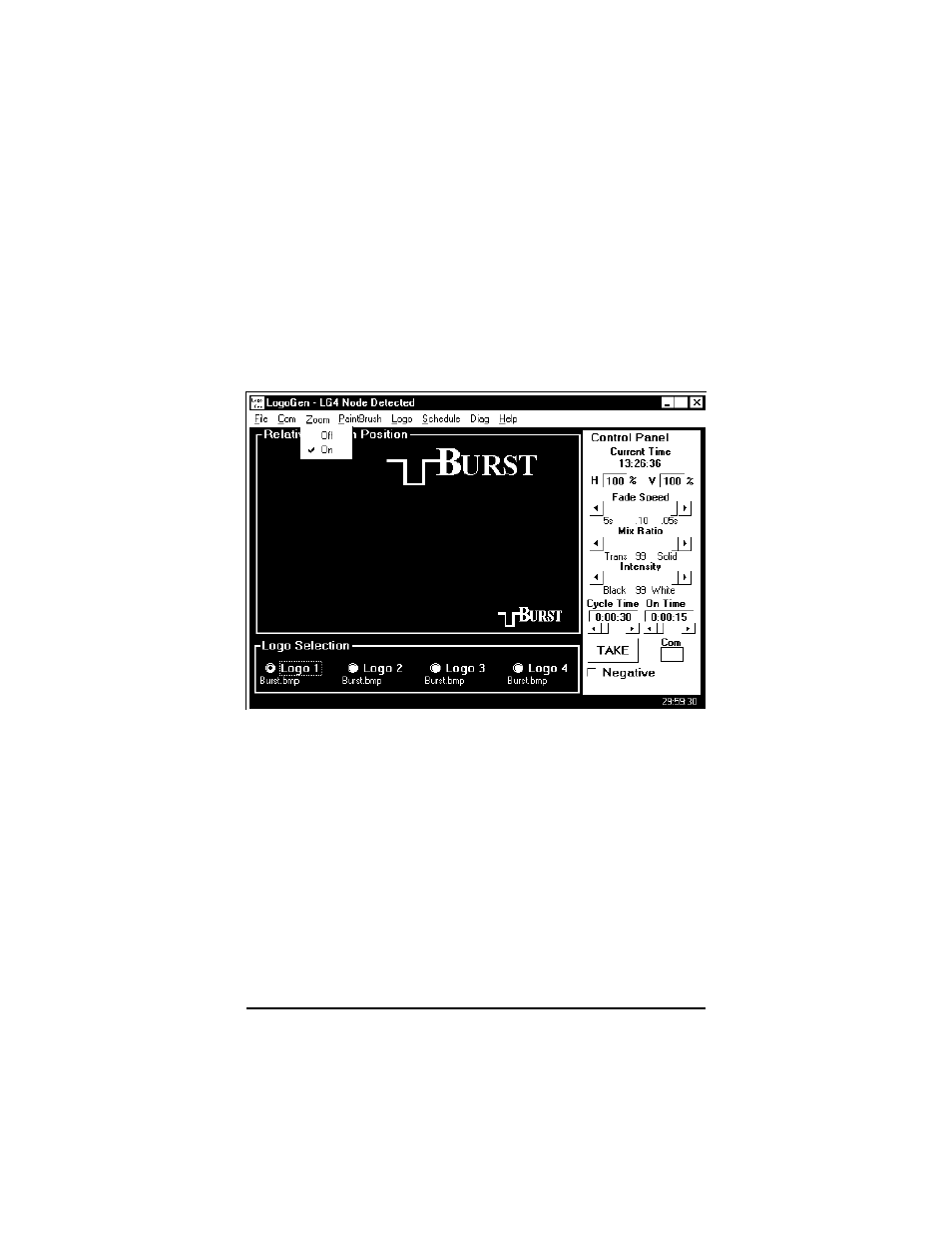
ZOOM Menu
The Zoom Menu link does just what the name implies.
Upon clicking the link, the currently selected logo will
appear much larger within LOGOGEN’s Relative
Screen Position. This enlarged image cannot be sent
to the LG hardware, it is just a link to allow the user to
see the logo with a bit more detail. (See Figure 4).
(Figure 4)
Paintbrush Menu
The Paintbrush Menu link will call up Microsoft
Windows Paint, if installed, and input the currently
displayed logo. This link allows the user to select a
logo using LOGOGEN, then call Paintbrush to edit the
image.
LG-1+ and LG-4 Logo Generators
15
Advertising
This manual is related to the following products: