Burst Electronics LG-1 User Manual
Page 37
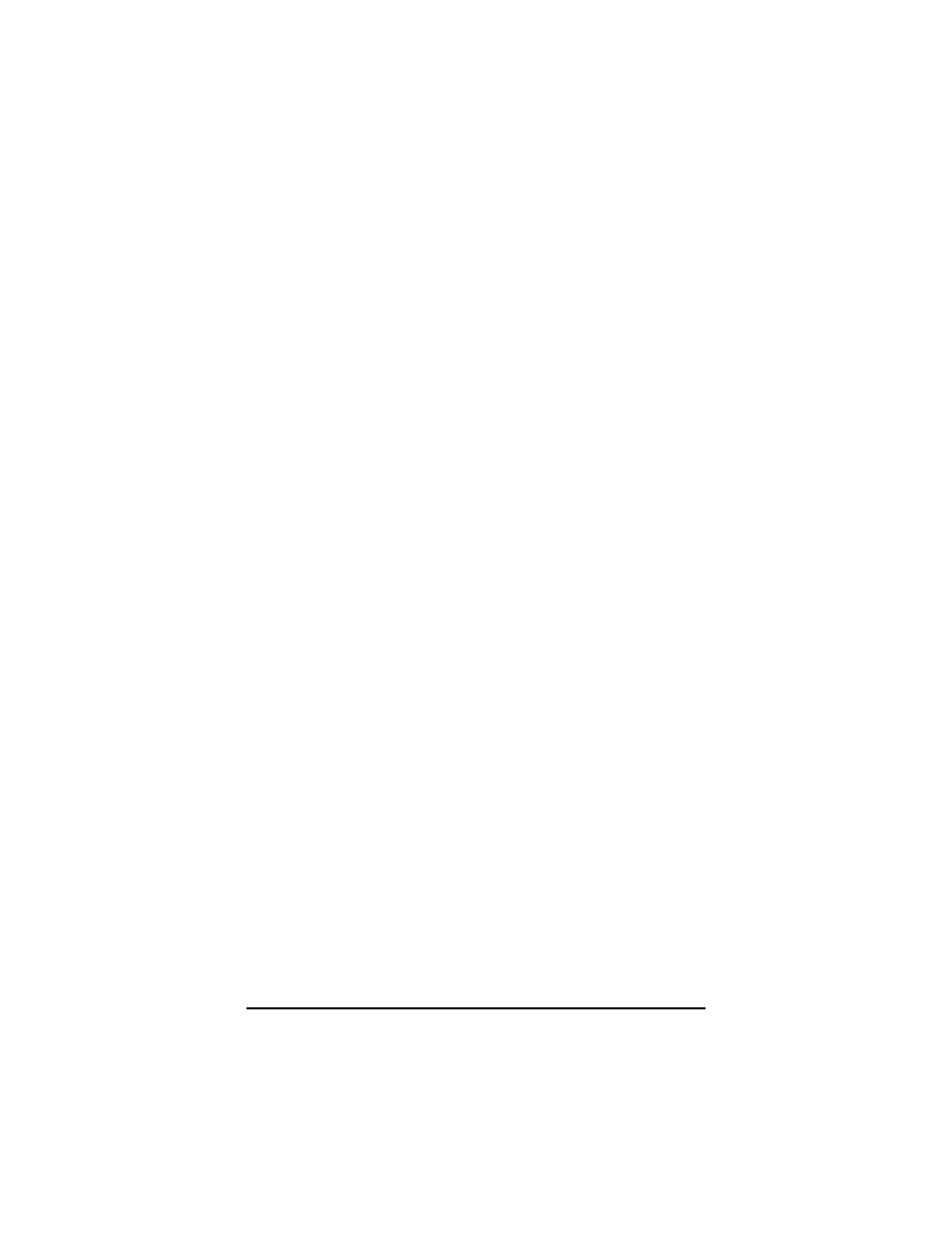
FAQ
Q: I send a logo to the LG-1+/LG-4, but when I cycle
power, my new logo is not shown.
A: Download your logo to RAM. Once the transfer is
completed, save the logo to NVRAM.
Q: My LG-1 loses video when I save a logo to
NVRAM.
A: Before you send the image to NVRAM, toggle the
Take button to stop the logo from being displayed.
Q: I toggle the Take button, but the logo doesn’t
completely disappear.
A: This issue is probably the result of the logo mix
ratio value saved at full transparency. Toggle the Take
button so that the Active LED is on. Now, use the mix
button to decrease the level of transparency (more
solid). Save those settings. Now try toggling the Take
button. Your logo should disappear when the Active
LED is off.
Q: When I launch LOGOGEN, the logo that shows up
in the software is not the same logo that is stored in
the LG-1+/LG-4.
A: This is by design. The software remembers the last
logo that was opened, it does not read the logo that is
installed in the LG hardware.
Q: I have cancelled a download to the LG hardware,
now I cannot communicate to the LG.
A: Cycle power to the LG hardware. This will cause
the LG to reset itself to accept data from the
computer.
LG-1+ and LG-4 Logo Generators
36