Logo selection – Burst Electronics LG-1 User Manual
Page 26
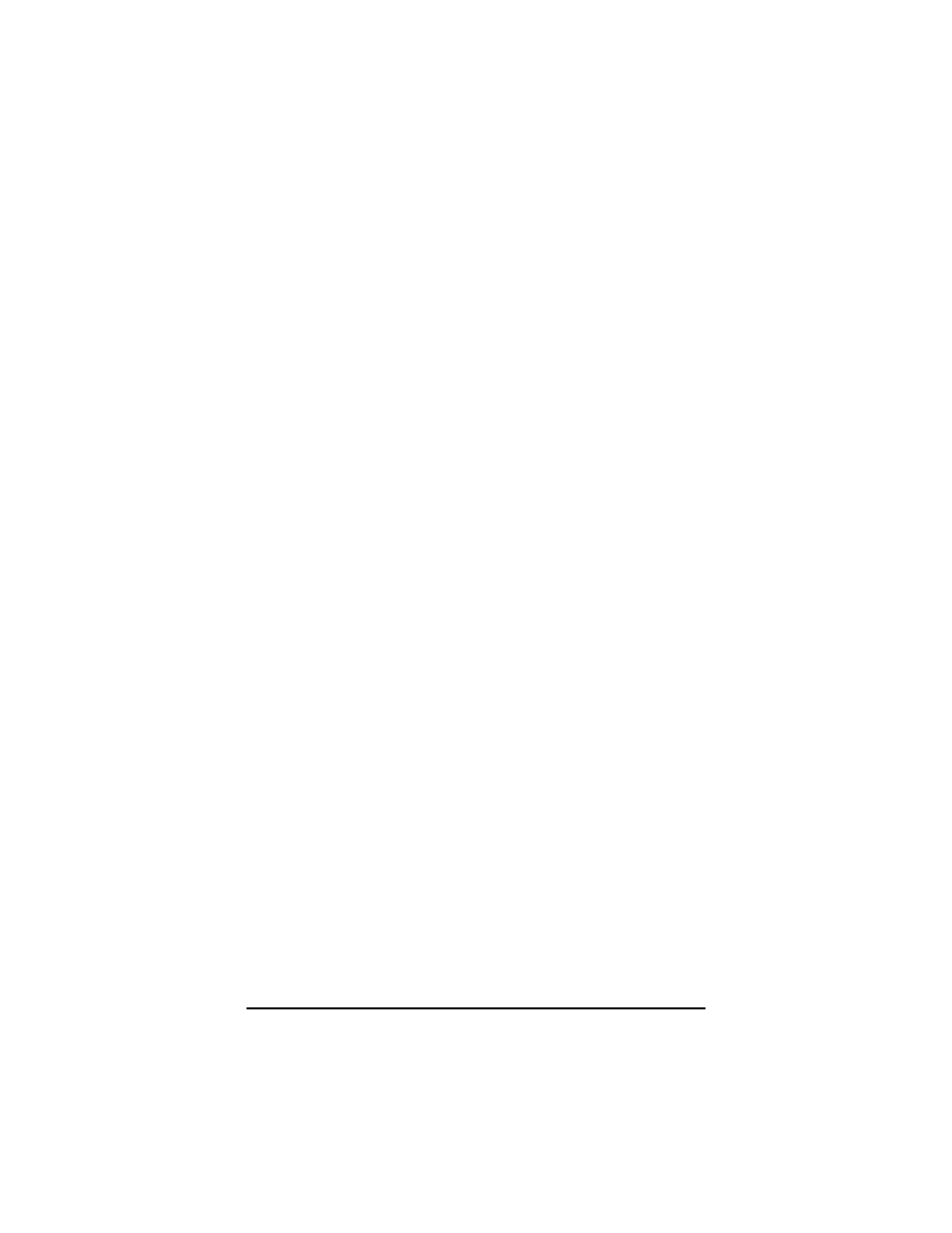
about 5 seconds, fully right fades at about 0.05
seconds.
Mix Ratio – A slider bar to change the transparency of
a displayed logo. Fully left is transparent, fully right is
solid.
Intensity – A slider bar to change the brightness of a
displayed logo. Fully left is 7.5IRE black (0IRE in
PAL), fully right is 100IRE white.
On/Cycle Times – One slider bar for setting the
duration for a logo to be displayed (On), and the other
slider bar for adjusting the duty cycle for a displayed
logo (example 30 seconds On, 30 minute Cycle can
be set to display a logo for 30 seconds at the top and
bottom of every hour).
Take – A button to toggle the display of a logo on a
video monitor (if the button is gray, the logo is not
being displayed. If the button is green, the logo is
being displayed
Negative – A check box that inverts the picture
elements (pixels) of the logo (If a portion of the logo is
normally transparent, this will make that portion solid.
If a portion of the logo is normally solid, this will make
that portion transparent). Note, this does not change
the logo on the video monitor, a fresh download to the
LG hardware is required to see this change.
Logo Selection
(supported only in the LG-4
family)
At the bottom of LOGOGEN are a series of 4 radio
buttons that are labeled Logo 1 through Logo 4.
Selecting any of these radio button will call the logo
stored in that location to be the currently displayed
logo (displayed if the Take button is green, or the front
panel LED labeled ACTIVE is on). Beneath each of
these radio buttons is displayed a logo file name that
has been loaded into LOGOGEN. (See Figure 9)
LG-1+ and LG-4 Logo Generators
25