Product descriptions, Hardware installation rs232 (lg-1+ only) – Burst Electronics LG-1 User Manual
Page 3
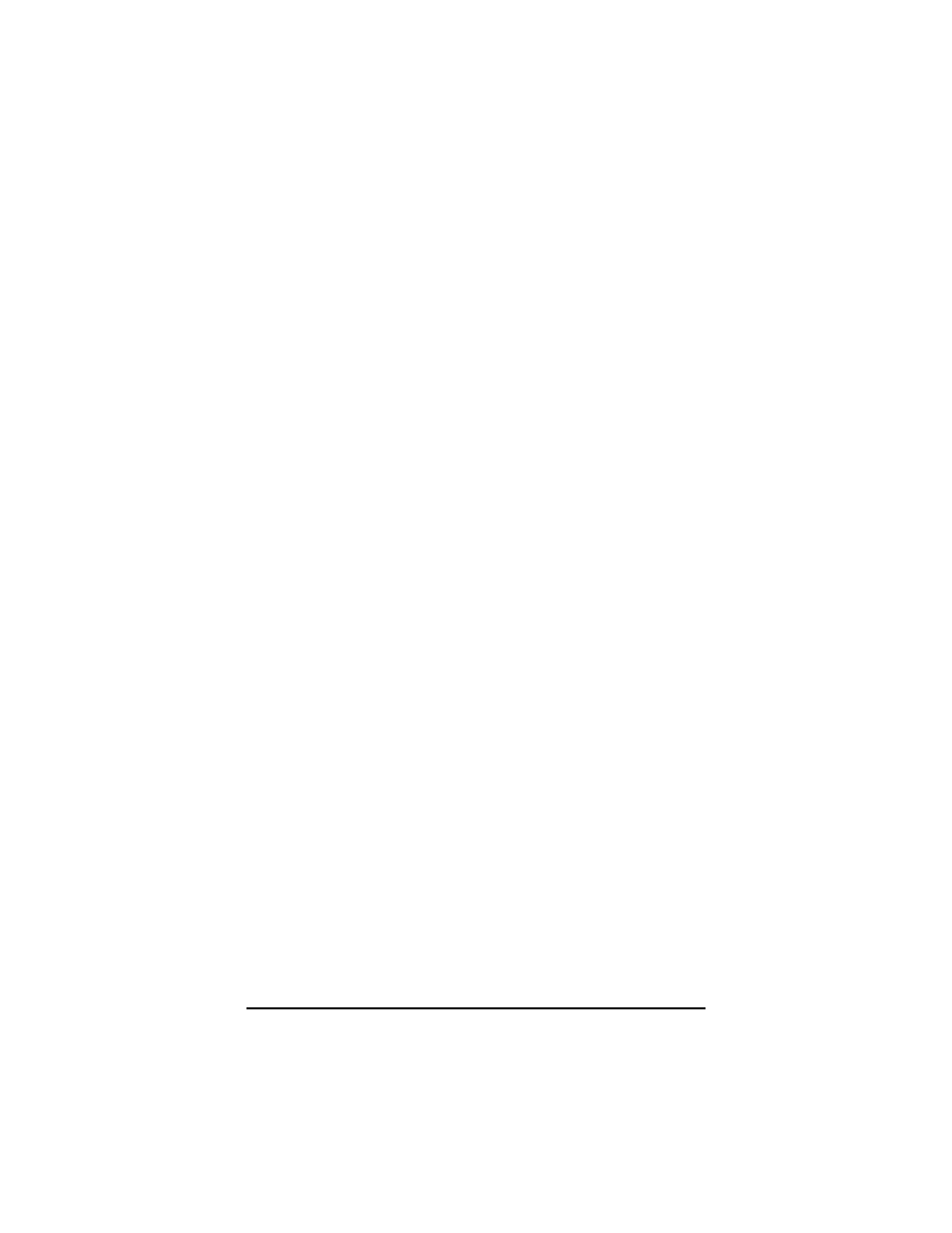
Ability to retrieve a logo stored within the LG
hardware.
A link to the user’s manual within Help.
Search for available COM ports.
Product Descriptions
Both families of Burst Electronics’ logo generators
require an input video source to overlay a logo upon.
The LG family does not generate it’s own video.
LG-1+ Family
The model LG-1+ family are single image logo
generators. Operated by either RS232 or USB.
Maximum logo size is 256 pixels wide by 64 pixels
high.
LG-4 Family
The model LG-4 family logo generators can store up
to 4 images within its non-volatile memory. As with
the LG-1+, the maximum size is 256 pixels wide by
64 pixels high.
Hardware Installation RS232 (LG-1+ Only)
Locate the black DB9-RJ11 adapter (one side has a 9
pin female connector, the other side has a phone jack
style connector). Install this adapter onto an available
serial port on the back of the computer.
Plug the supplied RJ11 cable (4 conductor telephone
style cable) into the DB9 adapter, and the other end
into the HOST port of the LG. WARNING, DO NOT
PLUG THIS CABLE INTO EITHER A MODEM OR
INTO THE TELEPHONE WALL SOCKET. DOING
SO CAN SEVERLY DAMAGE THE LOGO
GENERATOR AND WILL VOID ALL
WARRANTIES.
LG-1+ and LG-4 Logo Generators
2