Burst Electronics LG-1 User Manual
Page 38
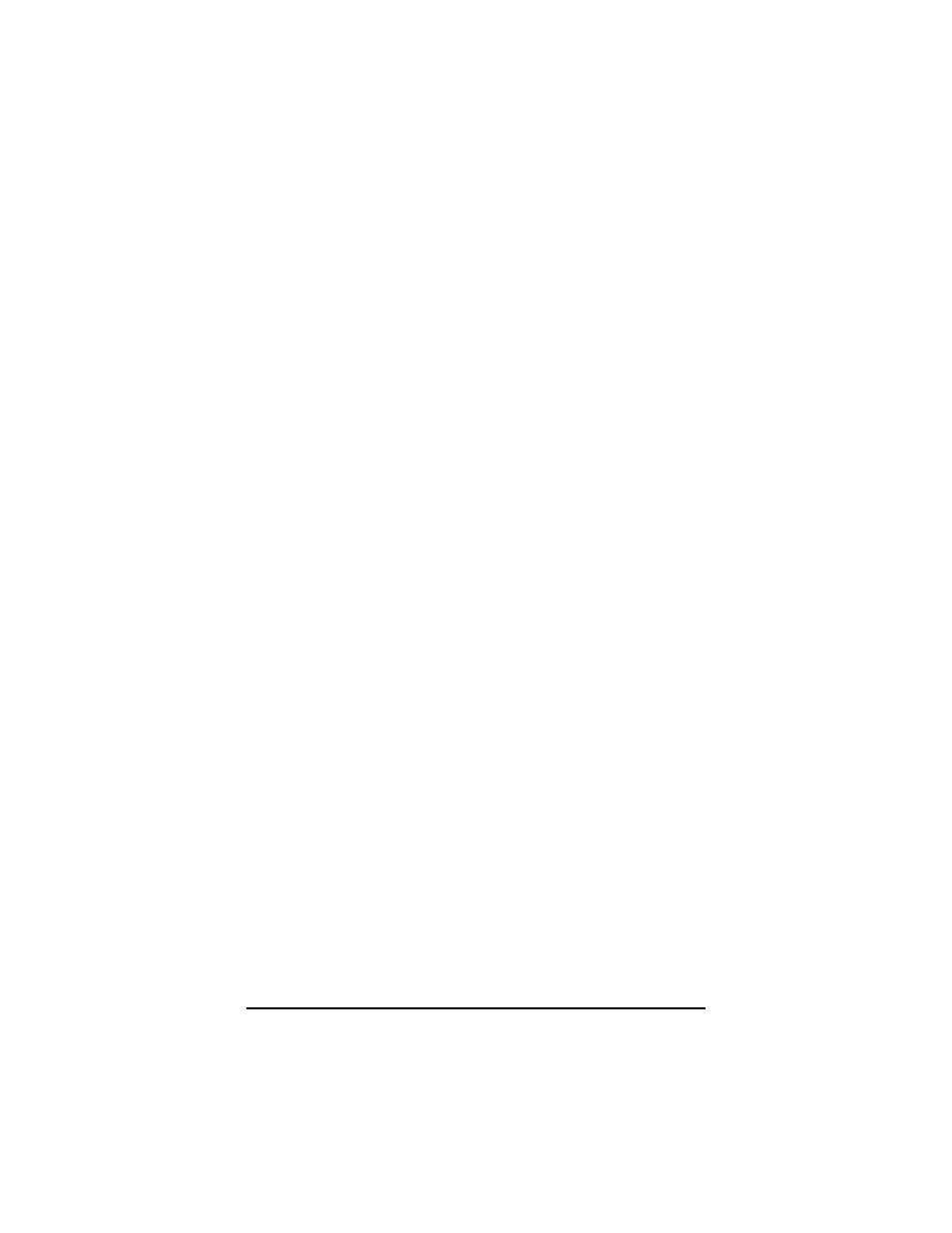
Q: Why can’t I get my color logo installed into the LG
hardware.
A: The LG-1+ and LG-4 logo generators currently will
only accept a monochrome bitmap (BMP file). A logo
drawn in black and white can still have color attributes
attached to the image. See Creating Logos for advice
regarding your logos.
Q: My logo is smaller than the 256x64 maximum size
for the LG-1+/LG-4, why can’t I download this logo.
A: It is true that the maximum size of a logo is 256x64,
however, this is also a minimum size. Basically this
means that the “canvas” you will draw your logo on is
256x64. Your logo must fit within this “canvas” before
the image can be loaded into the LG hardware. See
Creating Logos for advice regarding your logos.
Q: The Lock LED flickers or is not lit at all and the logo
looks jittery/fuzzy.
A: The LG-1+/LG-4 uses the video synchronization
signals to clamp a logo to the incoming video. If the
video source (camera, VCR, signal generator) is
putting out poor quality video, the LG hardware
indicates this with the Lock LED. Most consumer
grade cameras/VCRs do not have broadcast quality
sync signals, this can cause the Lock LED to flicker or
even go out. The solution is to make sure that the
quality of your video is the absolute best that it can be
before the video is routed through the LG hardware.
LG-1+ and LG-4 Logo Generators
37