Burst Electronics LG-1 User Manual
Page 5
Advertising
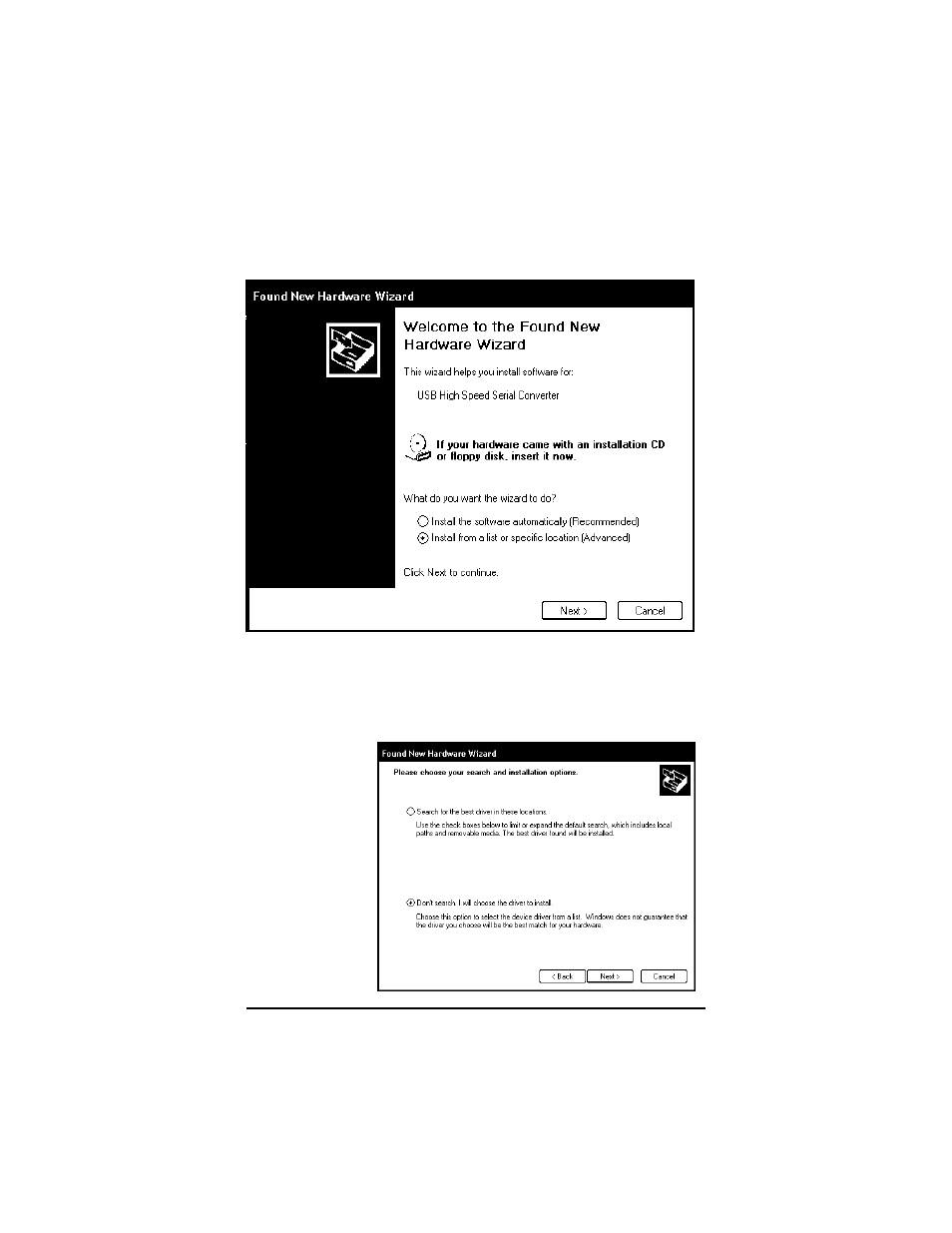
The Found New Hardware Wizard pops up next. Click
on Install from a list or specific location (Advanced).
Click Next. (see Figure USB2)
(Figure USB2)
The next window asks to search for the location of the
driver. Click on Don’t Search. Click Next (see Figure
USB3).
(Figure USB3)
LG-1+ and LG-4 Logo Generators
4
Advertising
This manual is related to the following products: