Schedule view – Burst Electronics LG-1 User Manual
Page 19
Advertising
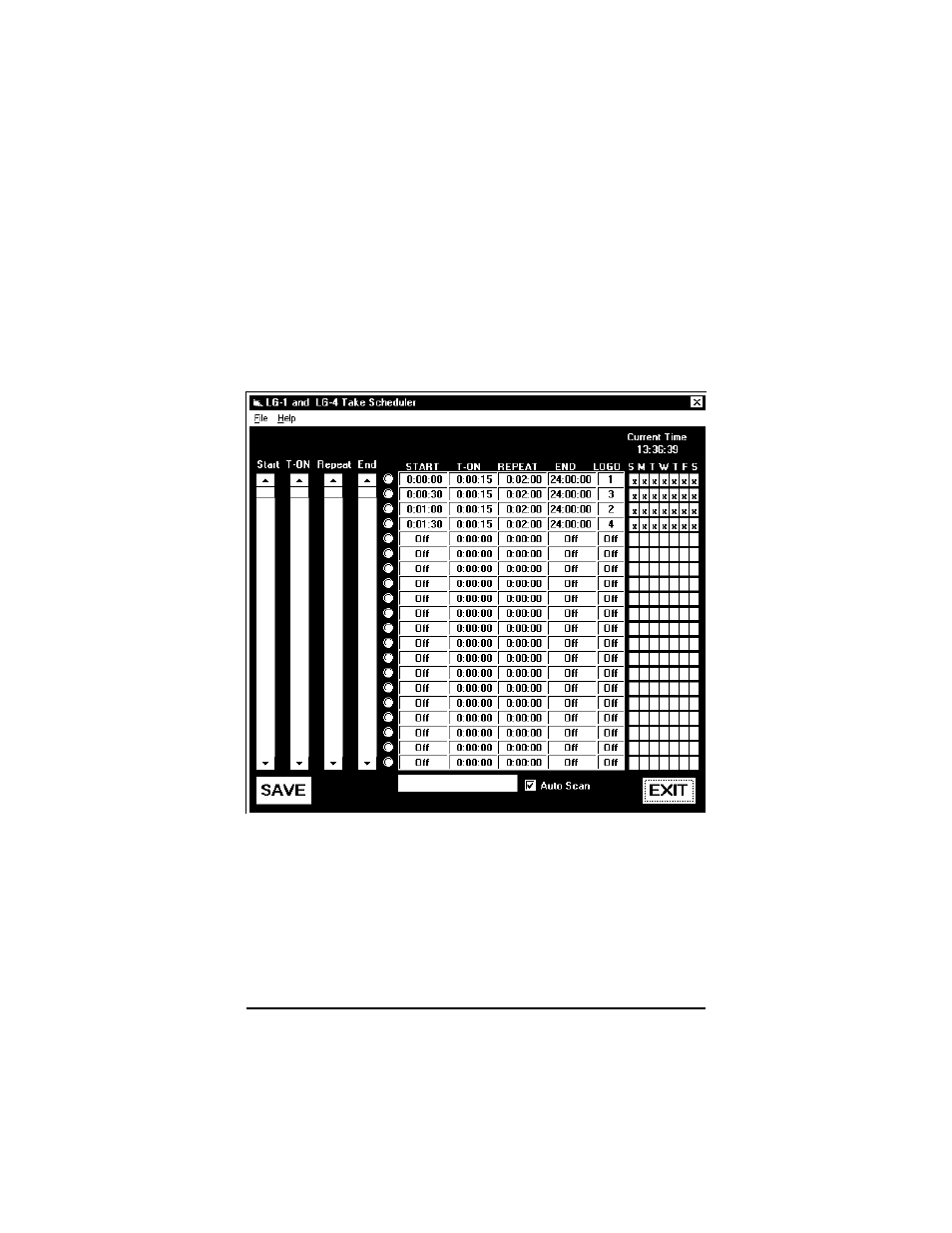
Schedule View
(See Figure 7)
Schedule allows a user to setup a sequence of times
when a logo would be displayed. Select Schedule
View. Within Schedule View there are four (4) vertical
slider bars. Each of these sliders (Start, T-ON,
Repeat, End) control a value on the table in the center
of the window.
(Figure 7)
Start Slider – Tells LOGOGEN at what time a logo
cycle will start.
T-ON Slider – Tells LOGOGEN how long a logo will
be displayed during it’s display cycle.
Repeat Slider – Tells LOGOGEN how long the ON/
OFF cycle will be.
LG-1+ and LG-4 Logo Generators
18
Advertising
This manual is related to the following products: