Relative screen position, Control panel – Burst Electronics LG-1 User Manual
Page 25
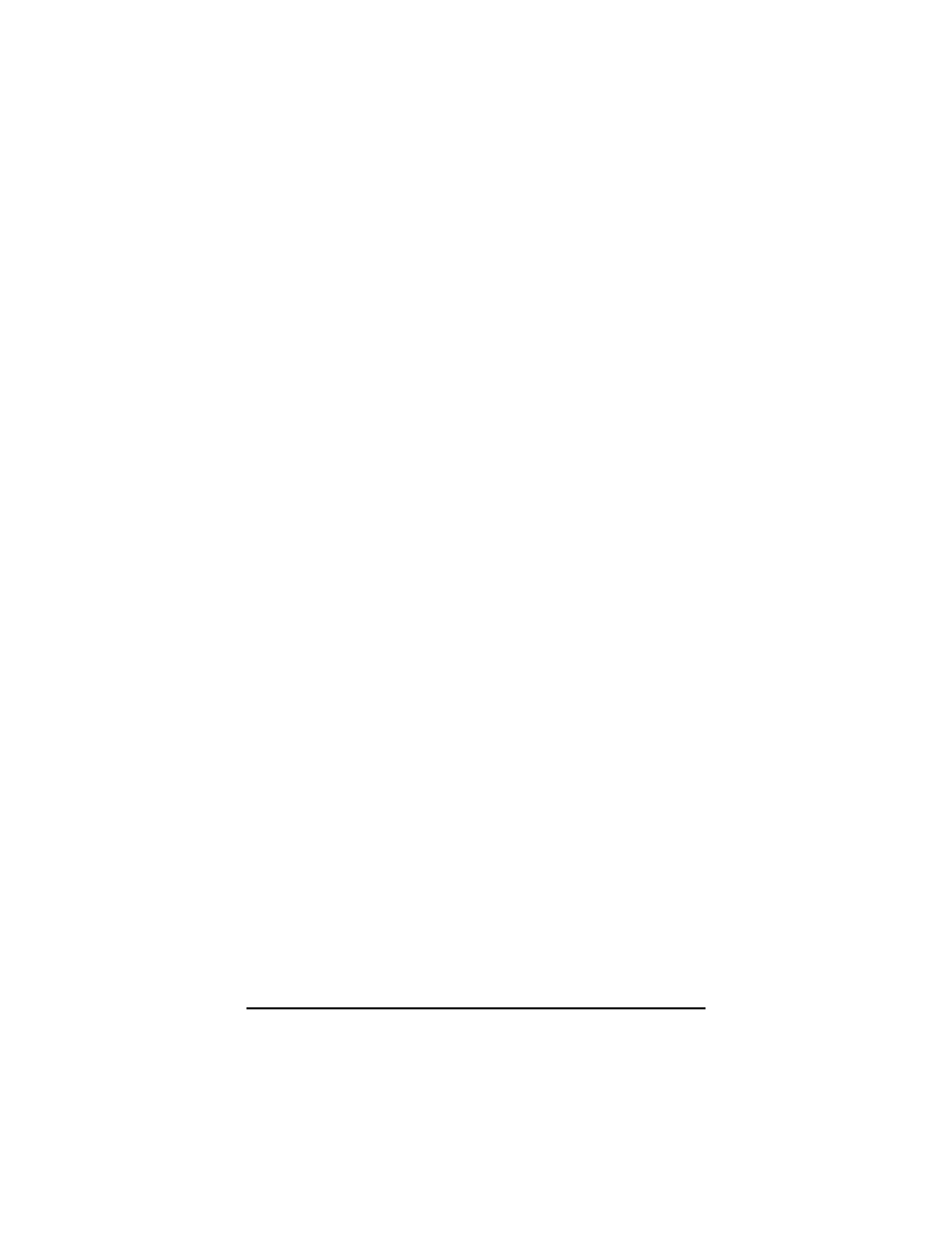
Relative Screen Position
The Relative Screen Position (RSP) in LOGOGEN
gives an approximation of how a logo will appear on a
video monitor. Features emulated in the RSP are,
appearance of a logo, position of a logo, brightness
level (if activated, see Logo Menu), mix ratio (if
activated, see Logo Menu), and fade (if activated, see
Logo Menu).
Upon first launching LOGOGEN, the logo BURST.
BMP is displayed on the RSP. This does not mean
that BURST.BMP is a logo currently installed in the
LG hardware (unless this is the first time the LG
hardware is being used, in that case, the BURST.BMP
file is the logo installed into the LG hardware). To
change to a different logo, follow the above mentioned
steps for opening a logo. The new logo will then be
displayed on the RSP.
Position of a logo can be accomplished by dragging
the logo, with a mouse, to any place within RSP.
If activated (see Logo Menu), the brightness
(intensity), transparency (mix ratio), and fade can be
seen on RSP. These functions are approximations of
how the logo is being displayed on a video monitor
and should not be used as calibration for the logo’s
appearance on a video monitor.
Control Panel
The Control Panel gives a user access to adjustments
regarding logo Fade Speed, Mix Ratio, Intensity, On/
Cycle times, Take, and Negative.
Fade Rate – A slider bar to change the duration of
time it takes for a logo to transition between being
displayed and not being displayed. Fully left fades at
LG-1+ and LG-4 Logo Generators
24