Burst Electronics LG-1 User Manual
Page 29
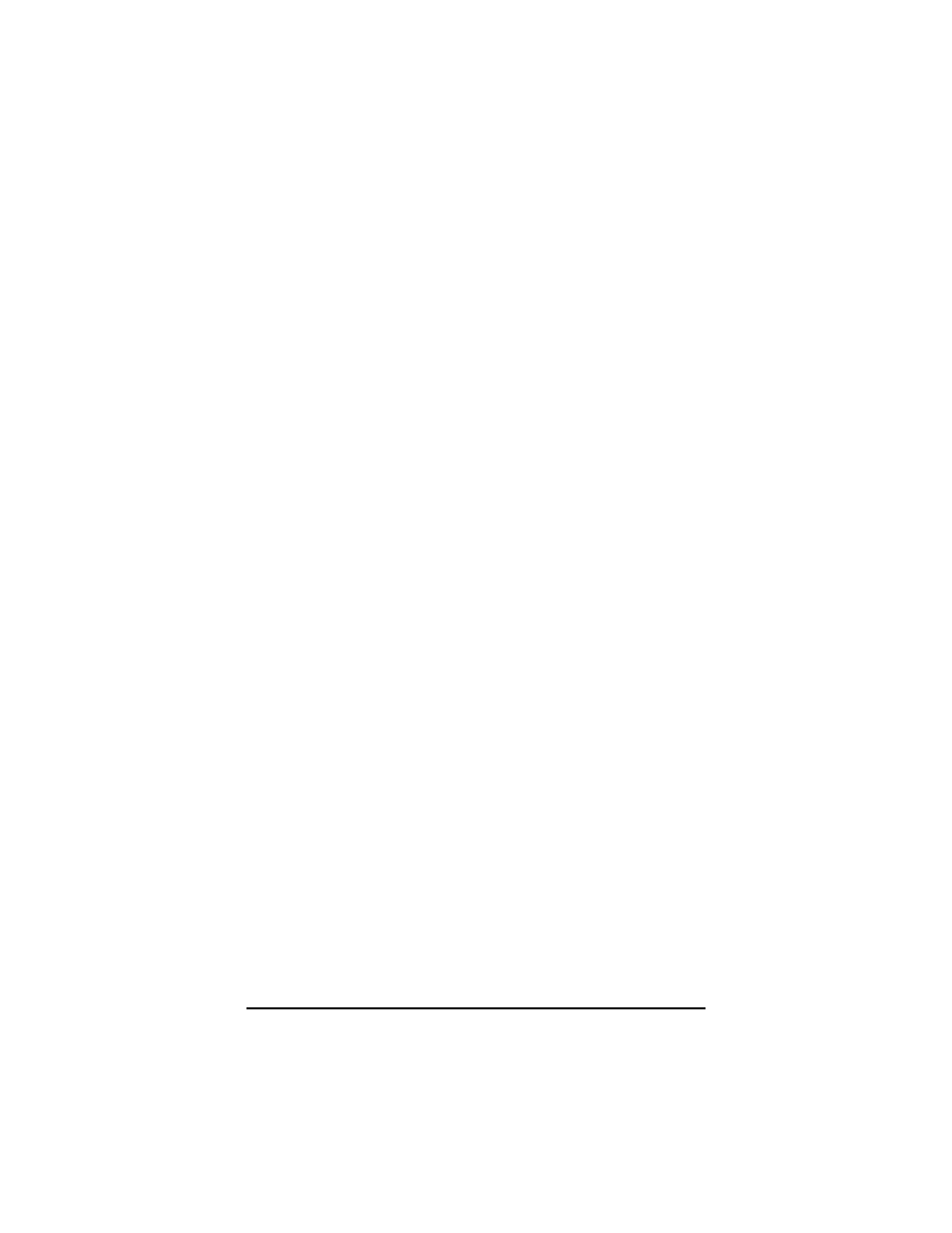
being displayed, LED off and the logo is not being
displayed).
Lock – This is a LED that indicates if the LG hardware
is able to lock the logo image to the incoming video
(LED on and the quality of incoming video is good
enough for the logo to be displayed cleanly, LED off or
flickering and the quality of incoming video is
marginal. This could cause the displayed logo to
appear jumpy, fuzzy or grainy).
Power – This is a LED that indicates if the LG is
powered up.
LG-1+ Family Rear Panel
The rear panel for this family is shown in the figure
(see Figure 11).
12V
dc
– Power connector for the LG (see
Specifications for power requirements).
PWR – Power switch
RS232 – Host/Loop – There are two RJ11 (telephone
style) connectors located here. The connector labeled
Host is the port used to connect a PC to the LG
hardware. The connector labeled Loop is the port
used to connect one LG to another (support for this
feature is only available in the LG-1+ family). Connect
the computer through the Host port of the first LG,
then connect the Loop port to the Host port of the next
LG. This will help facilitate loading the same logo into
several LGs (One download command will send the
logo to all connected LGs). Future versions of the LG-
1+ will be USB only and not have the Loop port.
LG-1+ and LG-4 Logo Generators
28