Burst Electronics LG-1 User Manual
Page 24
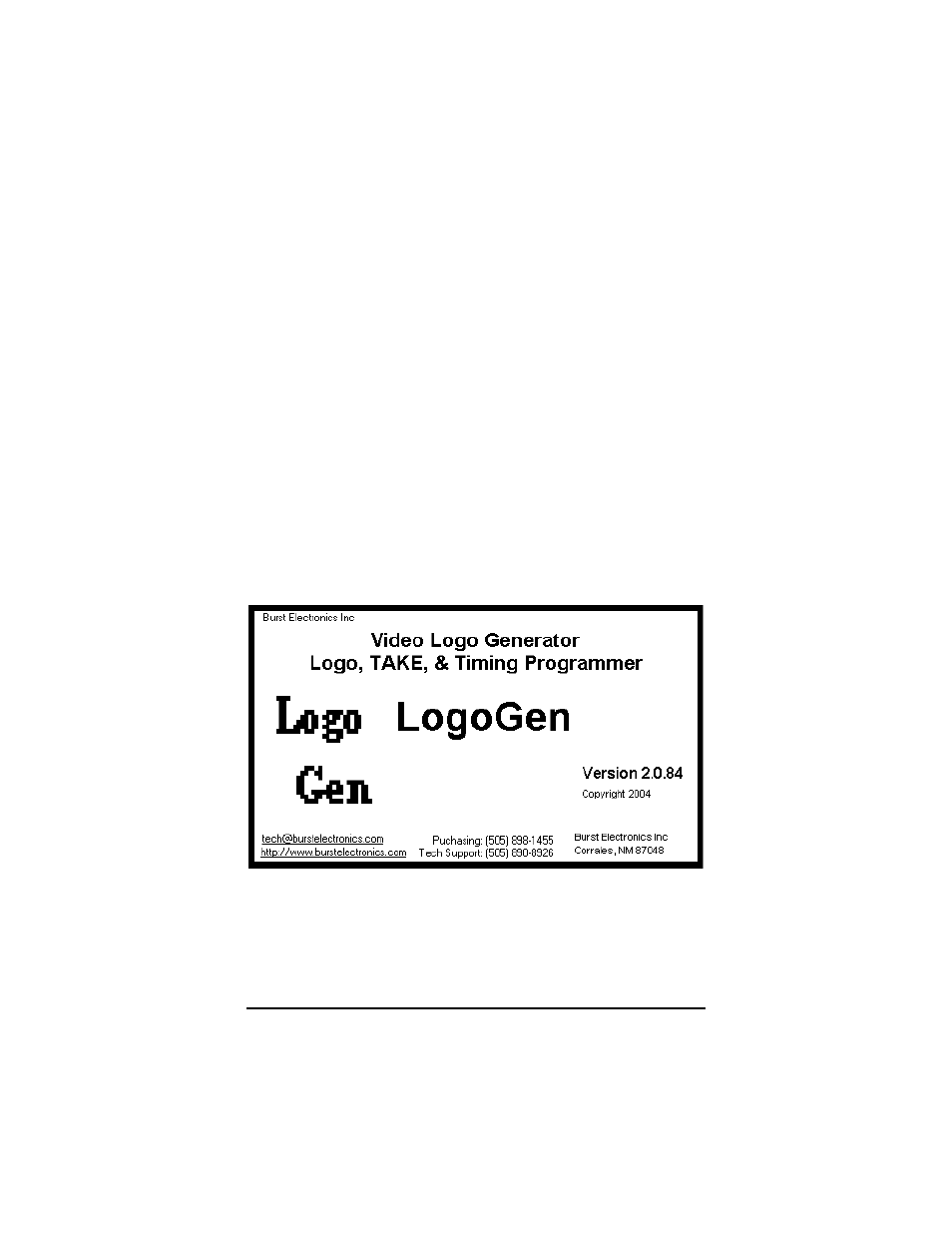
Manual – Is a link to the current version of the LG
manual. This file is in PDF format and requires Adobe
Acrobat Reader 4.0 or above to view. If you need
Adobe’s Reader, go to www.adobe.com and download
the latest version.
About – This link calls up the software version
information dialog box. Contact information and links
to email and our website are located in this window.
Click the box to close the window. (See Figure 10)
LogoGen Copyright – This link displays the firmware
version on the bottom of LOGOGEN’s window. A LG
must be connected and powered up to receive this
status report. (See Figure 9 bottom left corner of
LOGOGEN).
Diagnostic Tools – When this link is activated the
Diag menu item is placed on the main menu bar.
Uncheck this link to remove the Diag menu item from
the Main Menu bar.
(Figure 10)
LG-1+ and LG-4 Logo Generators
23