Burst Electronics LG-1 User Manual
Page 14
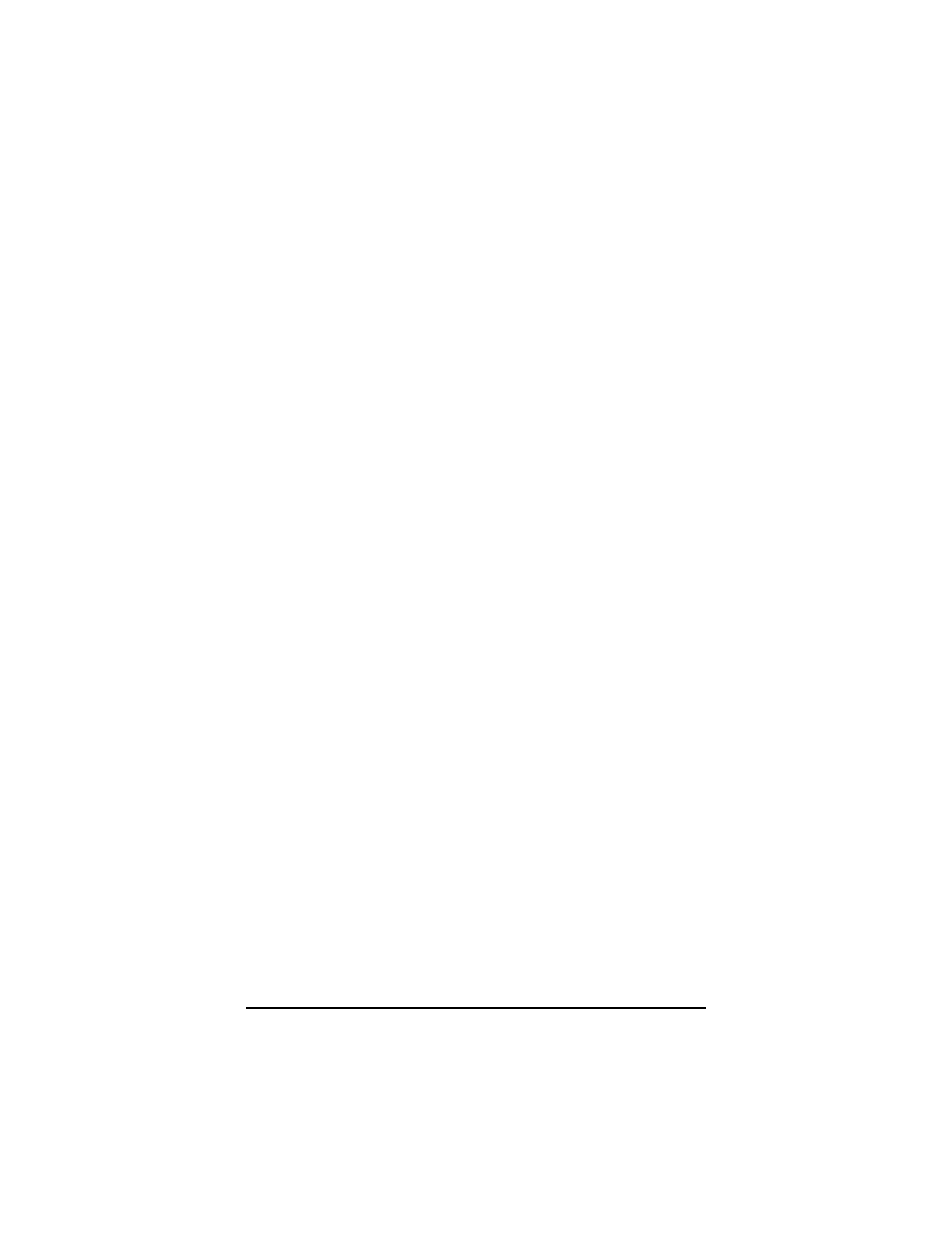
Open Logo File
Download Logo to RAM
Save Current Settings in LG NVRAM
Save Logo in NVRAM
Upload Selected Logo From LG-4
(History)
Exit
Open Logo File
The Open Logo File link will activate a standard
Windows Browse dialog box where a bitmap (BMP)
image can be selected for installation into the LG
hardware.
Download Logo to RAM
The Download Logo to RAM link is the first step in
saving logos into the LG hardware. This link sends a
BMP image into the hardware but does not
permanently save the logo. After the image is in the
RAM, the LG hardware can display that logo onto a
video monitor. (See Save Logo in NVRAM for
permanently savi ng a logo into the LG hardware).
Save Current Settings in LG NVRAM
The Save Current Settings in LG NVRAM link is used
to save a ll other settings regarding the Position,
Intensity (black to white level), and Mix Ratio
(transparency) of a logo.
Save Logo in NVRAM
The Save Logo in NVRAM link is the final step to
permanently save a logo within the LG hardware. After
a logo has been sent to the RAM (see Download Logo
to RAM), this link is used. The logo installed in the
LG’s RAM will then be sent to a Non-Volatile RAM.
Once saved to the NVRAM the LG can be removed
from power and transported without the logo being
LG-1+ and LG-4 Logo Generators
13