Section 4, Configuration -1 – Daktronics Venus 1500 Ver 1.x User Manual
Page 18
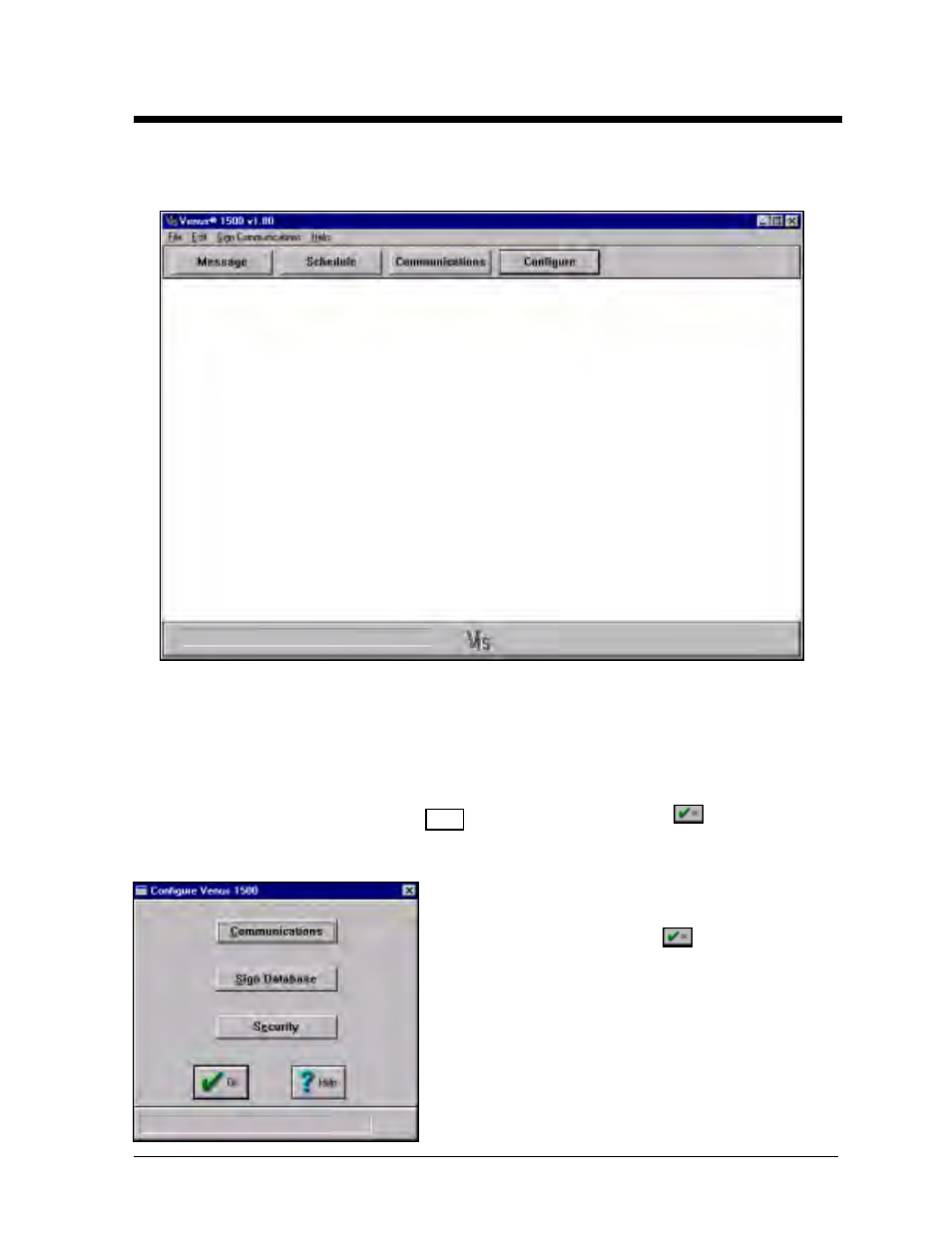
Configuration
4-1
Section 4: Configuration
Click on Start, then the Programs group, Venus 1500 group and the Venus 1500 icon. The following
screen appears.
Click on [
CONFIGURE
] to configure a sign in the Venus 1500 software. Configure can also be accessed
with the keyboard from the File pull-down menu by pressing <
ALT
><
F
> then selecting Configure or
by just pressing <
CTRL
><
N
>.
i
If a password has been configured, a window will appear asking the user to enter a password once
[
CONFIGURE
] is activated. This password is used to establish a layer of security for the configuration of
signs. (To set a password, refer to Section 4.4.1.) Enter the password and click
or press <
ENTER
>.
Once the password is entered correctly, the program will allow the user to continue. To return to the
Main Screen, click on [
CANCEL
] or press <
ESC
>.
The Configure window allows the user to access the Sign
Database, configure a network for Communications and set
some security measures. Click on
or press <
ENTER
> to
return to the main screen.