Daktronics Venus 1500 Ver 1.x User Manual
Page 69
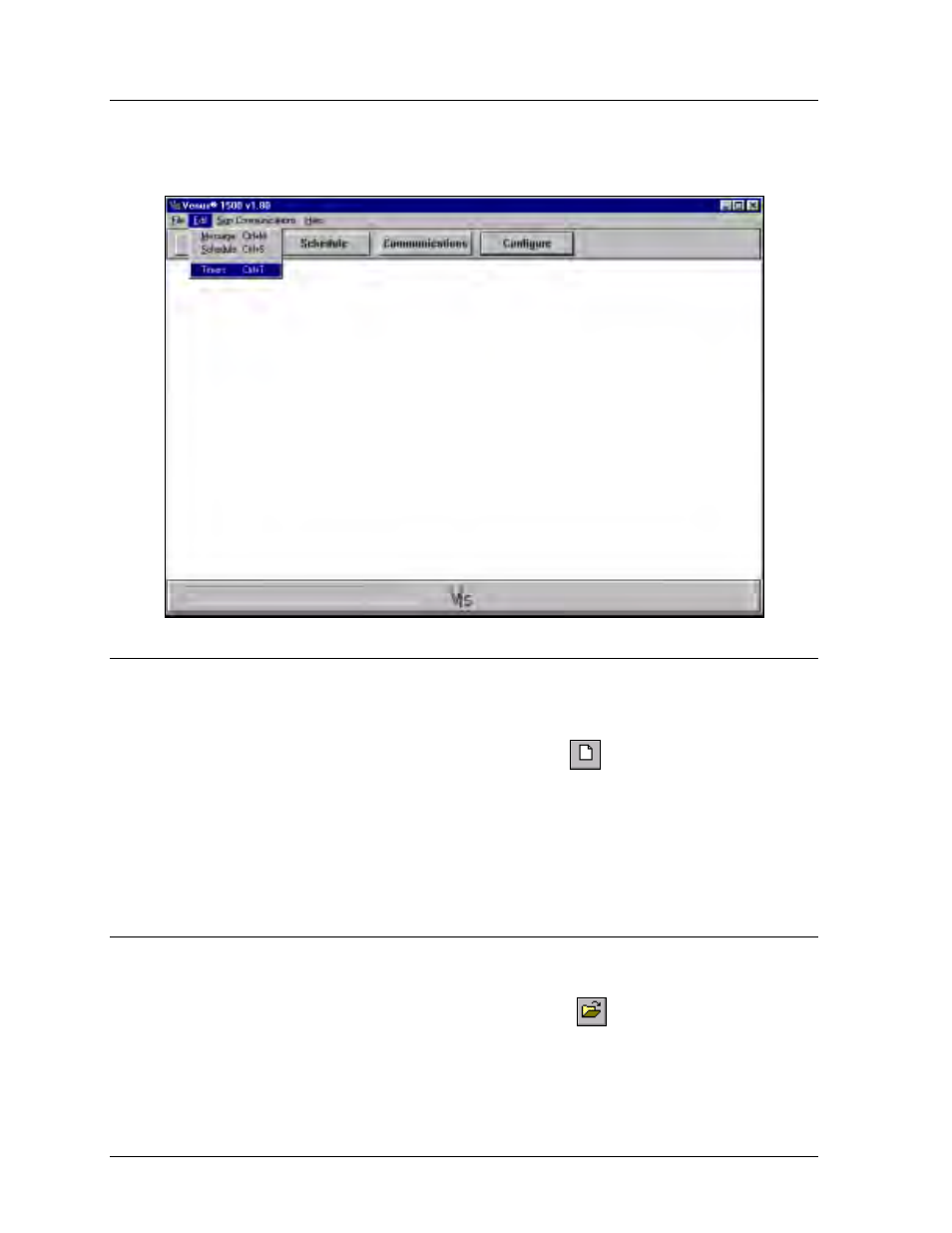
Appendix C:
Counters & Timers
C-2
C.2
Accessing Counters/Timers in the Venus 1500 Software
Counters and timers are an add-on feature to the Venus 1500 software. If you have purchased
this program, it can be accessed from the Venus 1500 main dialog box by selecting Timers
from the Edit pull-down menu (or press <
CTRL
><
T
>).
C.3
Creating a New File
Each set of three counters/timers is an individual file. To create a new counter or timer for a
sign type:
1. From the File pull-down menu, select New or click on
.
2. Select the type of sign you are creating the counter/timer for. Click on [
NEXT>>>
].
3. Highlight the library for the counter/timer. Click on [
NEXT>>>
].
4. Enter a name for the new file. All counter/timer files have the same file extension (*.tim).
The Venus 1500 Counter/Timer dialog box is now enabled.
C.4
Opening an Existing File
To open an existing counter or timer:
1. From the File pull-down menu, select Open or click on
.
2. Select the type of sign that contains the desired counter/timer file. Click on [
NEXT>>>
].
3. Highlight the library for the counter/timer. Click on [
NEXT>>>
].
4. Select the name of the file, then click on [
OK
].
The Venus 1500 Counter/Timer dialog box is now enabled.