Description -14, Extended ascii/graphic font viewer -14, Saving & exiting -14 – Daktronics Venus 1500 Ver 1.x User Manual
Page 41
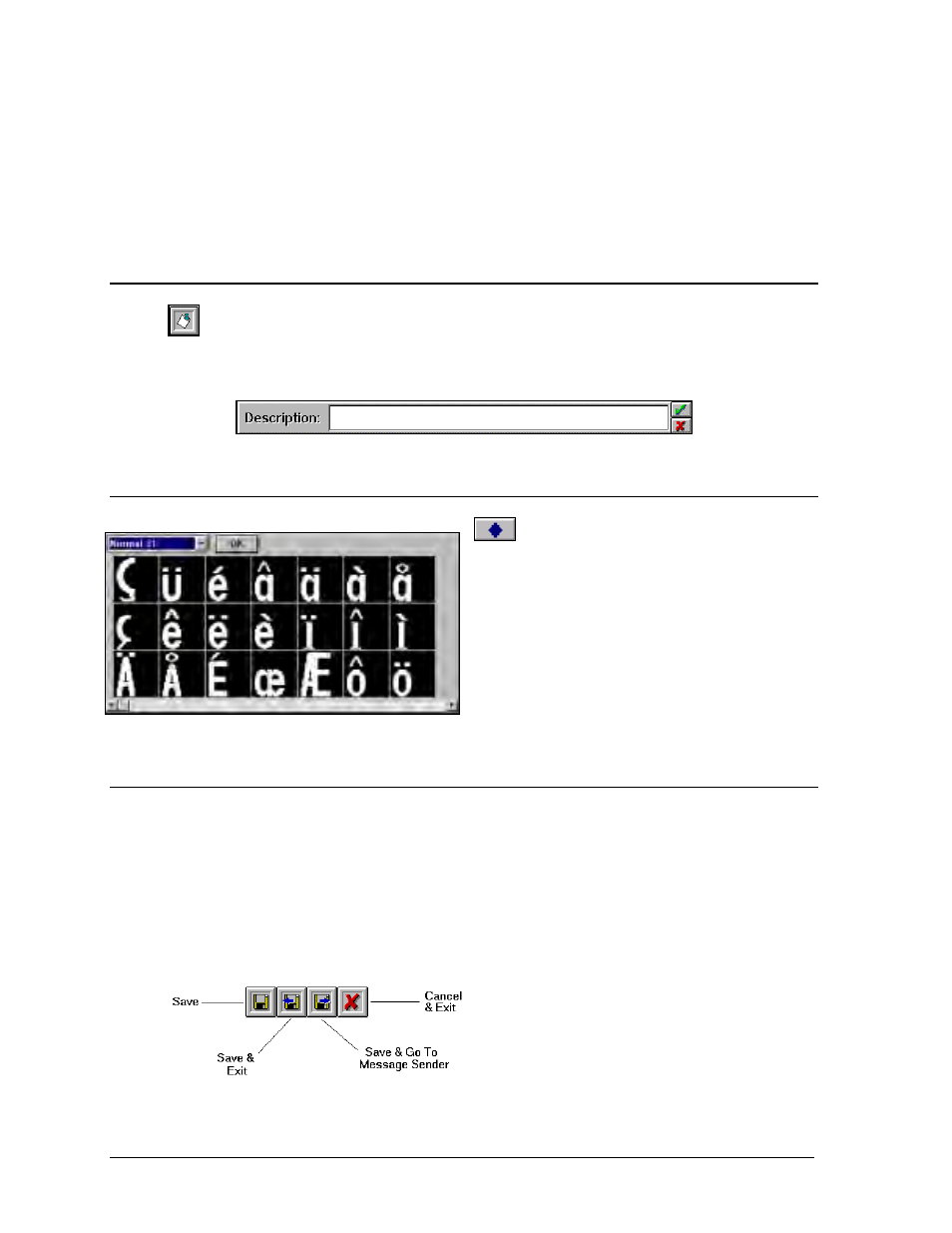
Message
5-14
frame indicating the horn control has been added. To verify the settings of a horn control for
the frame, click on the horn control button. The horn control window will appear with a listing
the current parameters.
m
Note: Before loading a previous version of the Venus 1500 (older than 1.51), set all horn
parameters in all frames of each message to zero. Failure to do so will result in corruption of
messages and render them unusable.
5.14 Description
Clicking on the description button activates a box to enter a description for the message.
This description will not change if frames are changed. The message description appears when
a message name is highlighted at the “Edit Message” screen.
5.15
Extended ASCII/Graphic Font Viewer
Clicking on the extended ASCII/Graphic
font viewer displays the extended ASCII/Graphic
characters available for a font. This dialog box
also can be used to insert the ASCII/Graphic
characters into a message. Insert the desired
character into the current message by clicking on
it with the mouse.
The characters will be positioned at the
current text cursor location in the
message editor.
5.16
Saving & Exiting
These buttons allow a message to be saved while worked on, to be saved and the message
editor exited, to be saved and for the message sender screen (refer to Sections 7.2.2 through
7.2.7) to pop up, or for the current changes be canceled and the message editor exited.
These buttons can be activated with either the mouse or the keyboard. Press <
CTRL
><
S
> to
save, <
CTRL
><
X
> to save and exit or <
CTRL
><
N
> to save and go to the message sender (the
Sign Communications screen (refer to Section 7)). Press <
ESC
> to cancel and exit the message
editor.
m
m
m
m
Note: If the profanity protection
feature is on, and if a profane word is
found, the message cannot be saved.