Daktronics Venus 1500 Ver 1.x User Manual
Page 71
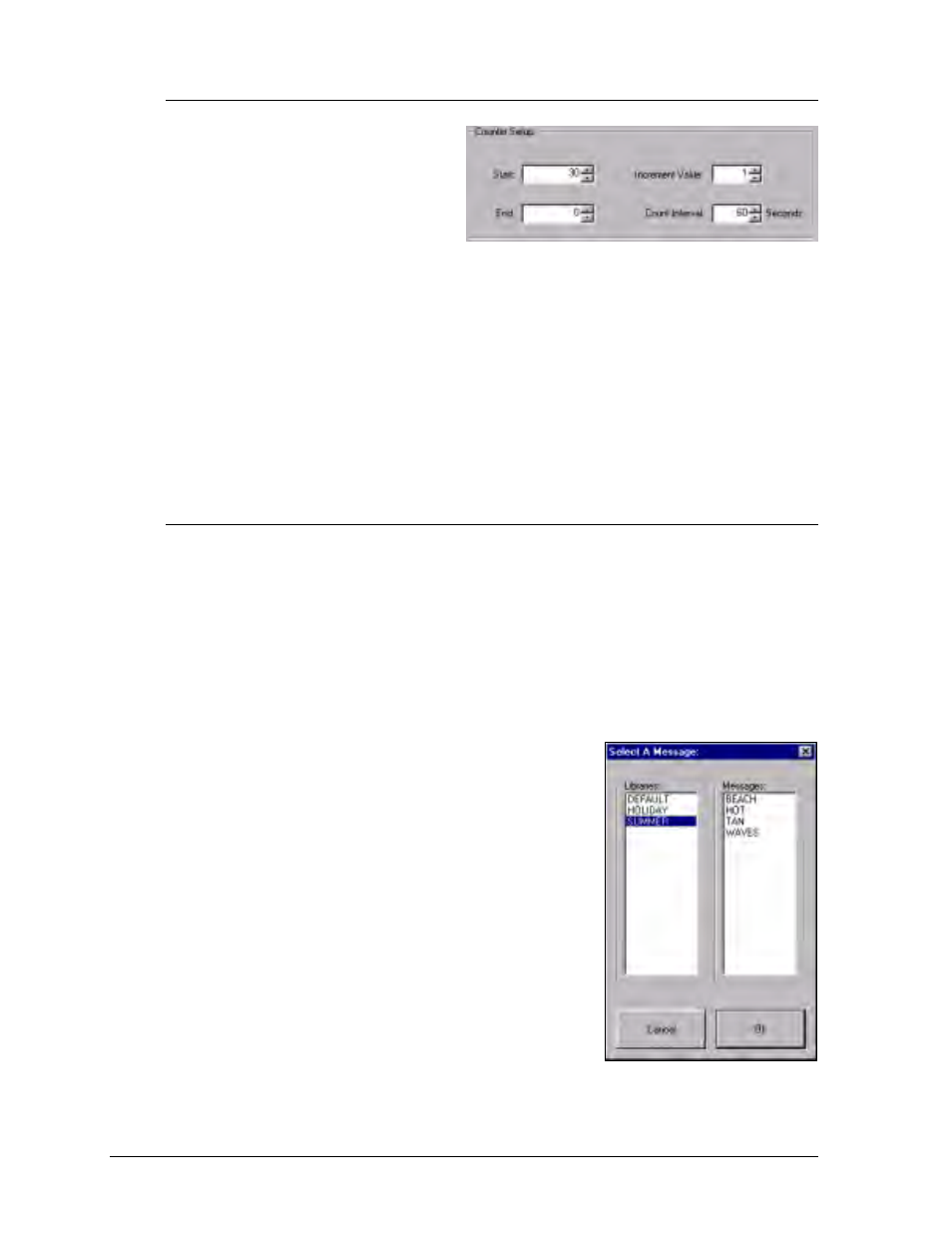
Appendix C:
Counters & Timers
C-4
C.5.3 Counter
Setup
Counter Setup is used to specify
the counter’s starting and ending
values, the increment value and
the count interval (in seconds).
The Start is the number the
counter begins from. The End value is the number the counter counts to (either higher
or lower than the start value). The Start and End values must be a number between
-2,147,483,648 and +2,147,483,647.
The Increment Value is the amount the counter moves toward the ending value with
each count. The maximum value is 255.
The Count Interval is the length of time, in seconds, between each count. The
maximum value is 65,535 seconds (approximately 18 hours).
To set the value in Counter Setup, use the up/down arrows or enter the desired
number from the keyboard next to the appropriate box.
C.5.4 Event
An event refers to what the sign will display when the counter reaches the end. The
user has four options:
•
=
No Event – Nothing will happen when the counter reaches the end.
•
=
Blank Sign – The sign will stop running all messages and display nothing.
•
=
Run – The sign will immediately begin running a specified message
•
=
Blank & Run – The sign will temporarily blank (display nothing), then begin
running a specified message.
Click on the desired event. A dot appears next to the option to indicate it has been
selected.
If either the Run or Blank & Run option is chosen,
the desired message and its library are listed in the
box just below. To select a message:
1. Click on [
BROWSE
]. The Select a Message
Dialog box appears.
2. Highlight the name of the library containing the
desired message. A list of messages contained
within that library appears.
3. Highlight the name of the message, and then click
on [
OK
]. Select [
CANCEL
] to return to the
Counter dialog box.
m
Note: The message must be downloaded to the
sign site before it will appear on the sign.