Set brightness -7, Set time -7, Clear default message -7 – Daktronics Venus 1500 Ver 1.x User Manual
Page 58
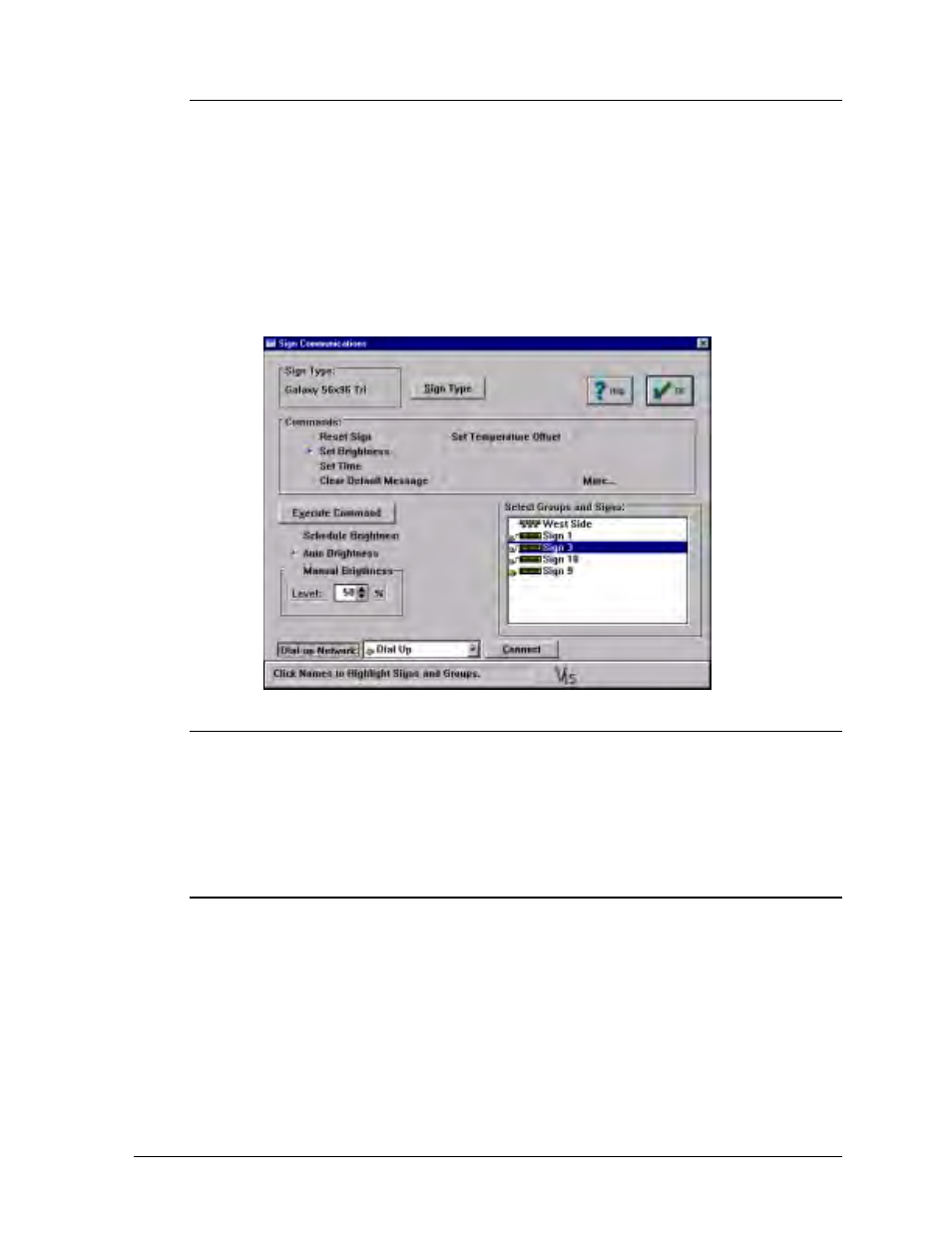
Communications
7-7
7.2.13 Set Brightness
Greater brightness is generally desired during daylight hours, allowing the sign to be
easily read as it competes with the sun. The intensity typically is lowered at night to
prevent unnecessary glare.
Set Brightness allows the brightness of a selected sign(s) and/or group(s) of signs to
be read from a running schedule, or to be set by photocell or manually. Scheduled
brightness allows the schedule running on the sign to change the intensity level. Auto
brightness will permit the photocell to control the intensity level depending on the light
source near the sign. For manual brightness control, the intensity may be adjusted from
50-100%.
7.2.14 Set Time
Set Time sets the selected sign(s) and/or group(s) of sign(s) to the time of the Venus
1500. The screen is similar to that in Section 7.2.8.
m
Note: If the system time is changed while the Venus 1500 controller is running, you
must exit and restart the software before the correct time can be sent to the signs.
7.2.15 Clear Default Message
Clear Default Message clears the default message from a selected sign(s) and/or
group(s) of sign(s). The screen is similar to that in Section 7.2.8.
m
Note: The default message runs automatically on power up when the sign is reset
(with the clear sign memory command) or powered up after extended power loss and
the battery backup is depleted. If the default message is cleared, nothing will appear on
the sign upon reset or power up.