Selecting a sign type and network -2, Selecting a sign type -2, Connecting to a network -2 – Daktronics Venus 1500 Ver 1.x User Manual
Page 53: Commands -2, Get status -2
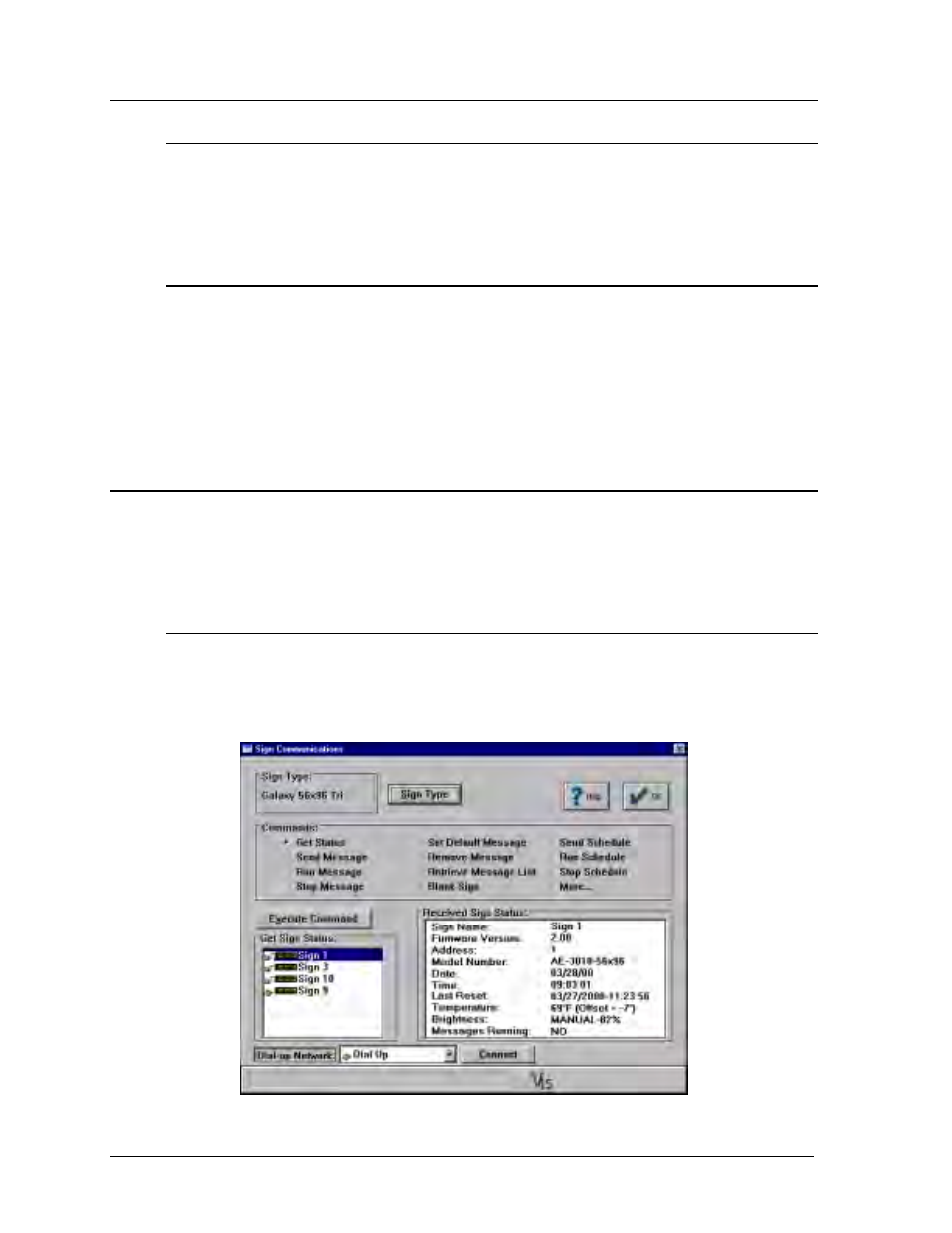
Communications
7-2
7.1
Selecting A Sign Type And Network
7.1.1 Selecting a Sign Type
Click on [
SIGN TYPE
] or press <
ALT
><
S
> to choose the appropriate sign type.
[
CONNECT
] appears at the bottom of the Communications screen to allow a dial-up
network to be connected without initiating any command on any signs (this can also be
activated by pressing <
ALT
><
C
>).
7.1.2 Connecting to a Network
If the connection is a dial up type, press the arrow to the left of the [
CONNECT
] button
to choose the dial up network if more than one is configured. Once connected, the
[
CONNECT
] button will change to read [
DISCONNECT
] allowing the network to be
disconnected.
m
Note: A sign without a network cannot be programmed.
7.2
Commands
In the center of the Sign Communications screen are various commands. When a command is
selected and the appropriate options are chosen, clicking on [
EXECUTE COMMAND
] or pressing
<
ALT
><
X
> sends the command to the selected sign(s). Click on “More” to view additional
commands.
7.2.1 Get
Status
Get Status retrieves information pertaining to the chosen sign type including sign
name, version number, address, model number, current date and time, last reset time
and date, temperature, brightness level and lists if messages are running.