Section 6, Schedule -1 – Daktronics Venus 1500 Ver 1.x User Manual
Page 44
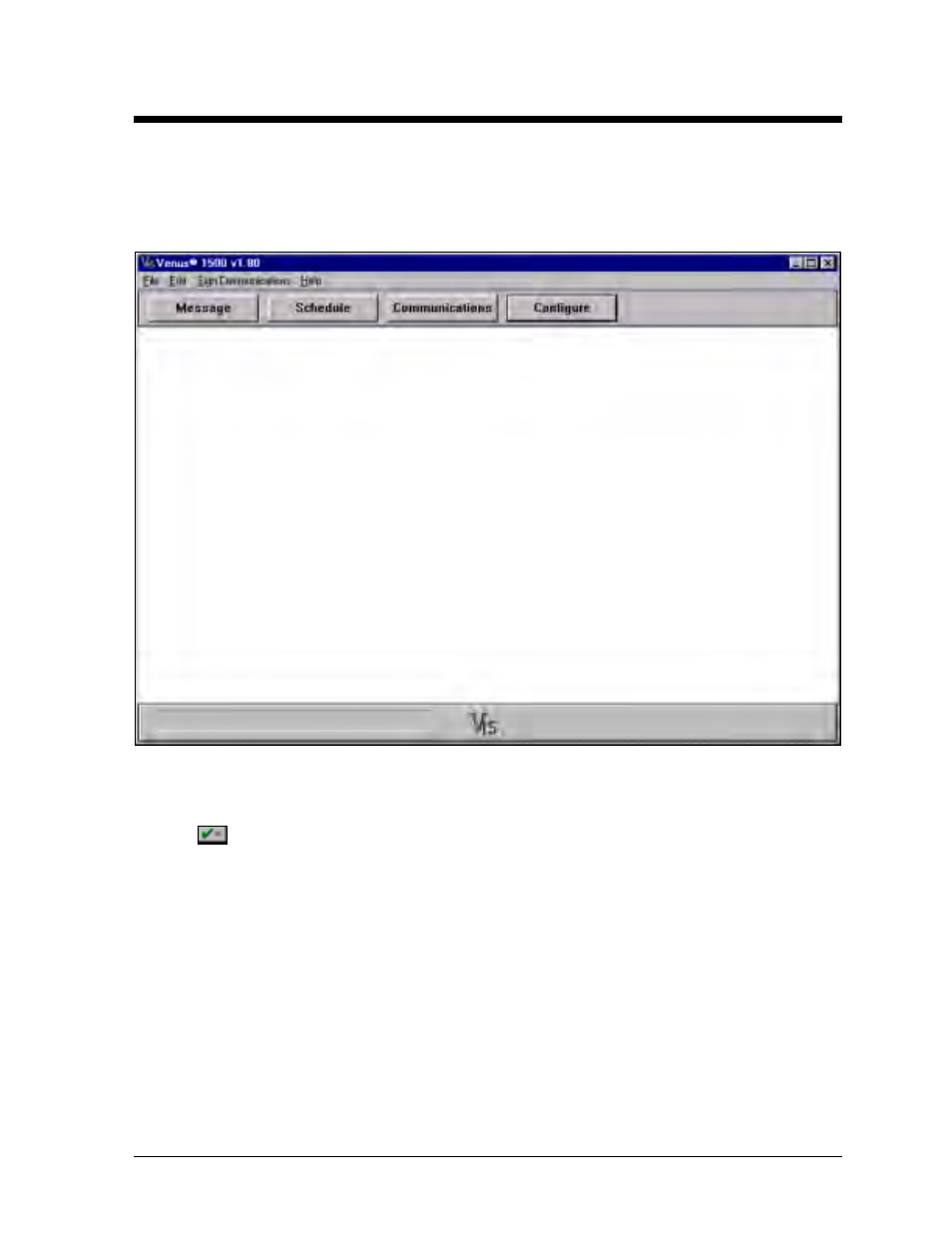
Schedule
6-1
Section 6: Schedule
If the Venus 1500 software is not already running, activate it as described at the beginning of Section
4. The following screen will appear. Click on [
SCHEDULE
] to configure schedules for the sign(s). The
Schedule Editor can also be accessed with the keyboard from the Edit pull-down menu by pressing
<
ALT
><
E
> then selecting Schedule or by just pressing <
CTRL
><
S
>.
[
SCHEDULE
] creates a schedule for a sign or group of signs. The messages to be displayed and the
brightness of the sign can be set on a day-to-day, hour-to-hour and minute-to-minute basis. Only one
schedule can be stored at a sign. Many different schedules can be stored in the Venus 1500 software.
Click on
or press <
ENTER
> to return to the main screen.