Saving & exiting -6 – Daktronics Venus 1500 Ver 1.x User Manual
Page 49
Advertising
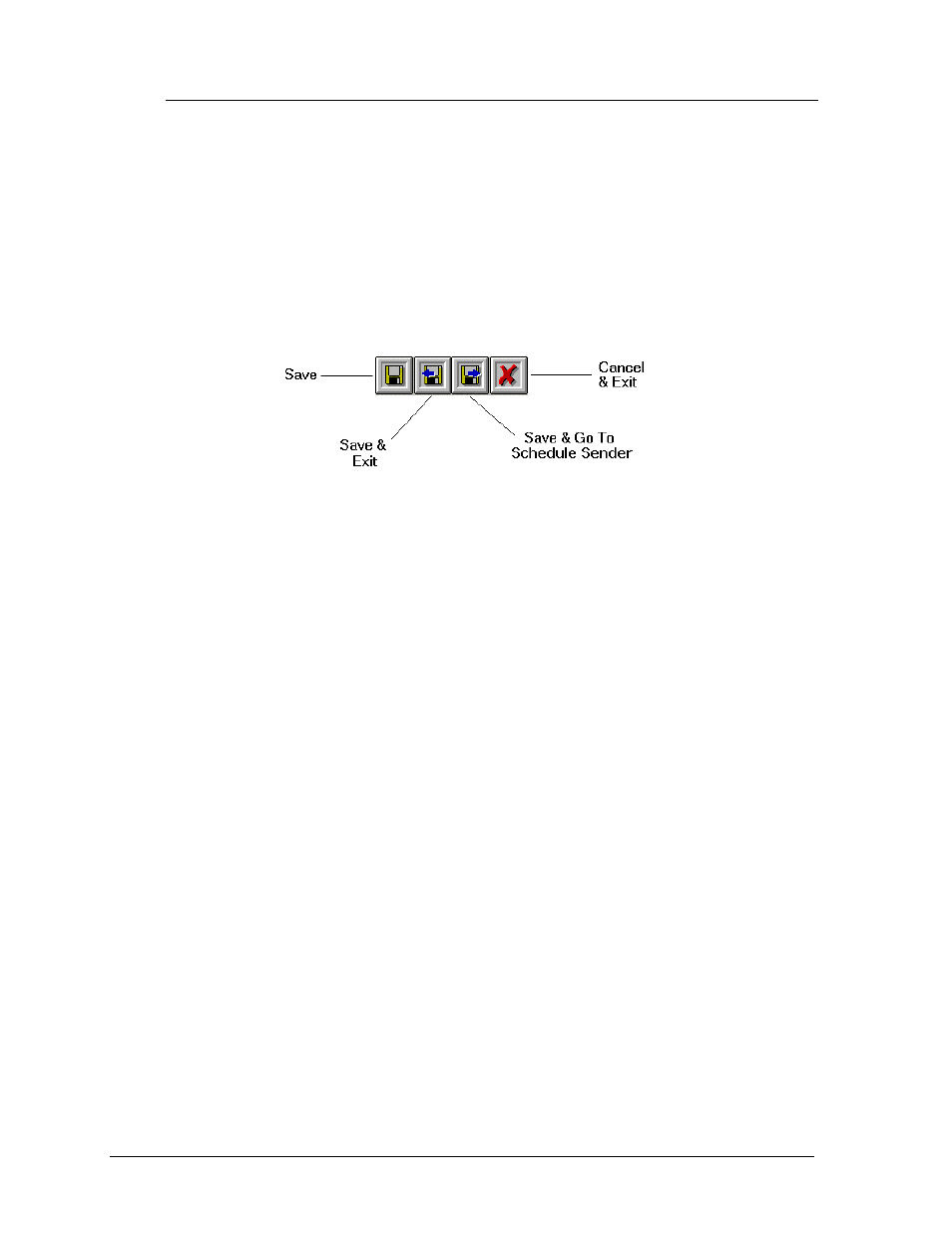
Schedule
6-6
6.4.6 Saving & Exiting
These buttons allow a schedule to be saved while it is worked on, to save then exit the
schedule editor, to save and then go to the schedule sender screen (refer to Section
7.2.9 through 7.2.11), or for the current changes be canceled and the schedule editor
exited.
These buttons can be activated with either the mouse or the keyboard. Press
<
CTRL
><
S
> to save, <
CTRL
><
X
> to save and exit or <
CTRL
><
N
> to save and go to the
message sender (the Sign Communications screen (refer to Section 7)). Press <
ESC
> to
cancel and exit the schedule editor.
Advertising