Lynx Studio Hilo Reference A/D D/A Converter System - Owner's Manual with LT-USB User Manual
Page 24
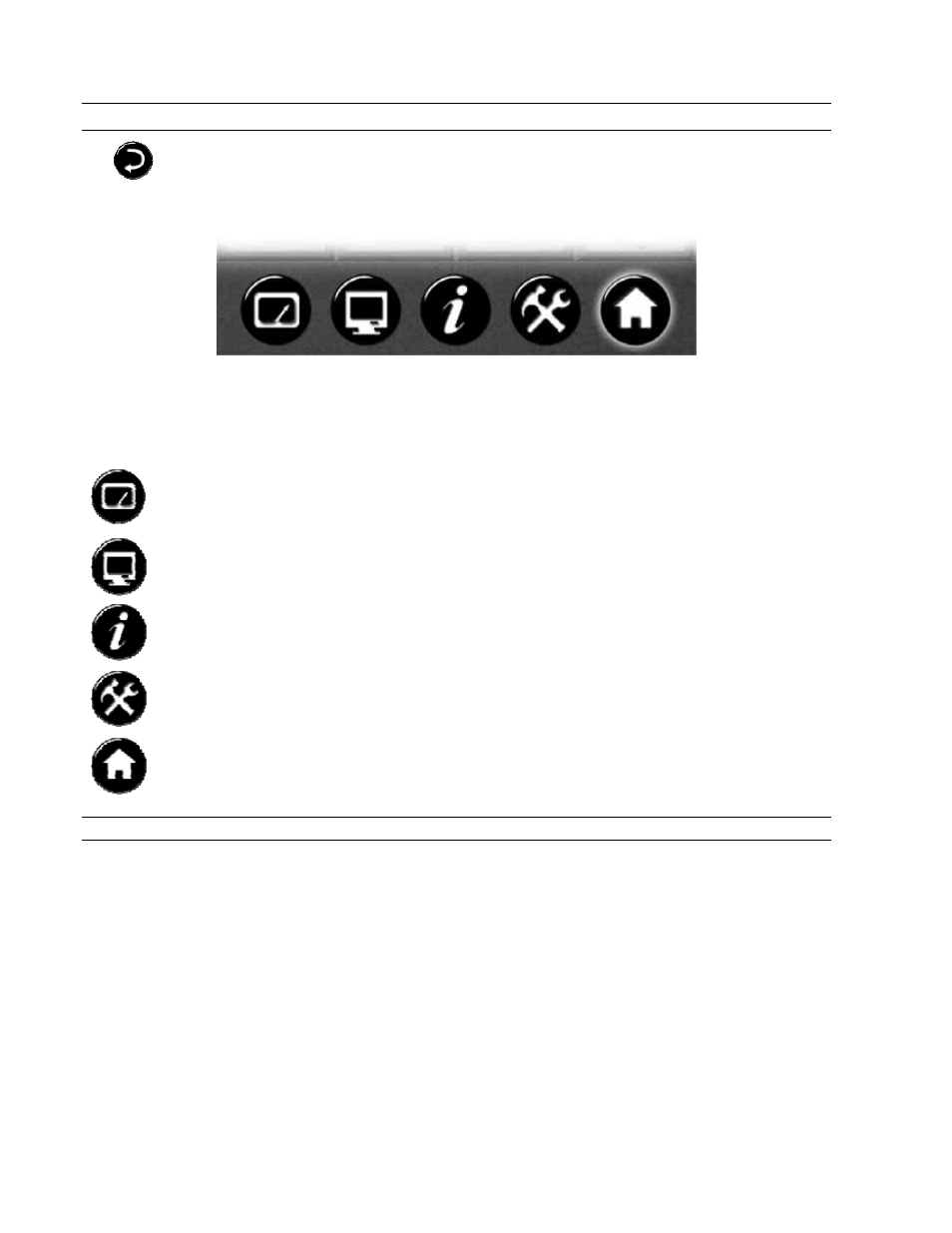
Page 20
3.3 Getting to the Menu Pages
The
in the lower right corner of any Meters page will send you initially to the Home page. Thereafter this will
send you to the last Menu page that you accessed.
The bottom of the menu pages has five round buttons which allow you to navigate between menu pages.
The Meter button on the far left returns you to the active meter page. The four buttons on the right select menu pages,
each with up to 8 functions.
These five buttons, when pressed, bring up the following pages:
Meters
Immediately changes the screen to the last selected meter set.
Display
Allows settings that customize the information and format of the LCD Screen.
Information
Displays useful status about Hilo and its operation
Tools
Scene/routing memory and other, well, tools.
Home
Basic settings and routing.
3.3.1 Menu Screen conventions:
When you engage a button, it “lights up”, just as if you are pushing a button on a console. The last button touched or
changed will always light up when that Menu page is selected.
Most buttons have a dual purpose. First they display the control’s current setting. Second by touching them, you can
select a different setting.