Lynx Studio Hilo Reference A/D D/A Converter System - Owner's Manual with LT-USB User Manual
Page 54
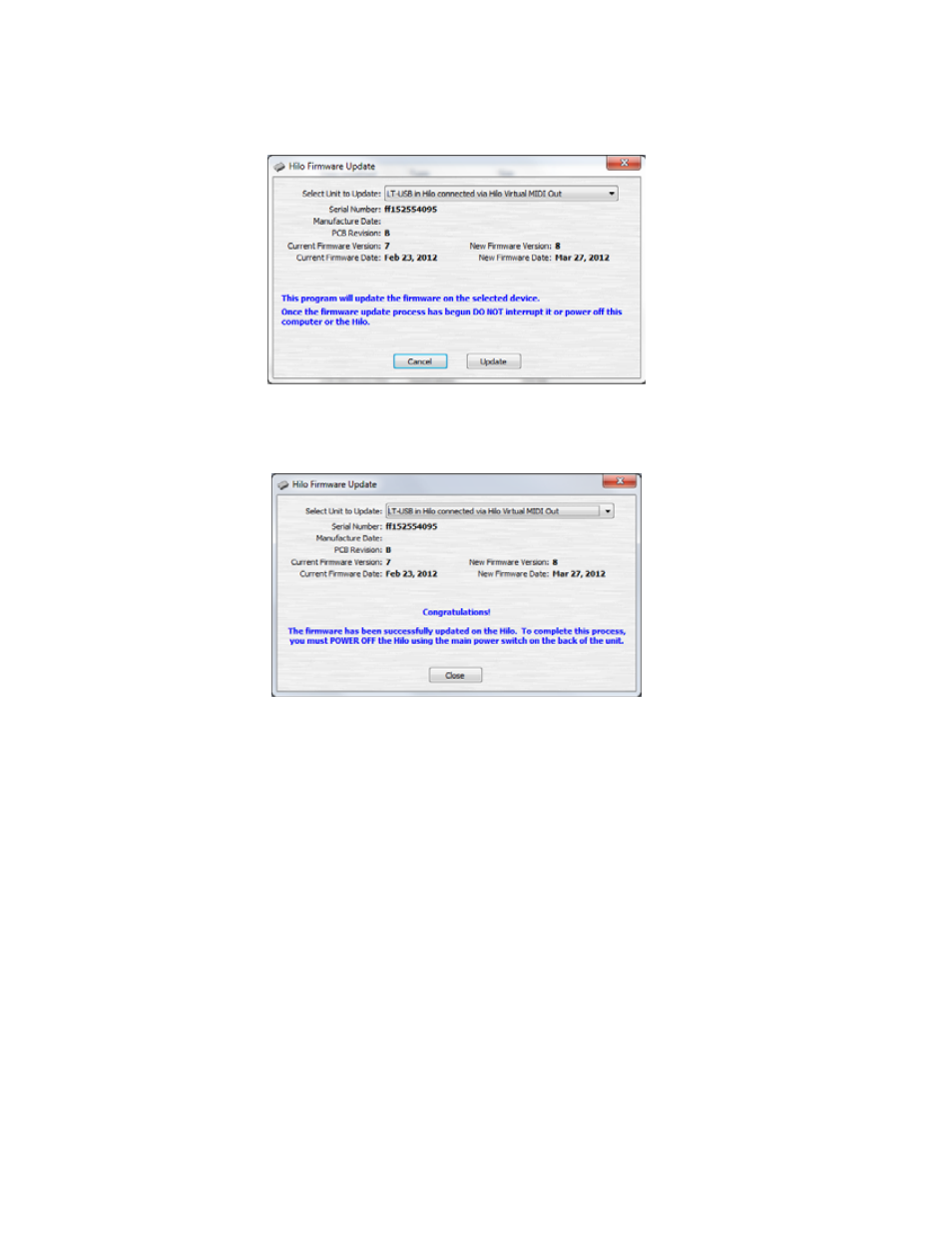
Page 50
8. Now we need to update the LT-USB card inside of Hilo. Launch the Hilo Update application again. This time
from the “Select Unit to Update” drop-down menu, choose “LT-USB”
9. Verify that the New Firmware Version is higher than the Current Firmware Version. If so, click “Update”
10. When the updater is complete, close the pop-up window in your computer. Again, power cycle Hilo using the
front panel standby switch, the rear panel power switch, wait three seconds, then turn the unit back on.
11. After programming, the computer may need to reload the driver. If you are prompted to do so, perform an
automatic driver installation when prompted.
Also after programming, the settings you had on the unit previously, including saved scenes, may need to be re-
established. This depends on the number and type of differences between the older firmware and the newer.