Lynx Studio Hilo Reference A/D D/A Converter System - Owner's Manual with LT-USB User Manual
Page 43
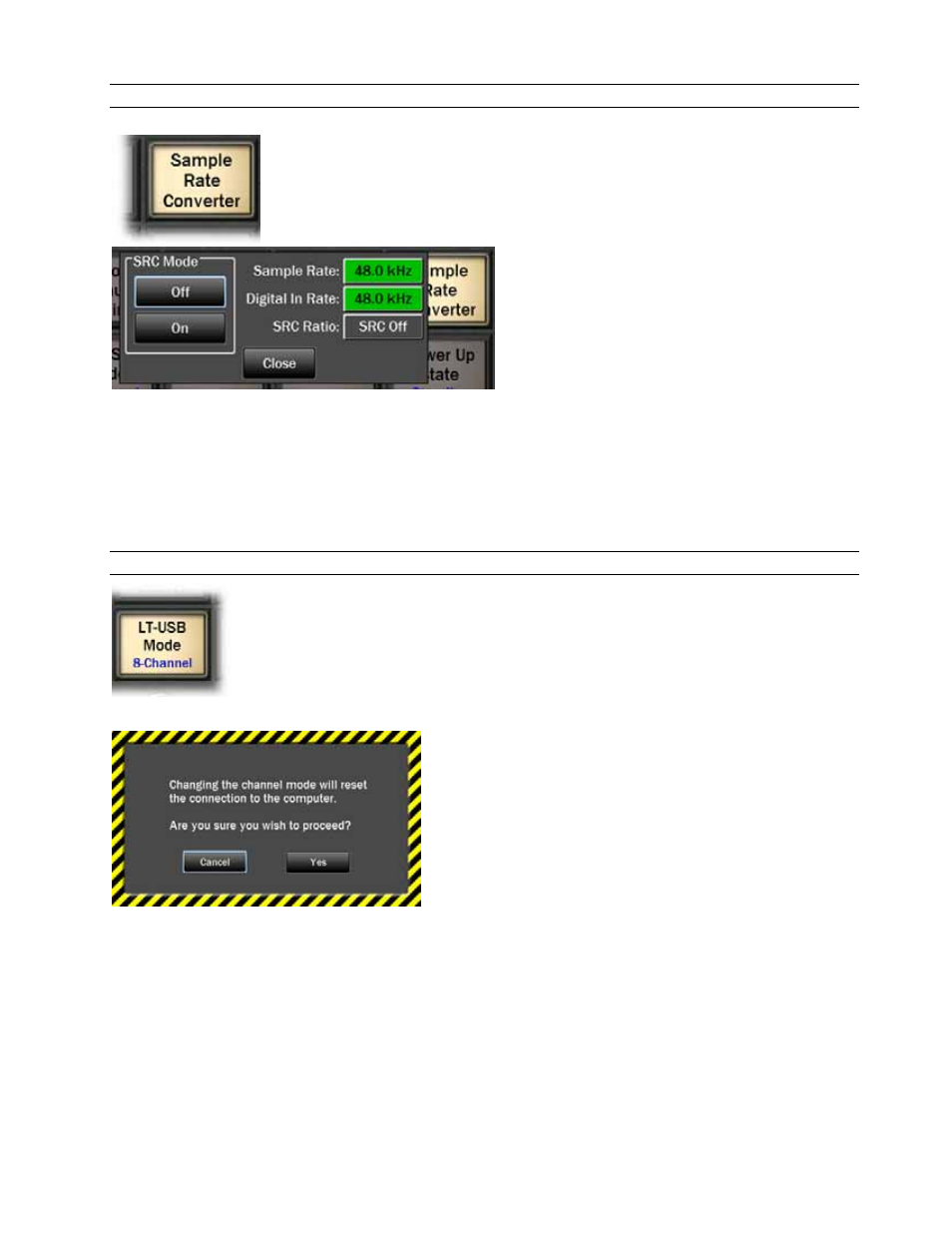
Page 39
3.5.4 Sample Rate Converter
Hilo features a powerful Sample Rate Converter for the AES and SPDIF
Inputs. When active, the onboard SRC processor supports for conversion
ratios up to 16:1 with 144 dB dynamic range and -140dB THD+N. The
SRC will convert signals on the active Digital Input up or down to the
current Sample Rate.
When the Sample Rate Converter button is tapped,
SRC can be switched on or off, and information about
the current sample rate, digital in rate, and the ratio of
conversion, will be displayed if applicable.
Note: Even if the Current Rate and Digital In Rate are the same, sometimes it is useful to have SRC engaged so that the
signal streaming to the digital input can be re-clocked. This is a useful state for digital devices that do not have the
option to be a clock slave.
The SRC Mode is ON by default. When devices are connected to the Hilo digital inputs and valid clock
synchronization is established between them, then it is recommended to turn SRC OFF to insure the best audio
performance.
3.5.5 LT-USB Mode
The LT-USB that comes with Hilo has two modes of operation:
• 16 Channel operation – 16 input and 16 output channels at sample
rates to 96 kHz
• 8 Channel operation – 8 input and 8 output channels at sample rates to
192 kHz
8 channel operation is the default.
Clicking on the button will toggle Hilo between 16 channel (96
kHz maximum) and 8 channel (192 kHz) modes. You should not
change this mode while an audio application is utilizing Hilo. This
control resets the LT-USB and all audio will stop. When you
press the button, you’ll see this warning screen:
Once your audio application is closed, you may press the Yes
button and the channel mode will change. You will now see the
appropriate number of record and play devices in your audio
applications and operating system.