Lynx Studio Hilo Reference A/D D/A Converter System - Owner's Manual with LT-USB User Manual
Page 46
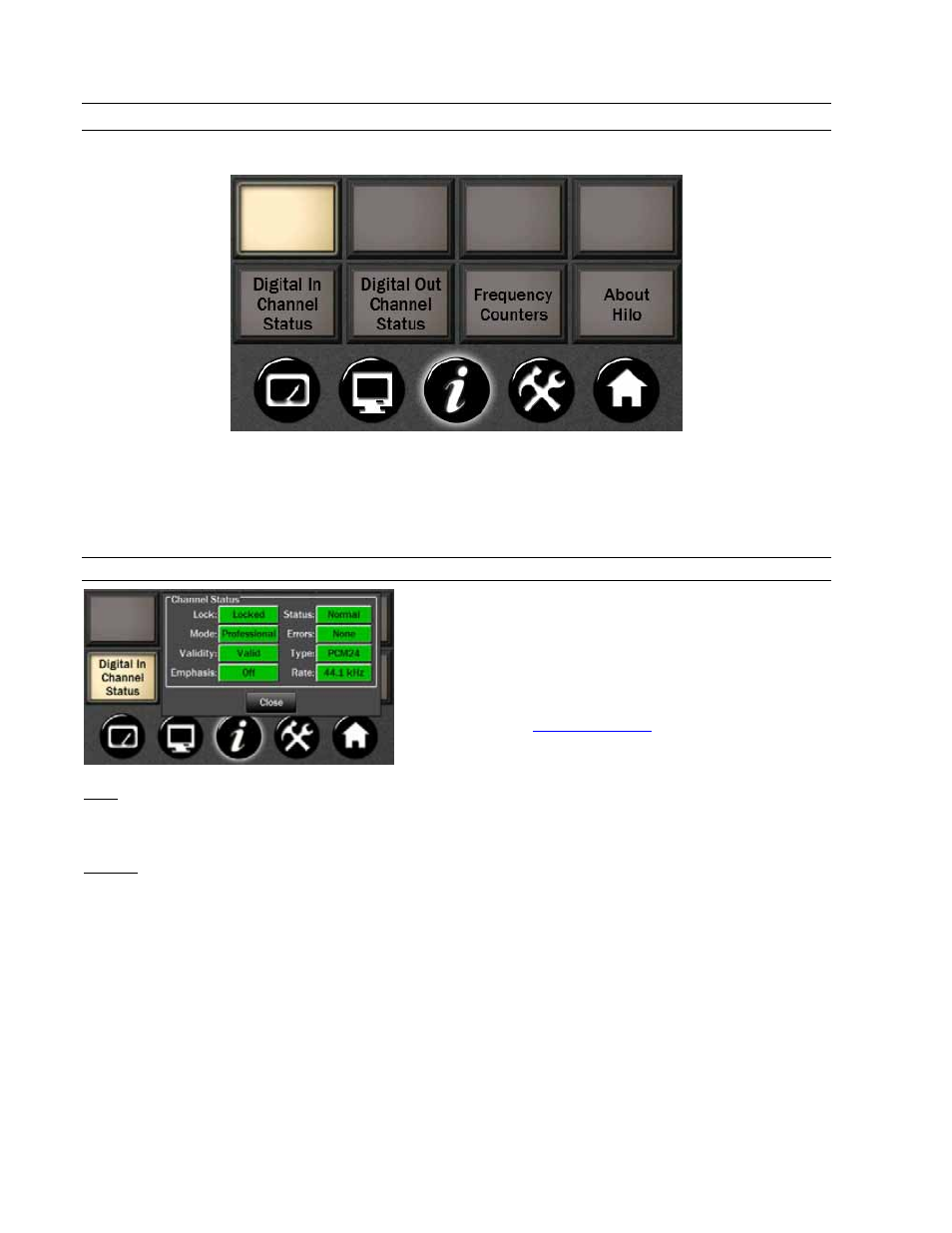
Page 42
3.6 Information Page
As with the Tools page, there are several open buttons for future features.
Another advantage of the Touch Screen is that status information can be quickly accessed. This information tells you
what is going on “under the hood” of Hilo and provides crucial data for trouble shooting in the field.
All Information pages will stay open until you tap “Close”, or the Meter screen comes up based on the “Return to
Meters” delay time established in the DISPLAY CONTROLS page.
3.6.1 Digital In Channel Status
This section displays status information pertaining to the Hilo’s
digital inputs. The data displayed indicates the quality of the
AES/EBU connections as well as channels status data sent by a
transmitting device. The information displayed in this section is
very useful for troubleshooting digital input connection issues.
For more information about AES/EBU channel status data, refer
to the AES-3 specification available from the Audio Engineering
Society web site at
http://www.aes.org
Lock
• Locked (green) Indicates the digital receiver is locked to a valid digital signal.
• Unlocked (gray) Indicates the digital receiver is not locked to a valid digital signal.
Validity
• Valid (green) Indicates the Valid channel status bit is set
• Invalid (red) Indicates the Valid channel status bit is not set