Lynx Studio Hilo Reference A/D D/A Converter System - Owner's Manual with LT-USB User Manual
Page 25
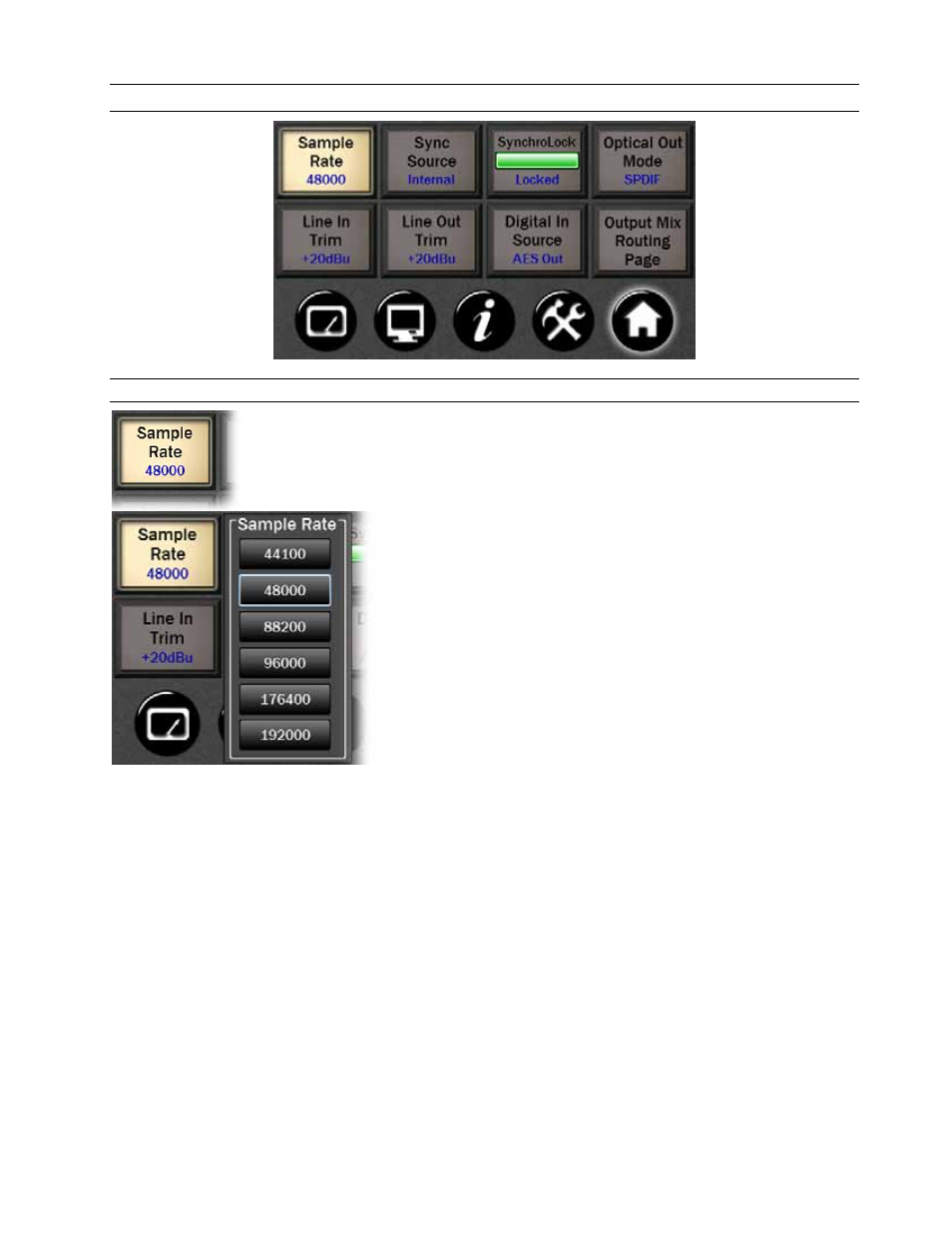
Page 21
3.4 Home Menu
3.4.1 Sample Rate
Hilo will display the sample rate that it is currently operating at. If clocked externally, this may
be the sample rate being generated by the clock source. If clocked Internally, the sample rate
may reflect the rate of audio being played or the rate requested from an audio software
application.
If Hilo has the Sync Source set to Internal, then one can manually
choose a sample rate by pressing the Sample Rate button and tapping
on the desired rate, unless Hilo has a valid USB connection to a
computer. In this case, the sample rate needs to be set from the active
audio application or as a global setting in the OS.
Note: 176.4 kHz and 192 kHz are available only via USB when the
LT-USB is set to 8 channel mode (on the Tools menu page).