Lynx Studio Hilo Reference A/D D/A Converter System - Owner's Manual with LT-USB User Manual
Page 27
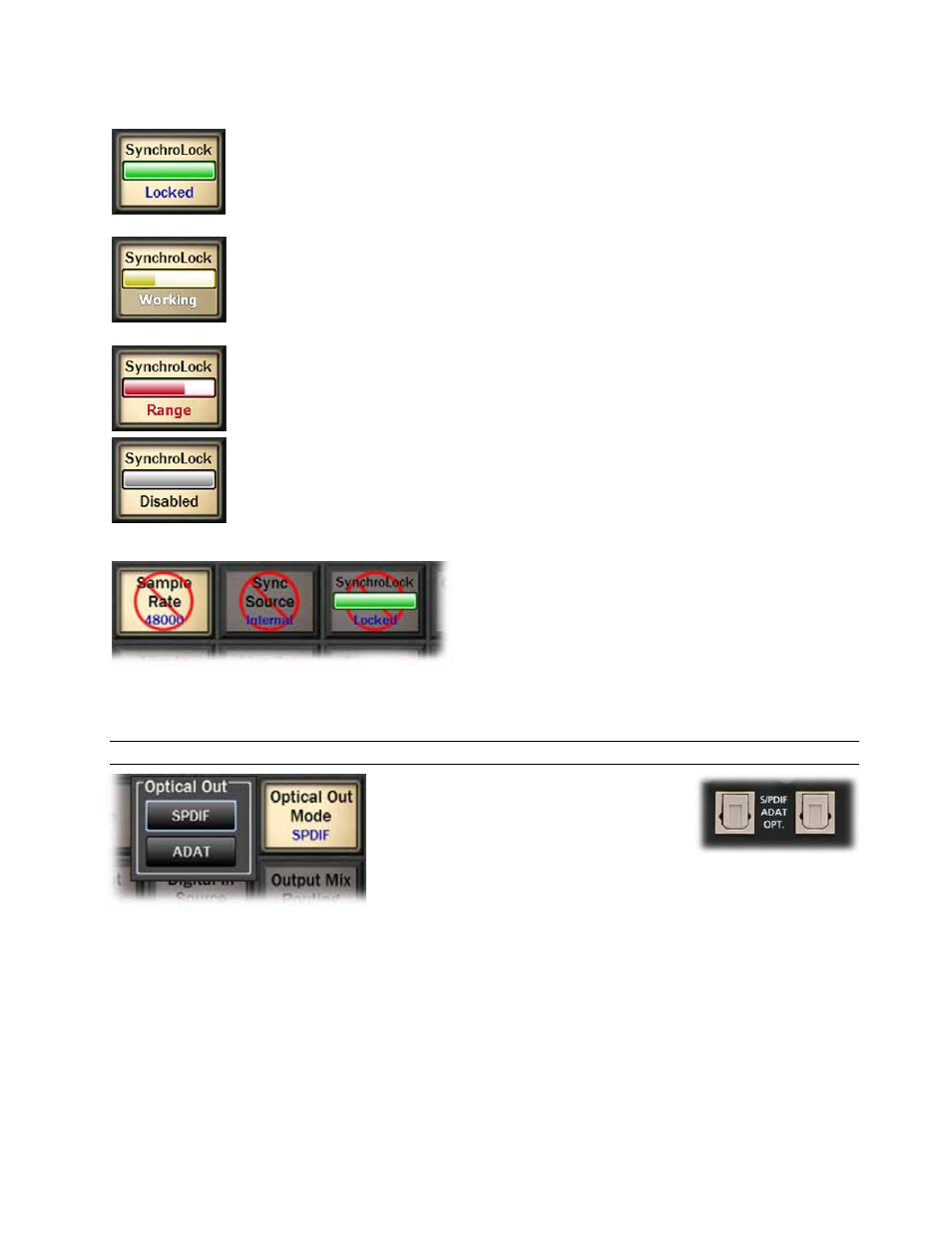
Page 23
There are four possible states for the SynchroLock button.
Locked
Either Hilo is operating off of its Internal clock, or SynchroLock has achieved full
lock to the specified external clock source. In this state, playback and recording of
audio is possible
Working
Hilo is operating off of its Analog Phase Lock Loop to lock to the incoming clock
signal, while the SynchroLock circuitry is performing analysis on the incoming
clock signal. This may continue for 1-2 minutes. In this state, recording of audio is
discouraged. Playback is acceptable, but it should be noted that there will be an
audible glitch the moment that full lock is achieved. “Working” will occur every
time a new Sync Source or Sample Rate is selected unless SynchroLock has been
disabled or the Sync Source is set to Internal.
Range
This indicates that the selected external clock signal is operating outside of
SynchroLock’s usable range. If this state is persistent, it is advisable to stop using
the clock source responsible.
Disabled
The SynchroLock circuitry has been disabled by the user. In this state, the Hilo will
only clock via the Analog PLL when external Sync Sources are chosen. Pressing
the SynchroLock button will toggle between Enabled and Disabled. Generally,
disabling SynchroLock is not recommended for the best performance.
When Hilo is connected to a computer via USB, SAMPLE
RATE and SYNC SOURCE are to be controlled from
software, either globally in the OS or from within an audio
application, and the SYNCHROLOCK state also should not
be altered. Therefore, these three controls will appear
“crossed out” whenever the connection to a computer is
active. To change these settings manually, one would need to
disconnect the USB cable or power down the computer.
3.4.4 Optical Out Mode
Hilo’s Optical inputs and outputs can be used
for either stereo SPDIF or 8 channels of
ADAT (at 48 kHz). Hilo also supports the
S/MUX protocol for ADAT Lightpipe
operation at higher sample rates. The ADAT
Ports support 4-channels at sample rates of
88.2/96 kHz, and 2-channels at sample rates
of 176.4/192 kHz.
Output on Right.
This button shows the currently selected status of the Optical Output and allows the selection of either S/PDIF or
ADAT. Pushing the button brings up the Pop up window to change the Optical Out mode.