NewTek TriCaster 8000 User Manual
Page 138
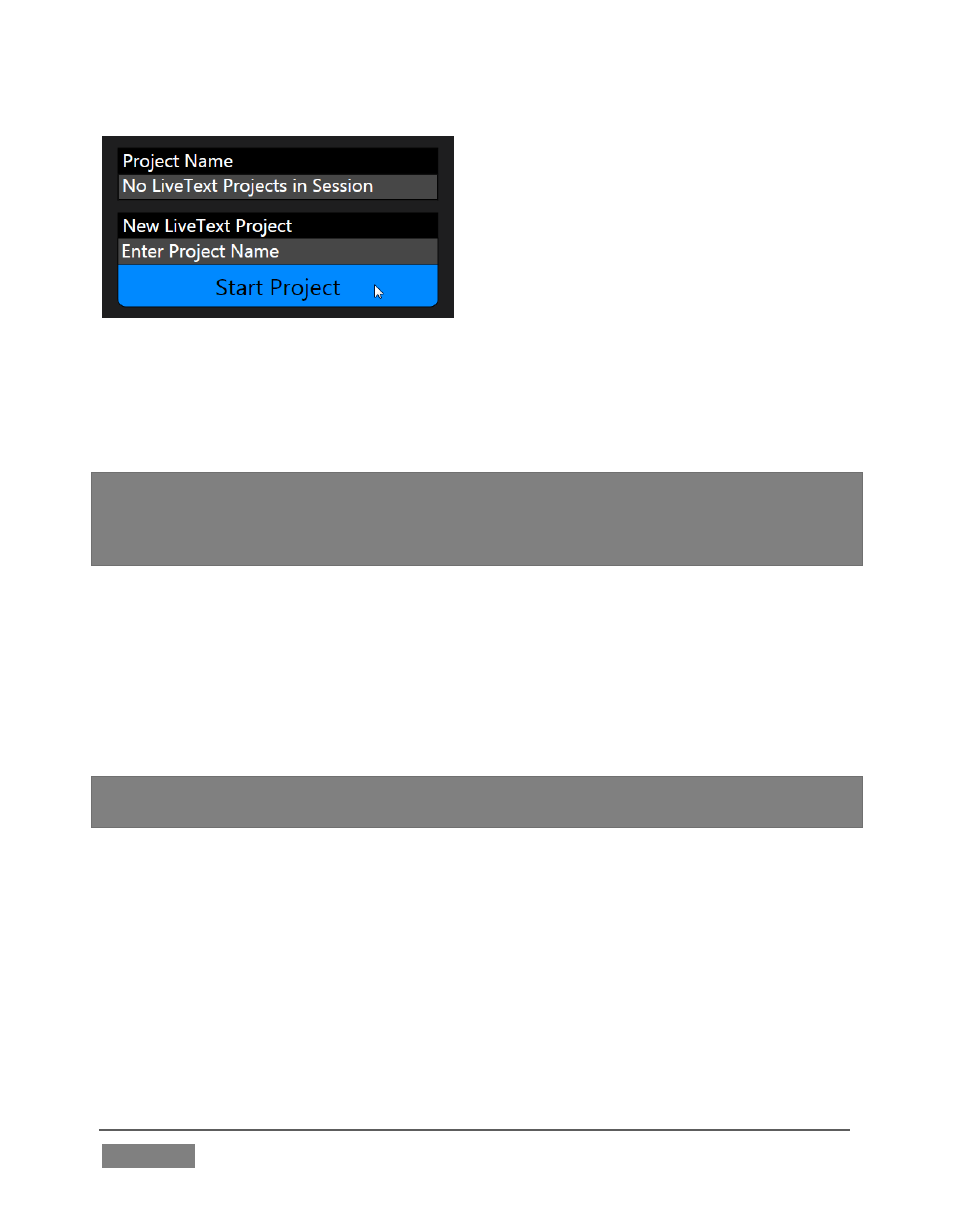
Page | 122
FIGURE 106
When you first enter a new session, no LiveText projects are listed in the area under
Project Name. After you create one or more projects, the name(s) will appear here
and, as you would expect, you can re-open the project by clicking its name.
Note: TriCaster stores new LiveText projects inside a folder named for the current
session, as follows (for example):
D:\LIVETEXT PROJECTS\sessionname\projectname.cg.
LiveText’s internal File menu and Save As functions default to the same location.
However, it is possible to use File>Save As to store a project in another location
outside the session structure.
Be aware that projects stored outside the session structure are not shown in the
project list on the Sessions Page. To re-open them, you’ll need to navigate to the
project file using File>Open in LiveText.
Note: Similarly, external projects will not be backed up by the Backup Session function
(or be deleted by the Delete Session function)
To create a new LiveText project, click in the default project name field (just above
the Start New Project link) and modify it, then click Start New Project.
When you finish working in LiveText, click the [x] button in its upper-right corner
(or select Exit in the File menu) to return to the Session Page.