NewTek TriCaster 8000 User Manual
Page 371
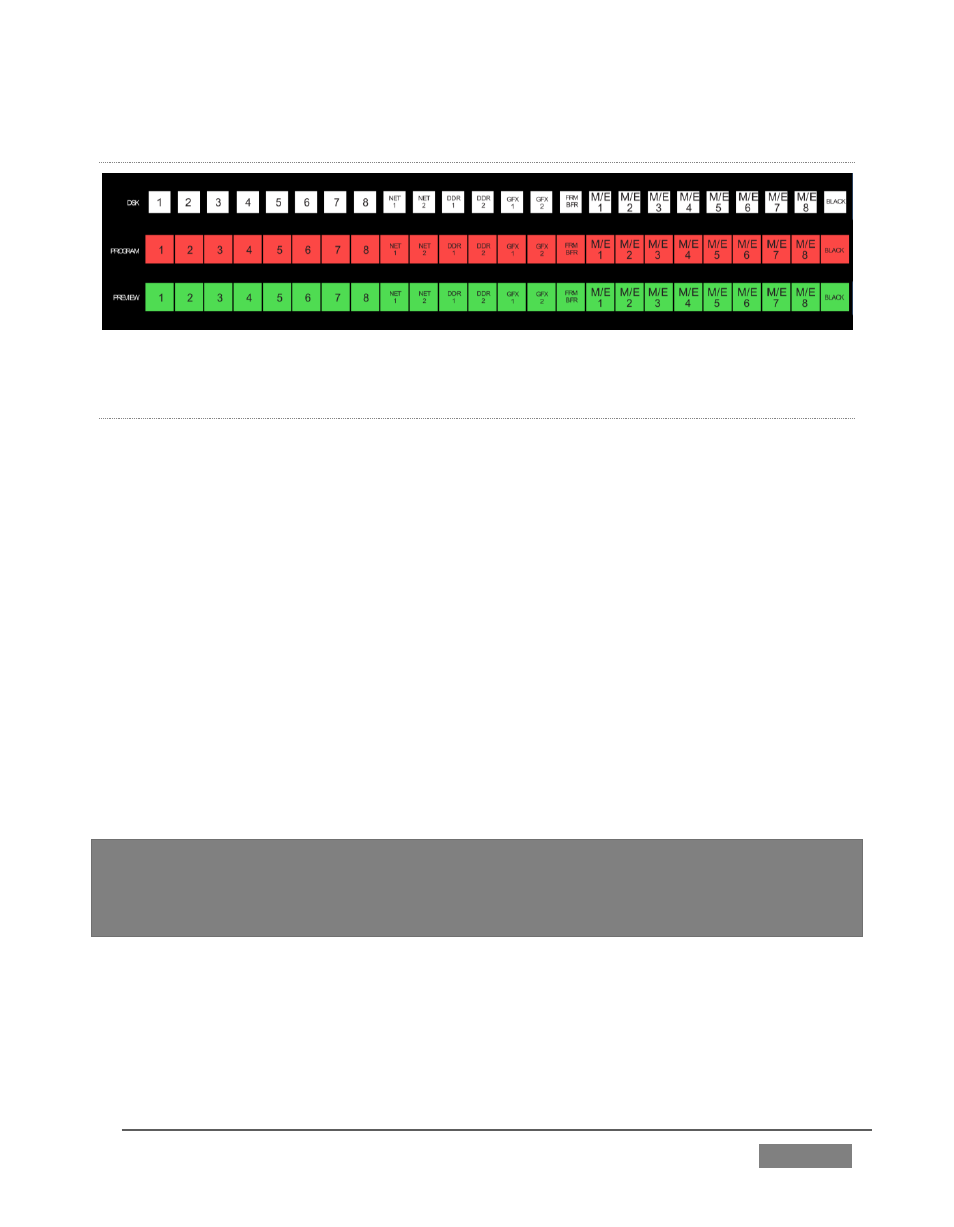
Page | 355
S
WITCHER
C
ONTROLS
FIGURE 328
DSK,
PROGRAM
AND
PREVIEW
The DSK, PROGRAM and PREVIEW rows each present the following source selection
buttons:
1. 1 – 8, Camera inputs
2. NET 1 and NET 2
3. Media Players:
a. DDR 1 and DDR 2
b. GFX 1and GFX 2
c. BFR (Buffer)
d. M/E 1 - 8
e. BLACK
Switcher row buttons are mutually exclusive, and the active selection button
remains lit. (The subordinate role of the DSK row is subtly reinforced by the use of
slightly smaller buttons.)
Hint: Hold down CTRL when clicking a button on the PREVIEW row to toggle LiveMatte
on/off for that source. Likewise, hold SHIFT while pushing a PREVIEW row button to
toggle its Proc Amp. Note that the source need not be actually selected on the PREVIEW
row to do this, and multi-selections are supported.