Ection, Imecode, Onnection – NewTek TriCaster 8000 User Manual
Page 47: Utput, Onnections, 1 a/v output
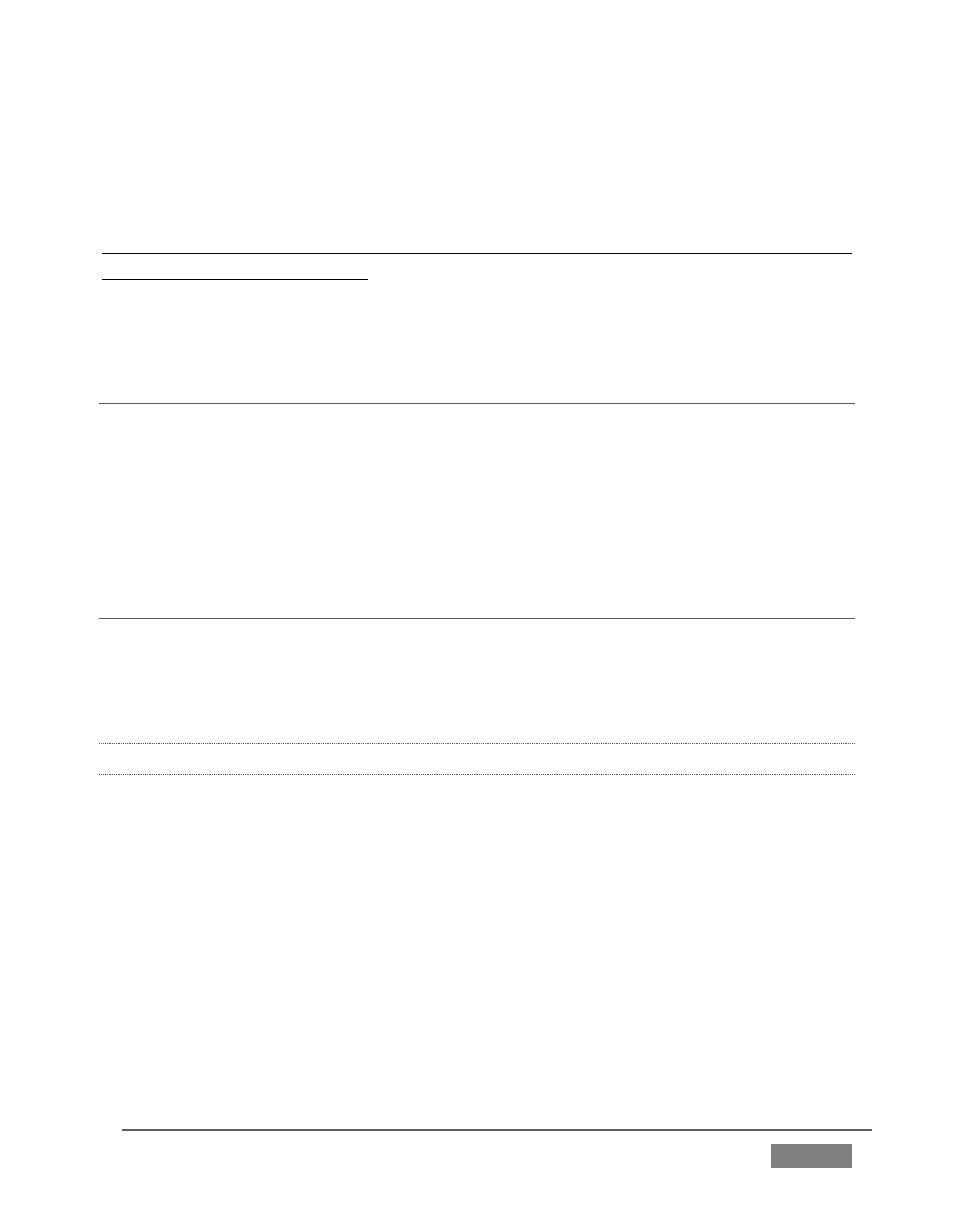
Page | 31
Many studios use this method to synchronize equipment in the video chain.
Genlocking is commonplace in higher-end production environments, and genlock
connections are typically provided on professional gear.
If your equipment allows you to do so, you should genlock all cameras supplying
TriCaster, and TriCaster itself. To connect the genlock source TriCaster, supply the
reference signal from the ‘house sync generator’ to TriCaster’s Genlock In connector.
(See Section 3.14 regarding genlock configuration.)
SECTION 3.7 TIMECODE CONNECTION
(Not a TriCaster 410 or TriCaster Mini feature.) TriCaster supports external linear
timecode (LTC) input. Connect the cable from your timecode generator to one of the
connectors in audio Input 7 (8-input models) or Input 3 (4-input models). External
timecode is enabled and configured in the Live Desktop (see Sections Section 3.15
and 8.2.8).
SECTION 3.8 OUTPUT CONNECTIONS
Next we’ll discuss the audio and video output connectors along with relevant
settings. We’ll start with video output – not only so you can view your results, but
because certain items are best considered before beginning a TriCaster session.
3.8.1 A/V OUTPUT
TriCaster provides multiple video and audio output connector groups, and very
flexible options for display of your live and recorded video streams. Here are some
of the possibilities:
Simultaneously send output to standard and/or high definition devices from HD
sessions.
Simultaneously send output to both analog and digital devices (except TriCaster
410, which provides digital output connections only).
Send program output, a secondary mix, or custom ‘monitor bridge’ layouts to a
supplemental monitor or projector using Multiview.