Ection, Ractical, Taging for – NewTek TriCaster 8000 User Manual
Page 244: Atte, 1 lighting
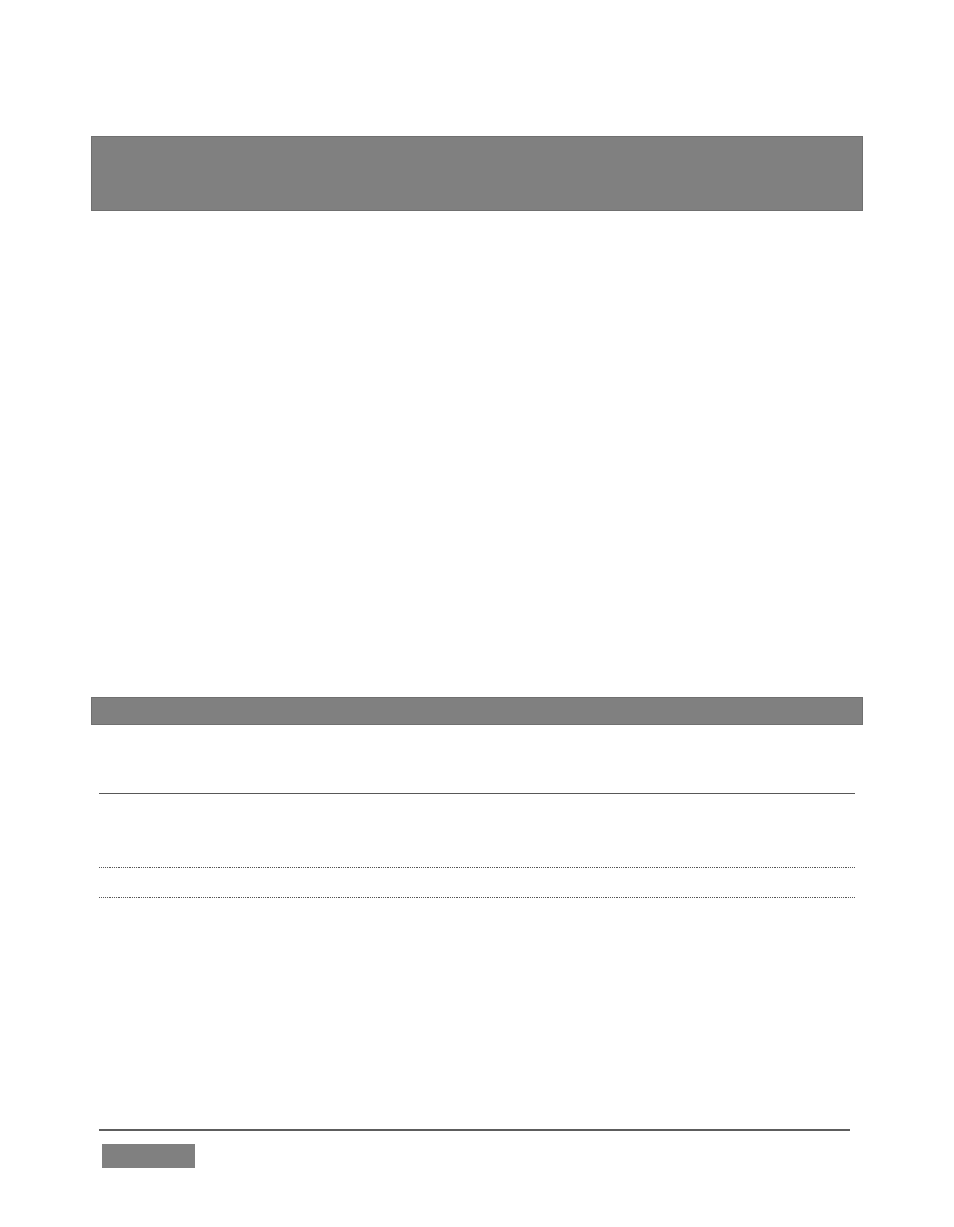
Page | 228
Hint: The best method for optimizing the key is to begin with the best incoming source
possible; if your cameras have both composite and S-video outputs, check to see which
one gives you the best picture quality.
Pick your primary Color, but – before releasing the mouse button – slide the
eyedropper around to different parts the background. Watch the monitor as you do
so to see how the area of transparency is affected by different Color choices. Release
the mouse when you find the color that produces maximum results. It’s often
preferable to pick an ‘average’ color from a location fairly close to the boundary
between the background and foreground regions.
Now you can start to ramp up Tolerance. Bring it up slowly until most of the
background color has been eliminated, cutting away most of the background to
within a few pixels of the foreground/background boundary. Now raise Smoothness
to fine tune that edge region, and you’re nearly done.
Before considering your settings final, make sure to test the result using a moving
source. This will sometimes reveal that overly aggressive settings cause small
‘blocks’ of pixels in the edge region to appear to snap on and off during motion - as
they either qualify or disqualify for inclusion in the resulting matte. (A little
reduction in Tolerance and increase in Smoothness will usually resolve this
problem.)
Hint: it can be useful to zoom in using Position controls when fine tuning LiveMatte.
SECTION 13.6 PRACTICAL STAGING FOR LIVEMATTE
We’d like to offer a few suggestions here to guide you in preparing your set.
13.6.1 LIGHTING
The single most important aspect of ‘pulling a clean key’ is lighting. The lighting
should be even and diffuse. Bright ‘hotspots’ and shadows create different shades
on the wall, and overexposed areas lack sufficient color for clean keying. (It is not
how much light you have on the key wall, but how evenly lit that wall is.) Naturally,
you want to keep your green (or blue) screen clean and free of wrinkles, ripples,
folds, tears, or other blemishes, as well.