I/o configuration, Chapter 8, Ection – NewTek TriCaster 8000 User Manual
Page 159: Utput, Onfiguration, I/o configuration chapter 8
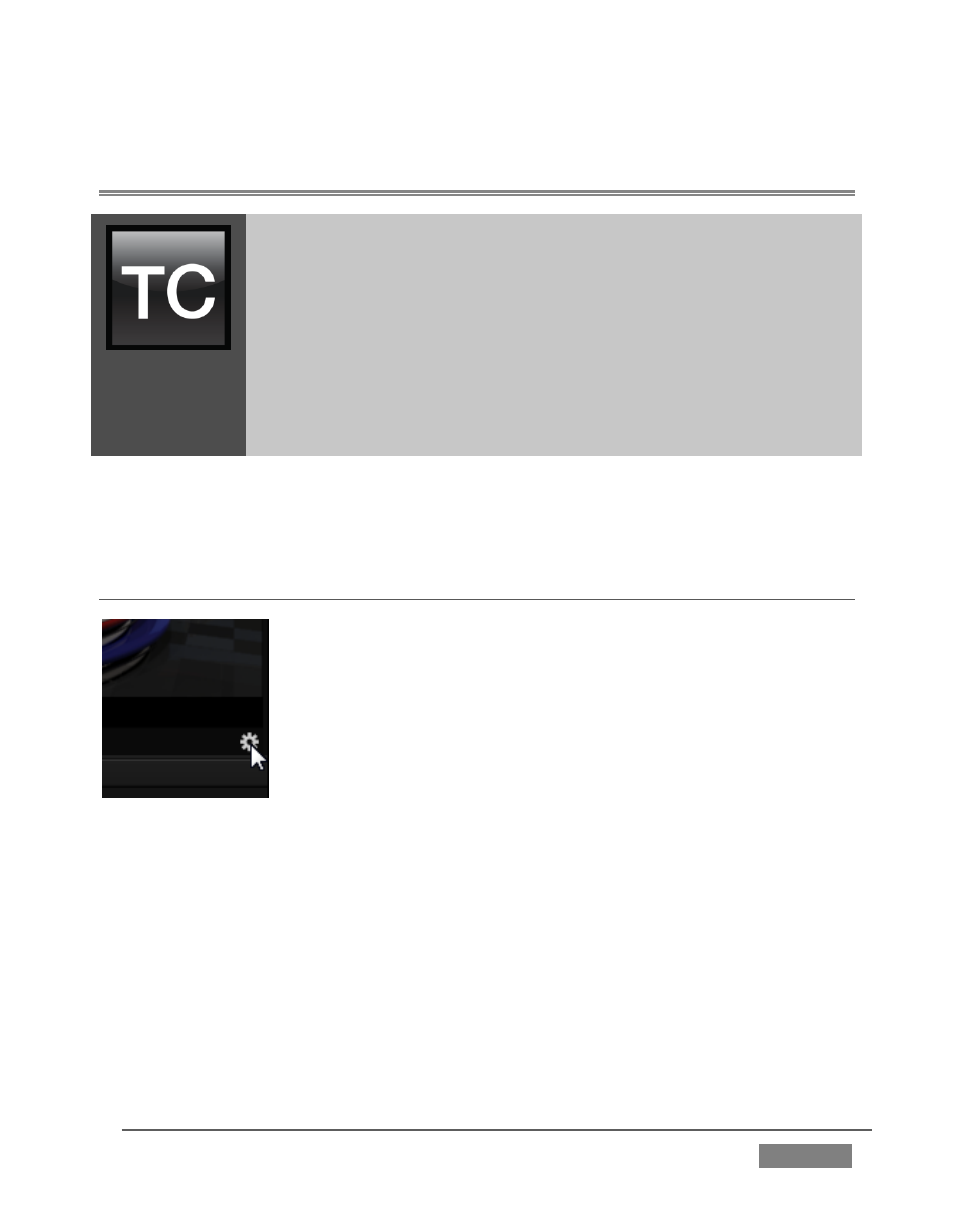
Page | 143
I/O CONFIGURATION
Chapter 8
TriCaster™ provides extensive control over your video sources,
along with related creative features. Each video source (internal
and external) has its own Proc Amp, keyer (LiveMatte™) and Crop
(‘garbage matte’) features.
Input Configuration panels are also home to TriCaster’s powerful
realtime Hotspot and Tracker features. In addition, the number
and flexibility of TriCaster’s outputs is astonishing, and we’ll
discuss these fully in this chapter.
In a break with orthodoxy, let’s begin our discussion at the end – that is, with a
consideration of TriCaster’s plentiful Output Configuration features.
SECTION 8.1 OUTPUT CONFIGURATION
FIGURE 120
Roll the mouse pointer over the Program monitor to reveal a Configure button
(Figure 120) at right in the titlebar below the display. Click it to open the Output
Configuration panel. The features offered in this panel vary buy model.