NewTek TriCaster 8000 User Manual
Page 409
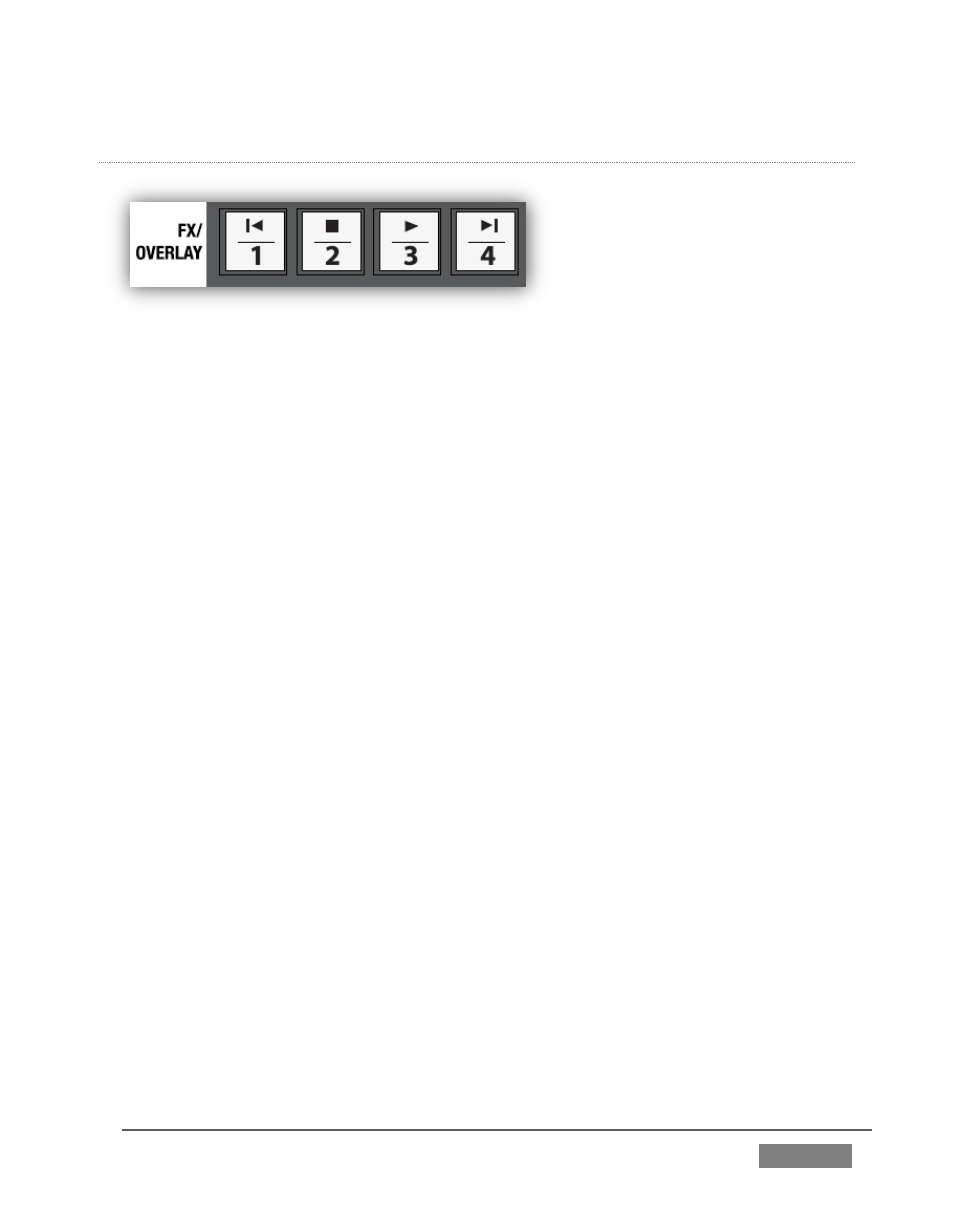
Page | 393
ALT
FIGURE 360
Holding ALT provides access to secondary functions for certain buttons. You’ll note
on inspection that the first four buttons in the FX/OVERLAY row have icons on their
upper half representing transport and navigation features associated with
TriCaster’s Media Players.
Specifically, the supported control operations are:
| (Previous Item) – Press this button to go to the previous playlist entry in
delegated Media Players. (The selection cycles to the last playlist entry when
necessary.)
(Stop) – Push once to end playback for delegated Media Players; push a
second time to return to the start position (this operation respects the Single
setting for individual Media Players.
(Play) – Push to initiate playback for delegated Media Players.
| (Next Item) – Push this button to go to the next playlist entry in
delegated Media Players. (The selection cycles to the first playlist entry when
necessary.)
You determine which Media Player to control by pressing ALT. Doing so lights one
of the Media Player selection buttons in the FX/OVERLAY row – whether DDR 1, DDR
2, GFX 1, or GFX 2. Make a different Media Player selection while ALT is pressed (use
SHIFT + GFX 1 to select GFX 2). Then press one of the first four buttons in the row
along with ALT to perform the transport/navigation operation assigned, as listed
above.