3 shift & alt – NewTek TriCaster 8000 User Manual
Page 408
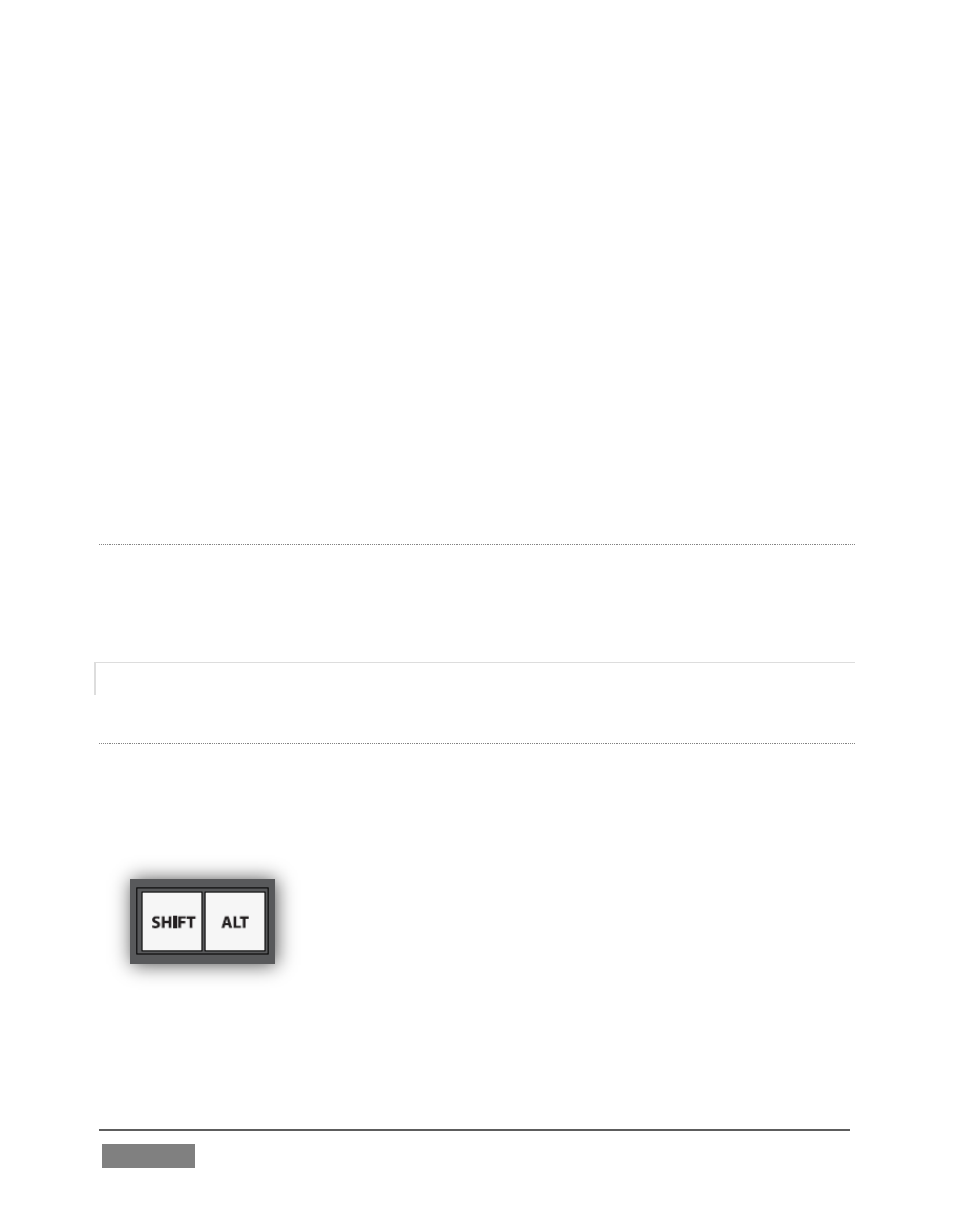
Page | 392
When MAIN is selected in the SWITCHER DELEGATE group, if DSK 1, DSK2, or
both are lit, making a selection on the FX/OVERLAY row sets the source for
the related channel(s).
If BKGD alone is lit (or, for that matter FTB only), a button selection in the
FX/OVERLAY row assigns the ‘FX’ source. For professional model TriCasters,
this is the same as setting the source assigned to the Green (FX) switcher row
group.
P
ROGRAM AND
P
REVIEW
As you would expect, when MAIN is selected in the SWITCHER DELEGATE group,
PROGRAM and PREVIEW row operations perform just like their onscreen
counterparts.
M/E
1
–
M/E
4
On the other hand, when one of the M/E delegates (1-4) is selected in the SWITCHER
DELEGATE group, the three rows beneath are repurposed to correspond to KEY,
INPUT A and INPUT B rows of the delegated M/E(s).
22.5.3 SHIFT & ALT
S
HIFT
SHIFT is a ‘qualifier button’ (like ALT), providing access to secondary functions for
certain buttons. (For example, ALT + SHIFT + (Preview row selection) toggles the
Proc Amp feature for the designated video source.)
FIGURE 359