1 managing the queue, 2 choosing destinations – NewTek TriCaster 8000 User Manual
Page 346
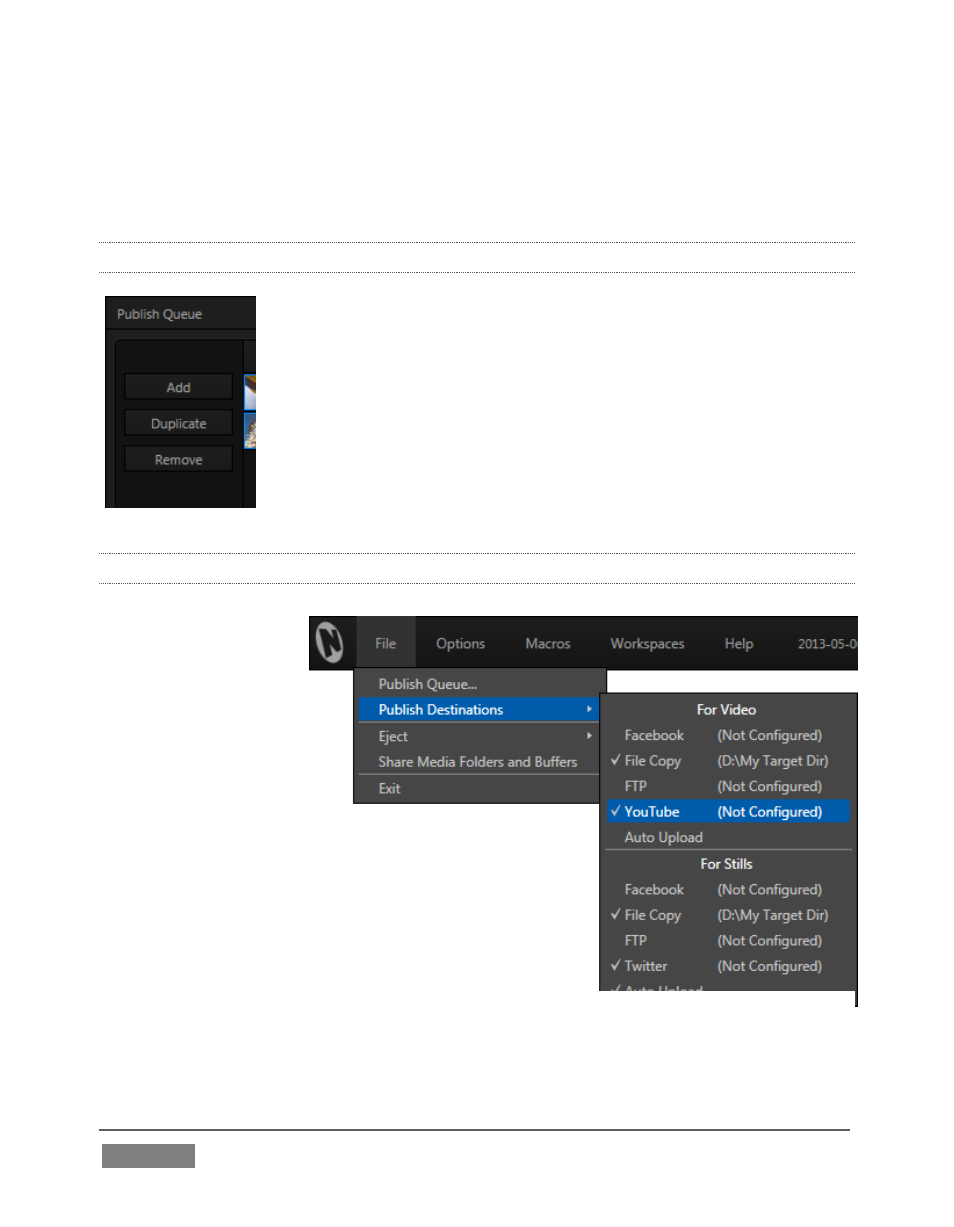
Page | 330
Click in the Upload column to actually publish the file (note that multi-selection is
supported; all selected files are uploaded in this case). The neighboring Status
column tracks upload progress.
19.3.1 MANAGING THE QUEUE
We touched on the Add button in the previous section. Two
other nearby features help you manage your queue entries:
Duplicate clones selected entries, allowing you to quickly and
easily create versions of the entries that can then be assigned to
different social media accounts or target locations.
Remove, as you’d expect, deletes entries from the queue, doing so
without any effect on the source files.
19.3.2 CHOOSING DESTINATIONS
We considered
setting up ‘accounts’
for publishing
purposes back in
Section 19.2, it remains
for us to determine what
media types we want to
send to which various
(including FTP, File Copy,
and social media sites).
For example, it might be useful to send video clips to
YouTube®, or to an FTP server, but still images to
Twitter(R), or Facebook ®. The Publish Destinations
item in TriCaster’s File menu (Figure 315) is where
you configure these optional output targets.
Selecting this option opens a sub-menu showing two
lists. The first is titled For Video; while the second is labeled For Stills.
FIGURE 314
FIGURE 315